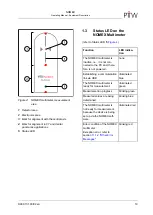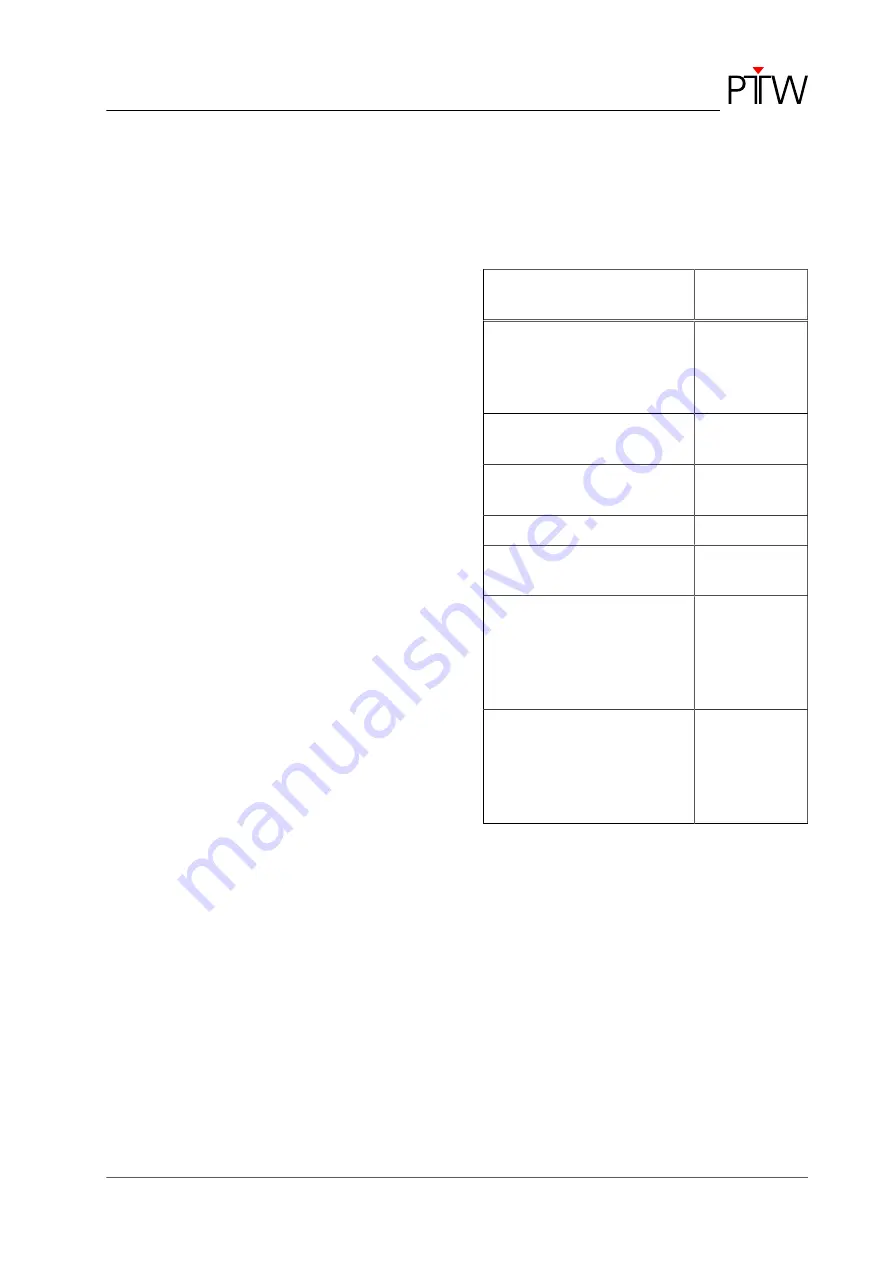
NOMEX
Operating Manual - Main Screen
D909.131.00/02 en
33
Display Mode
The NOMEX measuring window will be auto-
matically in display mode if stored measurement
data are loaded. For further information, refer to
section
7.6 "Loading Stored Measurement Data"
5.1.1 Status LED in the NOMEX
Software Measuring Window
(refer to Status LED
4
,
Function
LED indica-
tion
The NOMEX multimeter is
inactive, i.e., it is not con-
nected to the PC and, there-
fore, is not powered.
none
Establishing a communication
link via USB
illuminated
blue
The NOMEX multimeter is
ready for measurement.
illuminated
green
Measurement in progress
blinking green
Measured values are being
determined.
blinking blue
The NOMEX multimeter is
not ready for measurement
because the device is being
set up via the NOMEX soft-
ware.
illuminated red
Error condition of the NOMEX
multimeter
Exception error, refer to
section
blinking red