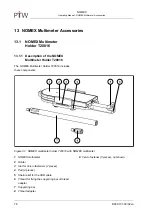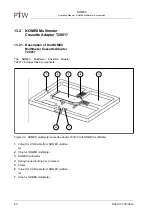NOMEX
Operating Manual - Error Messages and Erroneous Measurements
D909.131.00/02 en
73
11.1.2 Other Error Messages
All other error messages are displayed in a sepa-
rate window as shown in the examples below:
Figure 29: Error message not requiring any con-
firmation
Figure 30: Error message requiring confirmation
The other error messages are composed of these
components:
– Icon indicating the severity of the fault (for
explanation of the icons, refer to section
"Explanation of Warning and Error Icons"
)
– Error text
–
OK
button to confirm the error message (not
for all error messages)
If one of the subsequent error messages is per-
manently displayed or recurs after you have
clicked the
OK
button, proceed as follows:
•
Switch the NOMEX multimeter off and on
again by removing and reconnecting the USB
cable.
➔
If the error message recurs immediately or
after the next measurement, please contact
the PTW Customer Service.
Error text
Icon
LED
Confirmation Remedy
Zeroing failed
Increase stop delay
Do not irradiate NOMEX!
no
The error message disappears
automatically.
Increase the stop delay.
Do not irradiate NOMEX during
zero adjustment.
Offset values corrupted
Recalculating offset values...
blinking red with
OK
but-
ton
NOMEX has identified corrupted
offset values. After confirmation
with the
OK
button, the offset val-
ues will be recalculated.
Device dataset corrupted
Reset to factory default
blinking red with
OK
but-
ton
NOMEX has identified a cor-
rupted device data set. After con-
firmation with the
OK
button, the
device data set will be reset to
the default values.