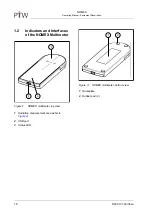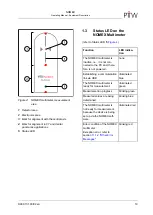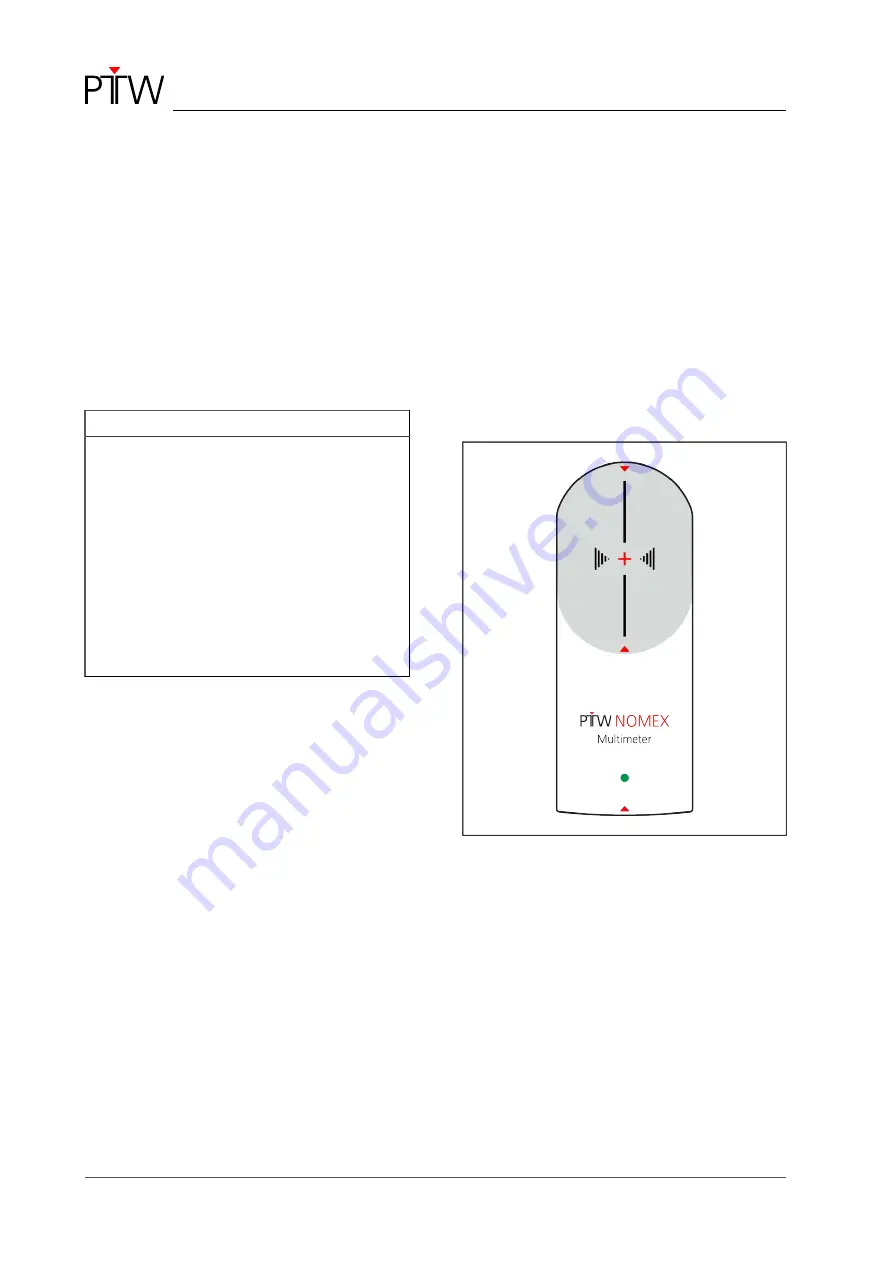
NOMEX
Operating Manual - Putting the NOMEX Multimeter into Service
26
D909.131.00/02 en
➔
The USB driver will be configured.
➔
The NOMEX multimeter will automatically be
activated and initialized.
➔
The NOMEX multimeter is then ready for mea-
surement. Once the NOMEX software has
started, the status LED (
3
,
) is illumi-
nated green.
NOTE
If you connect the NOMEX multimeter via two,
three, or four USB active extension cables
L178088 while the NOMEX software is started,
this can lead to communication problems
between the NOMEX software and the NOMEX
multimeter.
In this case, exit and restart the NOMEX
software so that the USB connection will
be detected again and the communication
between the NOMEX software and the NOMEX
multimeter will be re-established.
3.2
Positioning the NOMEX
Multimeter
3.2.1 Radiography, Fluoroscopy,
Dental X-Ray, and
Mammography
For a measurement, the measurement area of the
NOMEX multimeter must be located in the radia-
tion beam of the X-ray unit and the detector area
must be
fully irradiated
).
Figure 8: Measurement area for RAD/FLU/
DENT and MAM applications