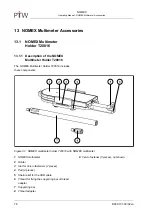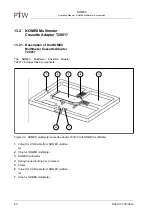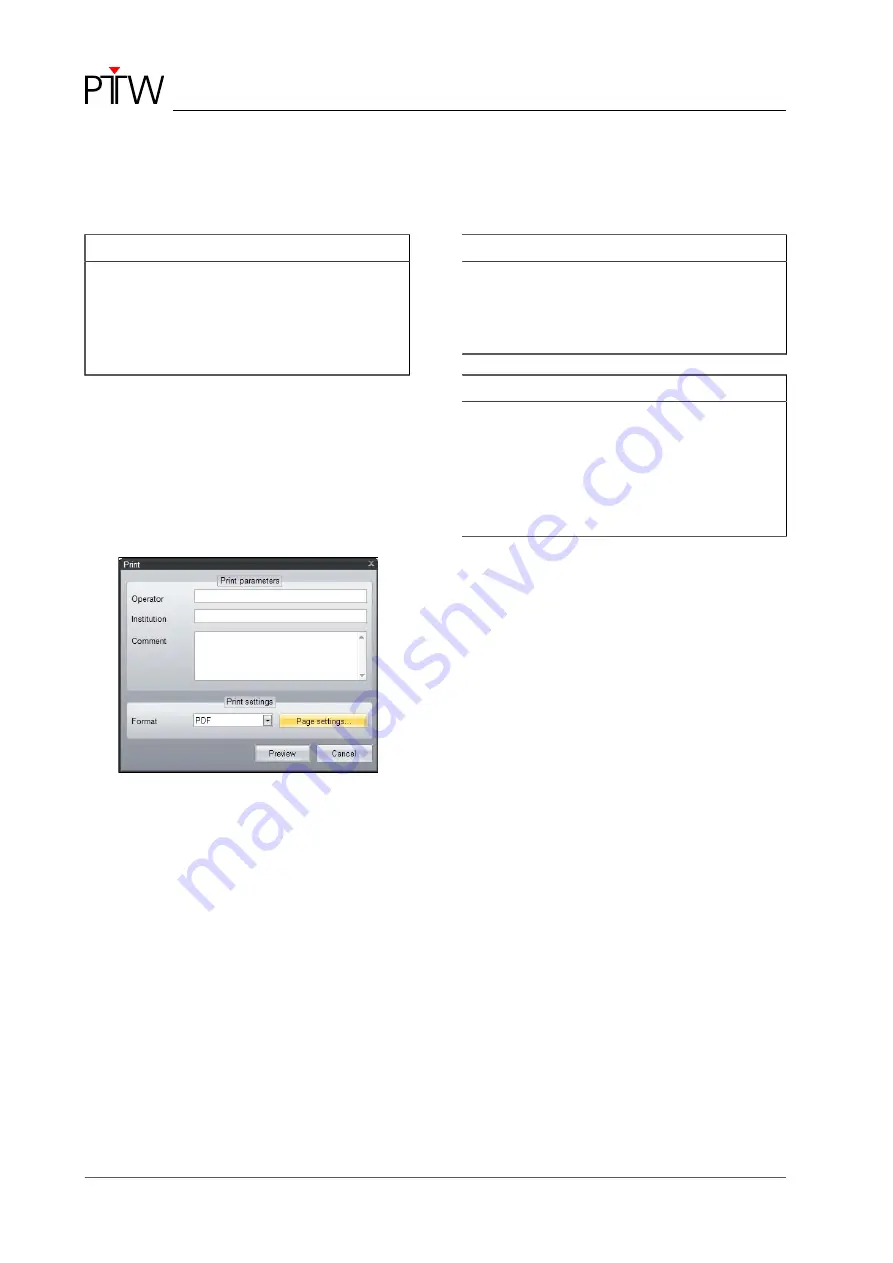
NOMEX
Operating Manual - Printing Measurement Data
66
D909.131.00/02 en
9 Printing Measurement Data
NOTE
To ensure that Japanese, Chinese, and Russ-
ian characters are properly printed, Microsoft
Excel must be installed on the PC (see
section
2.1 "Minimum Hardware Require-
•
To print the measurement data, select menu
File
→
.
•
To obtain a preview of the measurement data,
select menu
File
→
Print preview
.
➔
The
dialog will be displayed:
Figure 22: Print dialog (e.g., for the print pre-
view)
•
Enter the administrative data for the printout or
the print preview.
•
Select the output format for the printout or the
preview from the list box.
NOTE
If you select an output format for which no appli-
cation is installed on the PC (e. g., output for-
mat PDF and Adobe Reader is not installed),
the print preview will not be shown.
NOTE
After viewing the print preview with Adobe
Reader, you must close Adobe Reader or the
document. Otherwise, an error message will be
displayed when you are trying to view the next
print preview because the document that is to
be displayed is already open.
•
To define the page layout, click the
Page set-
tings...
button.
•
Click the
button to print the data or click
the
Print preview
button to display the print pre-
view.