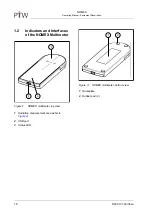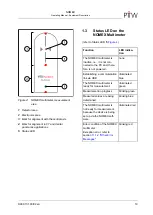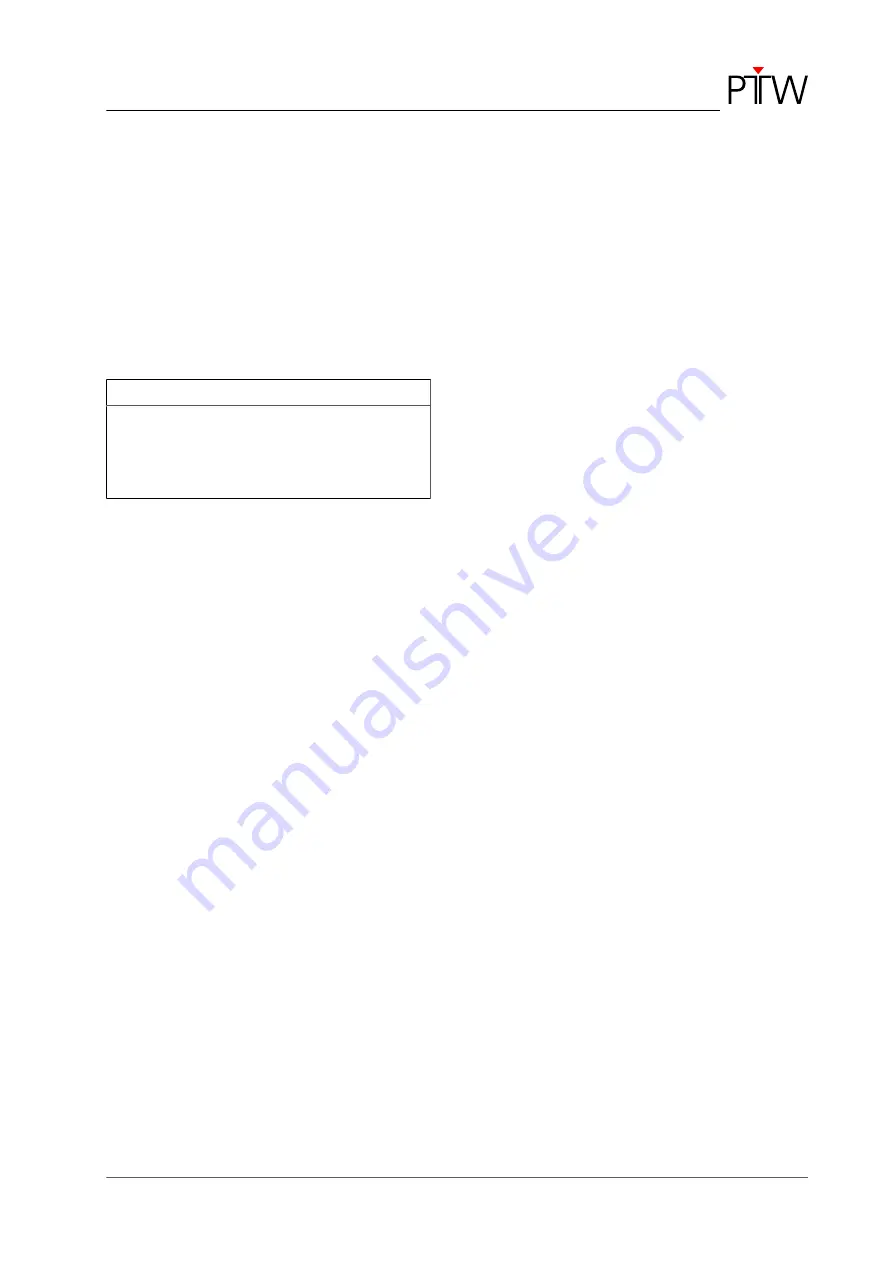
NOMEX
Operating Manual - Installing, Starting, and Exiting the NOMEX Software
D909.131.00/02 en
23
2.4
Data Backup and
Restoring a Backup
To avoid loss of data, e.g. in case of a computer
crash, it is recommended to make data backups
at regular intervals.
The data are located, for example, in the directory
'<PTW documents>\Nomex\Data'.
NOTE
To avoid loss of data when moving data to
another directory, it is recommended to do
so using the
Copy
/
Paste
and
Delete
functions
rather than
Cut
and
Paste
.
2.5
Storage of Data
When you store data, please keep in mind that
you write them only to completely accessible
directories. Otherwise, Windows Vista and Win-
dows 7 will store the data in a virtual directory
("virtualization"). These data in the selected stor-
age path will no longer be visible to other users or
Windows Explorer.
Depending on the operating system of your PC,
the PTW specific files will be stored in the follow-
ing directories:
■
<PTW documents>
e.g. demo data, measurement data, or evalu-
ation data
– Windows XP:
'C:\Documents and Settings\
All Users\Shared Documents\PTW'
– Windows Vista / Windows 7:
'C:\Users\Public\Public
Documents\PTW'