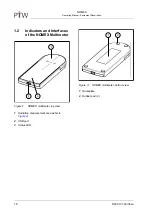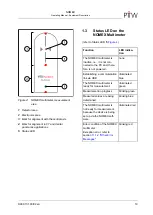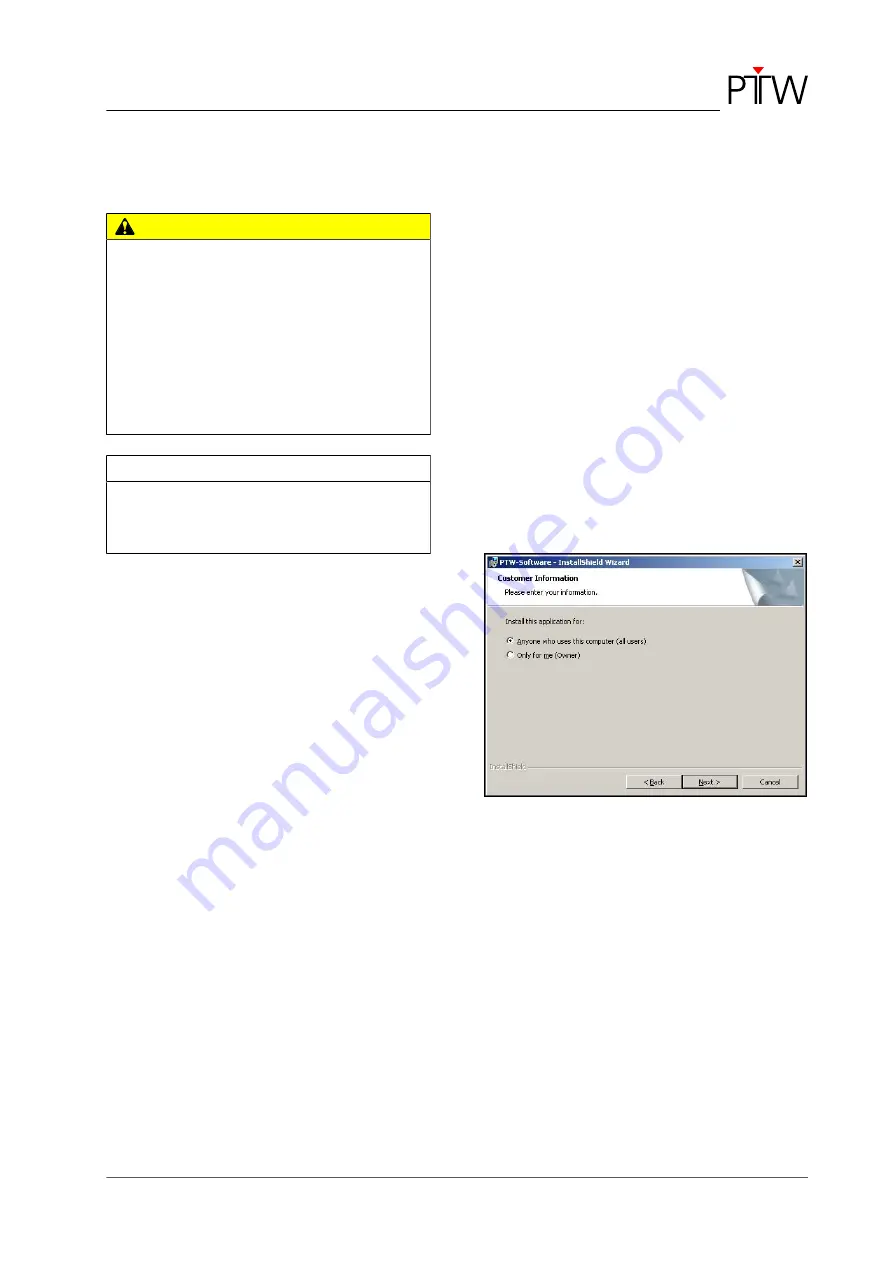
NOMEX
Operating Manual - Installing, Starting, and Exiting the NOMEX Software
D909.131.00/02 en
21
2.2
Installation
CAUTION
Working with an incomplete version of the
NOMEX software.
Malfunction!
If a restart of the system is required during or
after the installation of the software, it is essen-
tial to restart the PC before the first use of the
software in order to ensure a correct installation
of the software.
NOTE
Switch off antivirus software, energy saving
modes, and screen savers in order to avoid
problems during installation or measurements.
The installation program is delivered on CD-ROM.
•
Log in as the administrator.
•
Start Windows on your PC and close all run-
ning applications.
•
Insert the installation CD into the CD-ROM
drive (e.g. drive D:\).
If you have configured your CD-ROM drive to
'Autorun', the installation process will be started
automatically. Otherwise, follow the instructions
below:
•
In Windows Explorer, open the directory of the
CD-ROM drive.
•
Start the installation with the "setup.exe" file.
➔
The installation program will be executed and
the software will be installed on the hard disk
of your PC.
•
Please follow the prompts on the screen.
➔
The
Customer Information
window will be dis-
played.
Figure 5: Customer Information window
If the operation system on your PC is set for sev-
eral users, you can choose between installation
for all users with
Anyone who uses this computer
or for the current user with
Only for me
.
•
Click the
Next
button.