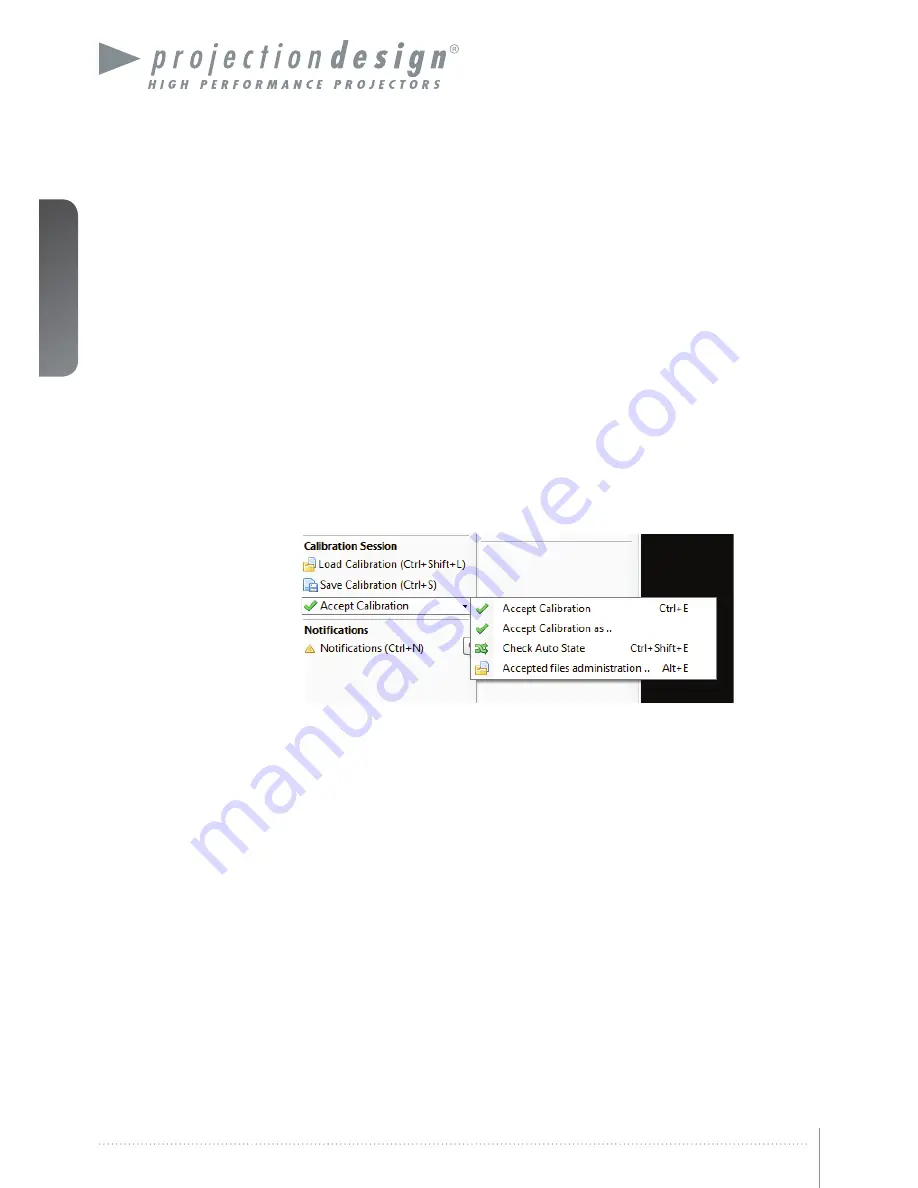
english
56
Multi image processor User’s Guide – Storing and recalling data
11.3 Accept calibration
After a calibration has been completed and the result verified in online state, the calibration
must be accepted.
When a calibration is accepted for one resolution the binary data is stored in the WB unit and
will be loaded automatically every time the unit starts up or the resolution is changed to cur-
rent. The calibration must be accepted in each resolution.
If no accepted file is available for the actual resolution the unit will go to bypass state when it
starts up.
It is only possible to activate an accepted file if it is generated for the correct resolution.
See Figure 11-5 for administration of accepted files.
- Select “Accept” to accept the current configuration.
- Select “Accept as” to save it to another name.
- Select “Check Auto State” to activate the current accepted file and verify the start up
behaviour.
- “Accepted Files Adminitration” allows the user to copy, rename, delete and activate
accepted files.
Figure 11-5. Accept calibration
Содержание WB1920
Страница 2: ...english 2 Multi image processor User s Guide Introduction...
Страница 10: ...english 10 Multi image processor User s Guide What s in the Box...
Страница 26: ...english 26 Multi image processor User s Guide Getting to know the GUI...
Страница 48: ...english 48 Multi image processor User s Guide Black Level Management...
Страница 58: ...english 58 Multi image processor User s Guide Technical specifications 12 2 Mechanical...
Страница 61: ......







































