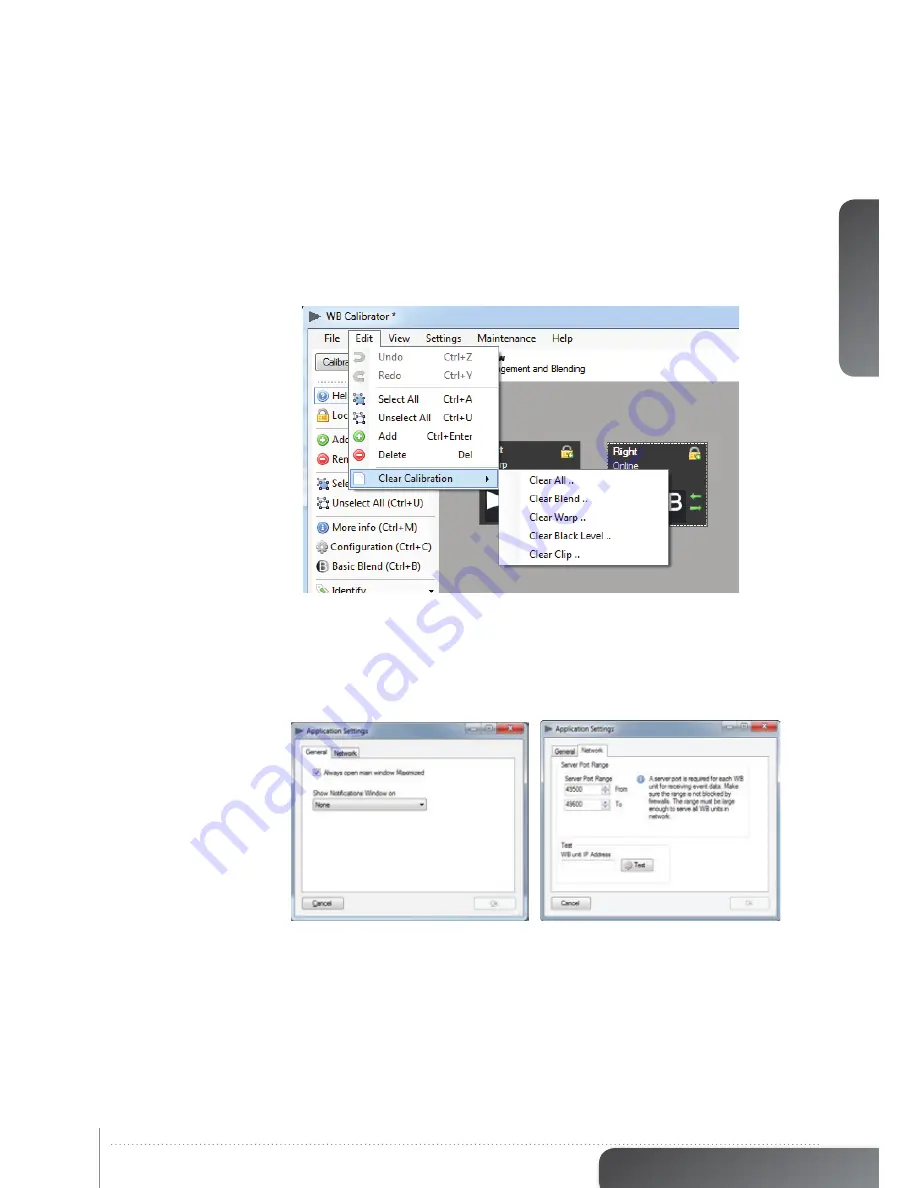
english
19
www.projectiondesign.com
5.2.5 Clearing calibration
To clear calibration from selected multi image processing system units, select Edit > Clear
Calibration from the File menu. Under Clear Calibration, one can select to clear all or just
parts of the calibration. See Figure 5-1.
Figure 5-1. Clearing calibration
5.2.6 Notifications and advanced network settings
Under Settings > Application Settings, message notification levels and advanced network
settings are configured, see Figure 5-1.
Figure 5-1. Application and Network settings.
5.2.7 Performing software upgrades
All multi image processing system units can easily be upgraded via the ProNet 2.0 user
interface. System software is available from www.projectiondesign.com. Select Maintenance
> Multi Image Processor Software Update. The window shown in Figure 5-1 appears. Locate
the system update file(s), typically mips-system-008.0001.02.00.tgz, and click “Select..”.
After the file has loaded successfully into the update application, click “Start”.
IMPORTANT: This is just the first step in the upgrade process. When the progress bar
has reached 100%, the unit will start to reconfigure itself for the new software.
This configuration can take up to 15 minutes.
IMPORTANT: Do not unplug the power during this process!
Содержание WB1920
Страница 2: ...english 2 Multi image processor User s Guide Introduction...
Страница 10: ...english 10 Multi image processor User s Guide What s in the Box...
Страница 26: ...english 26 Multi image processor User s Guide Getting to know the GUI...
Страница 48: ...english 48 Multi image processor User s Guide Black Level Management...
Страница 58: ...english 58 Multi image processor User s Guide Technical specifications 12 2 Mechanical...
Страница 61: ......






























