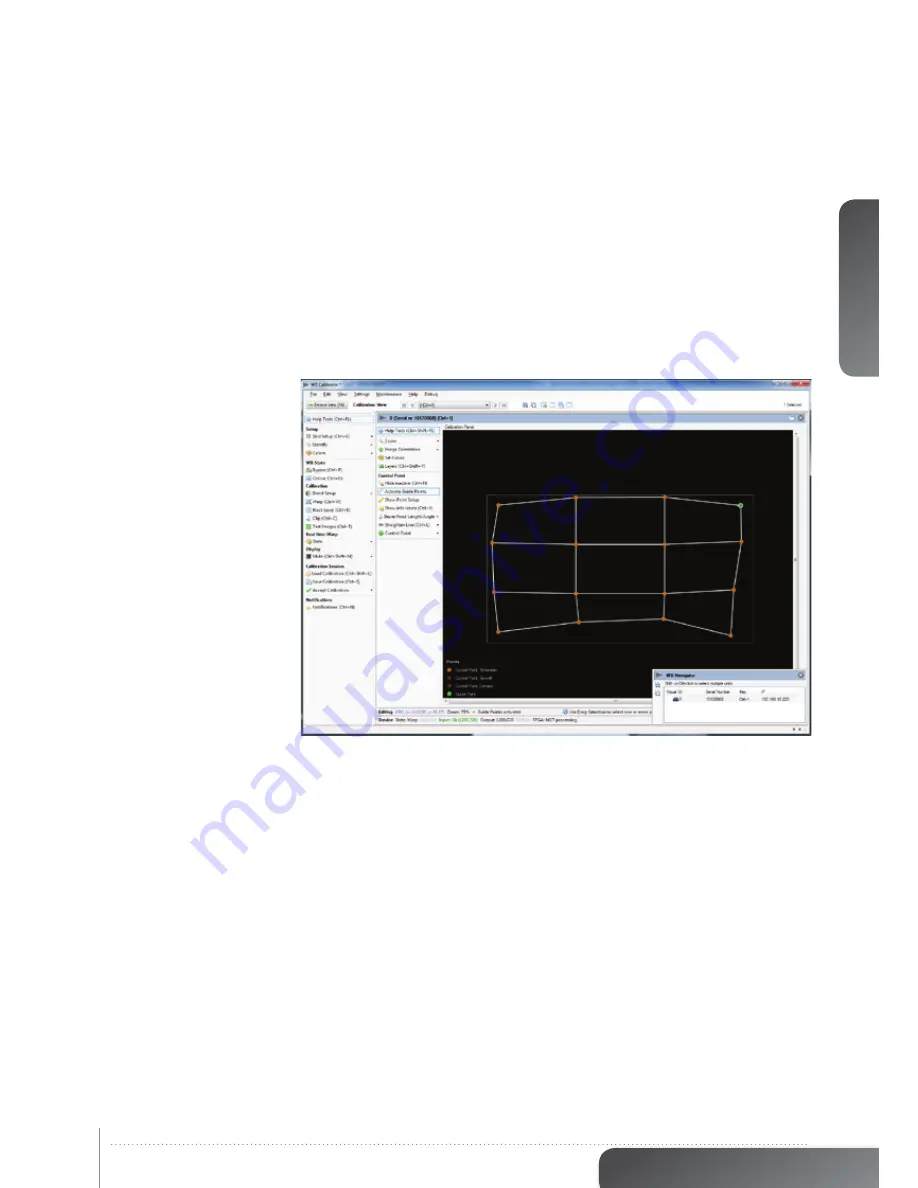
english
31
www.projectiondesign.com
6.5 Working with the Mesh Transform algorithm
To start working with Mesh Transform algorithm, click the “Warp” icon, add the Mesh
Transform algorithm and start with setting the grid size to 1x1. First map the four corners to
their desired location. As required, increase the grid size. This will add more rows, columns
and control points to the mesh and enable the possibility to map the grid correctly onto the
surface. Figure 6-4 is showing a simple 3x3 grid using the Mesh Transform algorithm. Even
though the lines between the control points are not smoothly curved in the user interface,
they will be in the multi image processing system unit and hence on the screen.
Figure 6-4. Working with the Mesh Transform algorithm
Содержание WB1920
Страница 2: ...english 2 Multi image processor User s Guide Introduction...
Страница 10: ...english 10 Multi image processor User s Guide What s in the Box...
Страница 26: ...english 26 Multi image processor User s Guide Getting to know the GUI...
Страница 48: ...english 48 Multi image processor User s Guide Black Level Management...
Страница 58: ...english 58 Multi image processor User s Guide Technical specifications 12 2 Mechanical...
Страница 61: ......















































