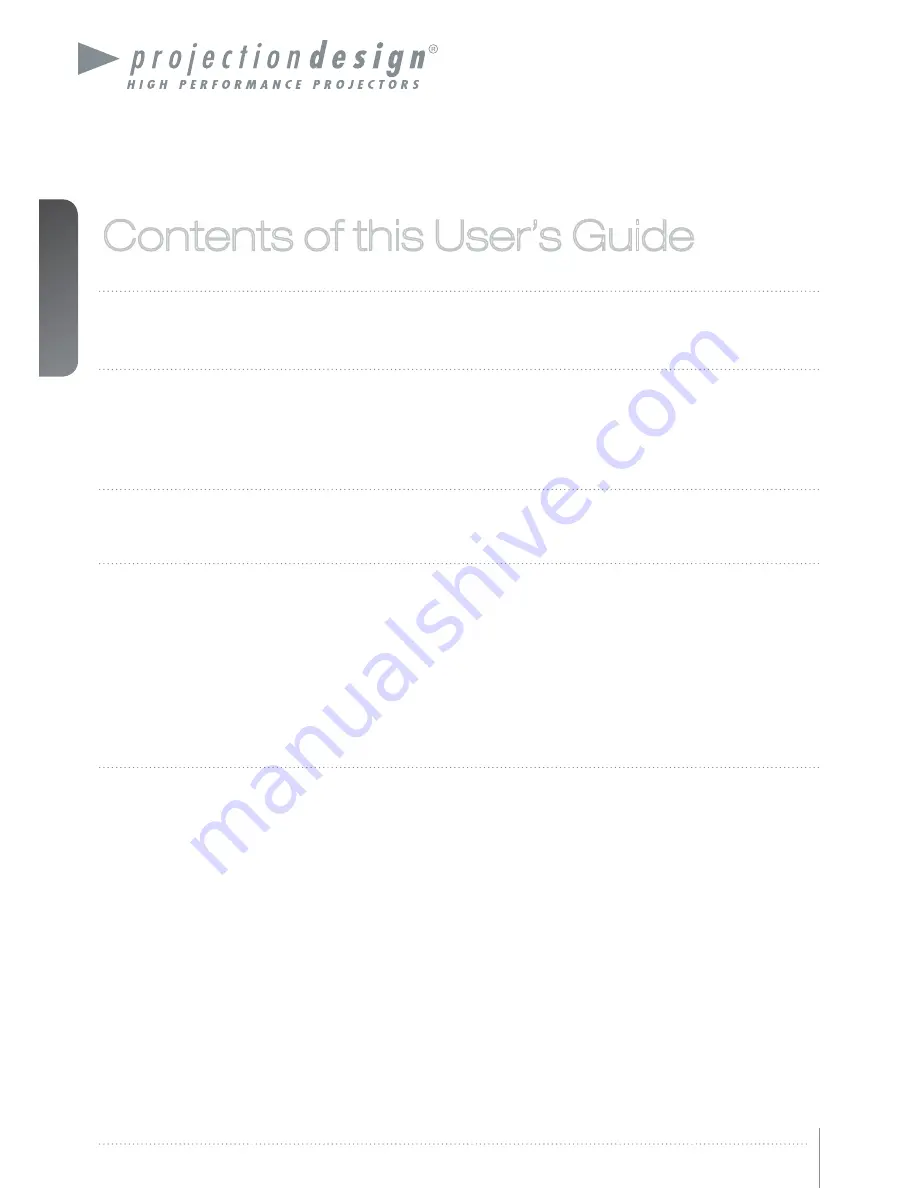
english
4
Multi image processor User’s Guide – Introduction
Contents of this User’s Guide
1 Introduction
3
1.1 Thank you
1.1 Features
2 SAFETY
7
2.1 GENERAL WARNINGS
2.2 WEEE INFORMATION
2.3 WARNING ABOUT SUBSTANCES
2.3.1
WARNING SYMBOLS
3
What’s in the box?
9
3.1 The multi image processing system comes with the following:
4
Installation and setup
11
4.1 System requirements
4.2 System overview
4.3 Connectors
4.4 LED indicators / Front button
4.5 Network settings
4.6 Firewall settings
4.7 Software
4.8 Mounting the multi image processing system processor in rack
5
Getting to know the GUI
15
5.1 ProNet.site
5.2 WB Calibrator – Device View
5.2.1
Creating and saving a multi image processing system setup project
5.2.2
Backing up and restoring calibration
5.2.3
Adding multi image processing system units to a project
5.2.4
Using the Device View Toolbar, DVT
5.2.5
Clearing calibration
5.2.6
Notifications and advanced network settings
5.2.7
Performing software upgrades
5.2.8
Controlling EDID information
5.3 WB calibrator – Calibration View
5.3.1
Using the Calibration View Toolbar (CVT)
5.3.2
Selecting/deselecting multi image processing system units
5.3.3
Using the Calibration Panel Toolbar (CPT)
Содержание WB1920
Страница 2: ...english 2 Multi image processor User s Guide Introduction...
Страница 10: ...english 10 Multi image processor User s Guide What s in the Box...
Страница 26: ...english 26 Multi image processor User s Guide Getting to know the GUI...
Страница 48: ...english 48 Multi image processor User s Guide Black Level Management...
Страница 58: ...english 58 Multi image processor User s Guide Technical specifications 12 2 Mechanical...
Страница 61: ......





































