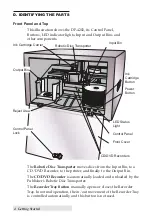10
Creating Discs
Section 2: Creating Discs
There are two main components to creating discs, printing and
burning. For PC, SureThing CD Labeler is used to design the image
to print on the disc. For Mac, Disc Cover is used to design the image
to print on the disc. For Mac and PC, PTPublisher controls the
recording and allows you to select the image to be printed to your
discs.
A. TUTORIAL: COPY A DISC (PRINT ONLY FOR AUTOPRINTER
USERS)
Note:
PTPublisher functions virtually the same on both Mac and PC. Every
effort was made to make them look and function the same. However, due
the unique benefits and limitations of both operating systems there are
subtle differences. Where important, those differences will be highlighted.
In general, these instructions will apply to both the Mac and PC editions.
There are three basic steps to any project. 1. Add Data 2. Add a
Print File. 3. Set the number of copies and adjust options
(Summary). The instructions below explain how to do the most
common project - A Copy Project.
A Copy Project can be used to copy any CD, DVD, DVD-DL or Blu-
ray master. This job type reads the master disc from the Disc
Publisher drive to the hard drive of your computer. The master is
stored in the Global Image format (*.gi) in a temporary location on
your computer. PTPublisher uses this temporary file to make all
subsequent copies that are requested. The master disc is read only
once to create the initial temporary file.
Recommended for: All CD, DVD or Blu-ray content or disc types
(Audio CD, Data CD, Software Install Disc, Video CD, DVD Video,
Blu-ray Video: CDR, DVD-R, DVD+R, DVD-ROM, DVD+DL, DVD-
DL, BDR, BDR-DL, etc.). This is best used for single runs where you
will not need to make additional copies of the master disc at a later
time.
This project requires a master disc. If you do not have one use
another project type. (See Section 3B)
Содержание DP-4202 XRP
Страница 1: ...101816 511446 User s Manual 2016 All rights reserved...
Страница 55: ......
Страница 56: ...P N 511446...