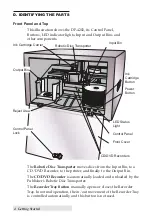8 Getting Started
3.
Remove the ink cartridge from its packaging. Slowly remove the
tape covering the cartridge's print head.
4.
Insert the ink cartridge into the carrier, copper end first and snap
the cartridge cover in place.
5.
Close the Publisher's front cover.
6. You will be prompted to align the cartridge in PTPublisher as
soon as the software is opened. Follow the procedures displayed
on screen.
Note:
An alignment print is required every time you install a new cartridge. The
software will always prompt you to align the cartridges. Make sure there is
an unprinted disc in the bin for this alignment.
Содержание DP-4202 XRP
Страница 1: ...101816 511446 User s Manual 2016 All rights reserved...
Страница 55: ......
Страница 56: ...P N 511446...