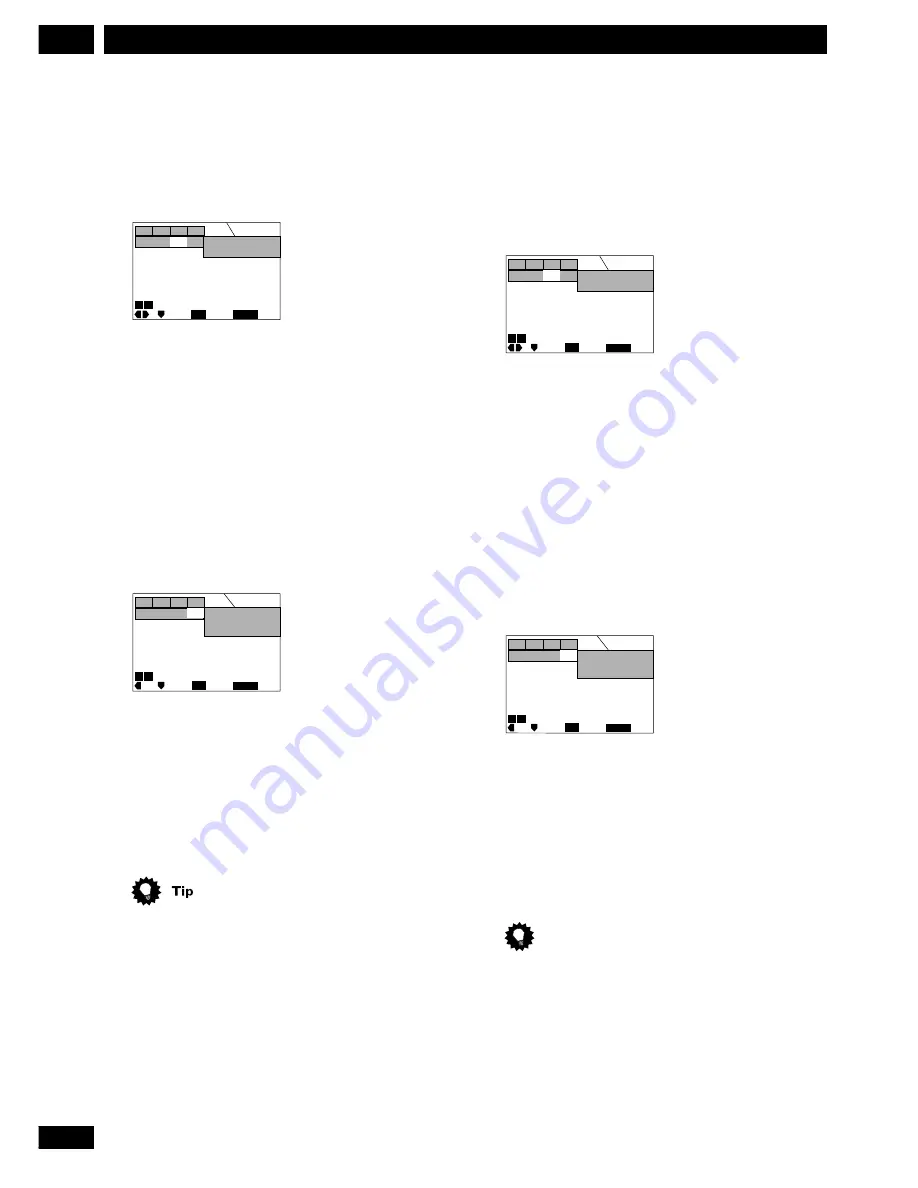
44
En/Fr
Playing Discs
7
Lecture de disques
• If you want to put the whole disc into the program
list, jump to step 5 below.
3
Move the cursor to the TITLE/TRACK field
and enter a title or track number.
Step
Chap
Title
Track
Disc
Disc
Total
DVD
Title
1
37
PROGRAM
Exit
Move
Page
4 ¢
1
1
2
3
4
5
6
06
PLAY
Play
Program
For DVDs, this number will be a disc title; for Video CDs
and audio CDs, a track number.
For example, to enter title/track 6, press
6
. To enter
title/track 14, press
1
,
4
.
• To clear an entry, press
CLEAR
.
• DVD only: If you want to put the whole title into the
program list, jump to step 5 below.
4
If the current disc is a DVD, move the cursor
to the CHAPTER field and enter a chapter
number.
Step
Chap
Title
Track
Disc
Disc
Title
Total
DVD
Chapter
1
6
10
PROGRAM
Exit
Move
Page
4 ¢
1
1
2
3
4
5
6
10
6
PLAY
Play
Program
5
Press ENTER.
The cursor moves down to the disc number field in the
next step.
6
Repeat steps 2-5 to add more items to the
program list.
7
Press
6
to start the program list playing.
• To edit any item in the program list, position the
cursor on the item you want to change, then enter a
new value using the number buttons.
• To delete a whole step, position the cursor anywhere
on the step you want to delete and press
CLEAR
.
• Si vous souhaitez mettre l’ensemble du disque dans
la liste de programme, sautez jusqu’à l’opération 5
ci-dessous.
3
Déplacez le curseur jusqu’au champ TITLE/
TRACK et entrez un numéro de titre ou de
piste.
Step
Chap
Title
Track
Disc
Disc
Total
DVD
Title
1
37
PROGRAM
Exit
Move
Page
4 ¢
1
1
2
3
4
5
6
06
PLAY
Play
Program
Pour les DVD, ce numéro sera un titre de disque ; pour
les Video CD et les CD audio, un numéro de piste.
Par exemple, pour entrer titre/piste 6, appuyez sur
6
.
Pour entrer titre/piste 14, appuyez sur
1
,
4
.
• Pour effacer une entrée, appuyez sur
CLEAR
.
• Seulement DVD : Si vous souhaitez mettre
l’ensemble d’un titre dans la liste de programme, sautez
jusqu’à l’opération 5 ci-dessous.
4
Si le disque actuel est un DVD, déplacez le
curseur jusqu’au champ CHAPTER et entrez
un numéro de chapitre.
Step
Chap
Title
Track
Disc
Disc
Title
Total
DVD
Chapter
1
6
10
PROGRAM
Exit
Move
Page
4 ¢
1
1
2
3
4
5
6
10
6
PLAY
Play
Program
5
Appuyez sur ENTER.
Le curseur se déplace vers le bas jusqu’au champ du
numéro de disque dans l’opération suivante.
6
Répétez les opérations 2-5 pour ajouter plus
d’items à la liste de programme.
7
Appuyez sur
6
pour démarrer la lecture de
la liste de programme.
• Pour monter tout item dans la liste de programme,
placez le curseur sur l’item que vous souhaitez modifier,
puis entrez une nouvelle valeur en utilisant les touches
numérotées.
• Pour supprimer toute une opération, placez le
curseur n’importe où sur l’opération que vous souhaitez
supprimer et appuyez sur
CLEAR
.
Astuce






























