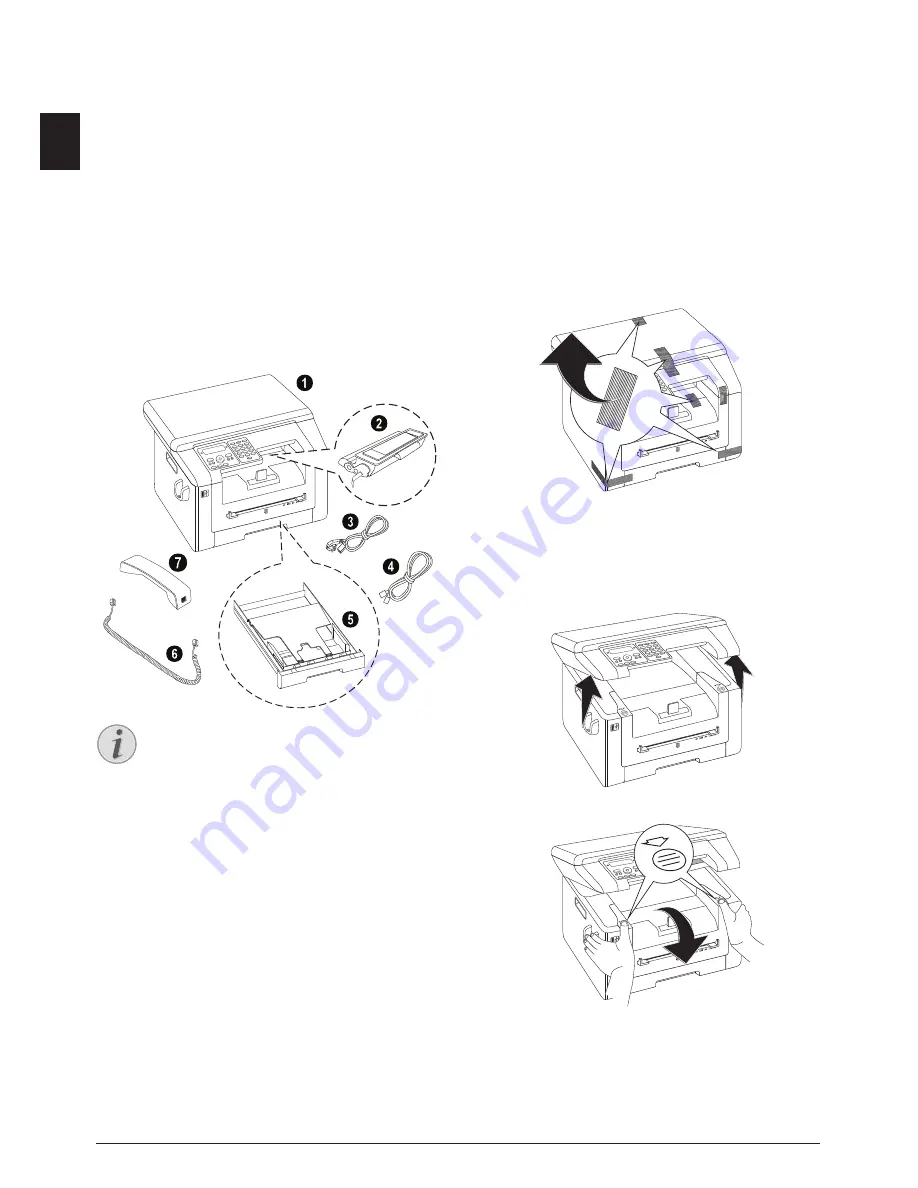
12
Philips · LaserMFD 6135hfd
EN
Initial Operation
Packing Contents
· Packing Contents
Device
‚
Device
Starter Cartridge (Already Installed)
ƒ
Starter cartridge (already installed)
Mains Cable with Plug (Country-specific)
„
Mains cable with plug (country-specific)
Telephone Cable with Plug (Country-specific)
…
Telephone cable with plug (country-specific)
Paper Tray (Already Installed)
†
Paper tray (already installed)
Spiral cable for telephone handset
‡
Spiral cable for telephone handset
Telephone Handset
ˆ
Telephone handset
Installation-CD (not depicted)
Installation-CD (not depicted)
User manual with installation guide (not depicted)
User manual with installation guide (not depicted)
Verpackungsinhalt
Missing Package Contents
Spaltenumbruch
%%%Spaltenumbruch$$$
Removing Packaging
Material
· Removing Packaging Material
Removing Packaging Material
from the Device
Removing Packaging Material from the Device
Remove the existing tape used for transportation from
the device.
Verpackungsmaterial entfernen
Remove the Packaging Material
from the Toner Cartridge
1. Open the upper device cover by gripping the cover
on the arrow marks on the outside and lift upwards,
2. Open the device by lifting the device cover forwards
3 Initial Operation
Missing Package Contents
If any of the parts are missing or damaged,
please contact your retailer or our customer
service.













































