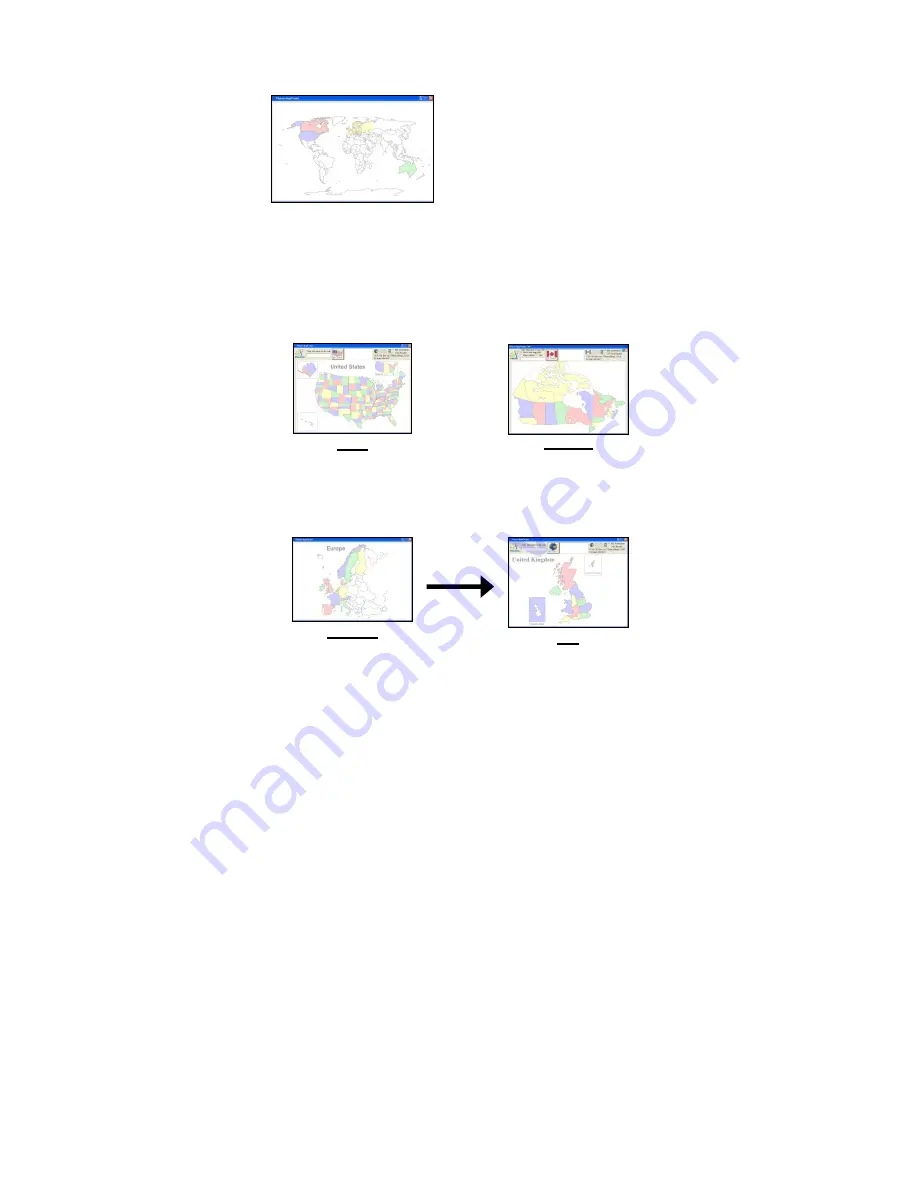
12
2.2 Using the MapFinder Software
The World MapFinder will
open. Select the region of
the world where your maps
are located by clicking on
the colored area of the
map.
Note:
You will need to have the map CDs on-hand to use Pharos MapFinder.
MapFinder helps you determine which maps you need. Simply
select the maps you wish to use and copy them to your PC,
Pocket PC, Pharos navigation device, Smartphone, or Storage
Card. You can also browse features and data within your
maps.
USA
Canada
If using European maps, select the country that covers your
area by clicking on the map. The appropriate MapFinder for
that country will appear.
Europe
UK
Содержание Ostia 3.x
Страница 1: ...Ostia User s Manual ...
Страница 19: ...19 Map Screen 2D Map Screen 3D Goto Screen View Screen Options Screen Smart Navigator Screen ...
Страница 71: ...71 ...













































