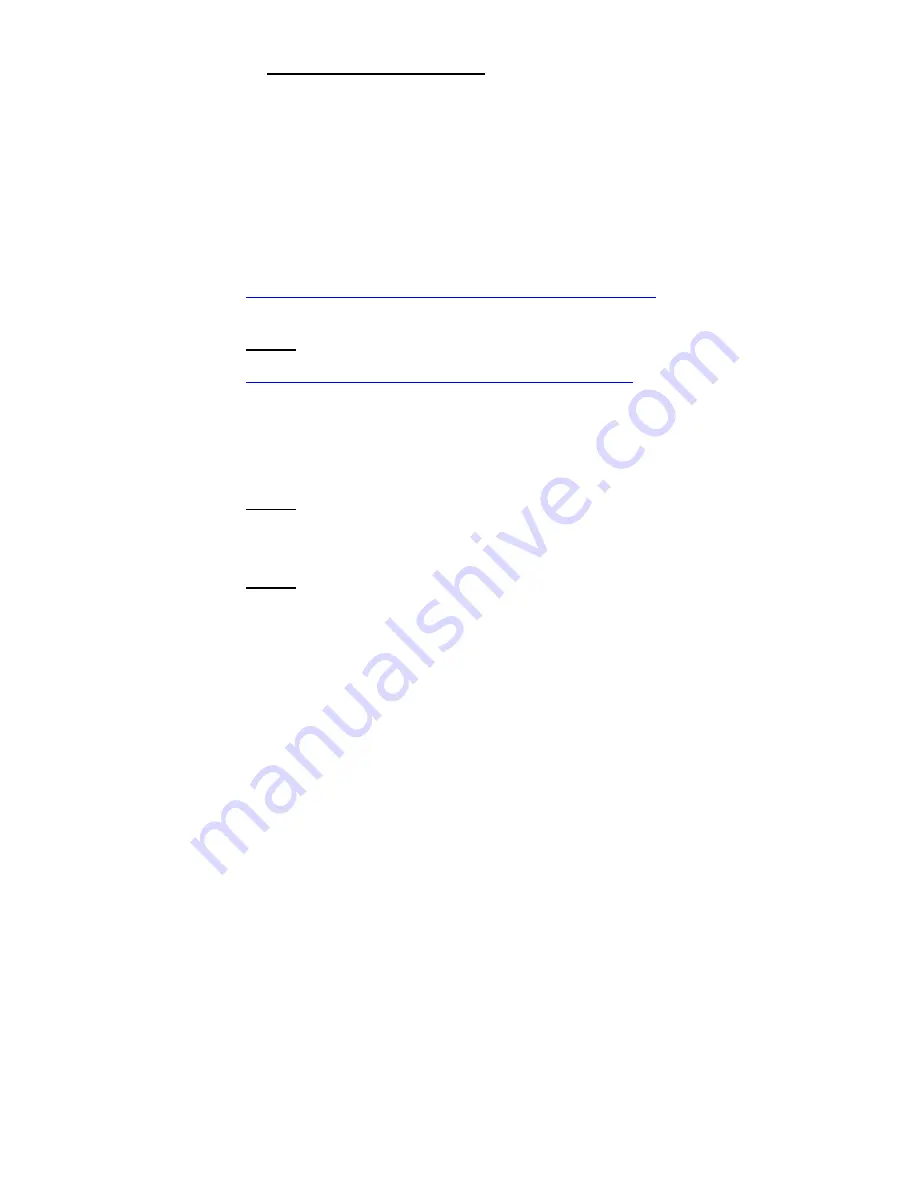
58
7.0
Smart Navigator Services
Note:
Applies only if using Windows Mobile-based devices
7.1 Register & Subscribe
All users who register on the Pharos GPS website with Ostia
version 7.5 or higher receive one month free of all Smart
Navigator Services. Otherwise, you must purchase the
subscription and register the Pharos product at the following
website:
http://services.PharosGPS.com/shopping/store/registration_form.asp
Step 1:
Go to the following website and choose from the list of
available subscriptions:
http://www.pharosgps.com/products/services/smartnavigator.htm
Note:
Real-time Traffic may be referred to as Smart Traffic, and POI
Finder may be called Smart Finder, though in both cases there is no
difference in the service offered. Maps on Demand and Follow Me come
free with a registration of any Smart Navigator subscription
Step 2:
Click “Add to Shopping Basket” at the top of the screen.
Make sure the product and quantity of the product you selected is
correct and click “To Checkout Click Here”
Step 3:
If it is your first time registering, click on the link for New
Users, and enter your personal registration info. If you are
already registered, simply enter your email and password,
confirm your registration info is correct and click Submit
Содержание Ostia 3.x
Страница 1: ...Ostia User s Manual ...
Страница 19: ...19 Map Screen 2D Map Screen 3D Goto Screen View Screen Options Screen Smart Navigator Screen ...
Страница 71: ...71 ...
















































