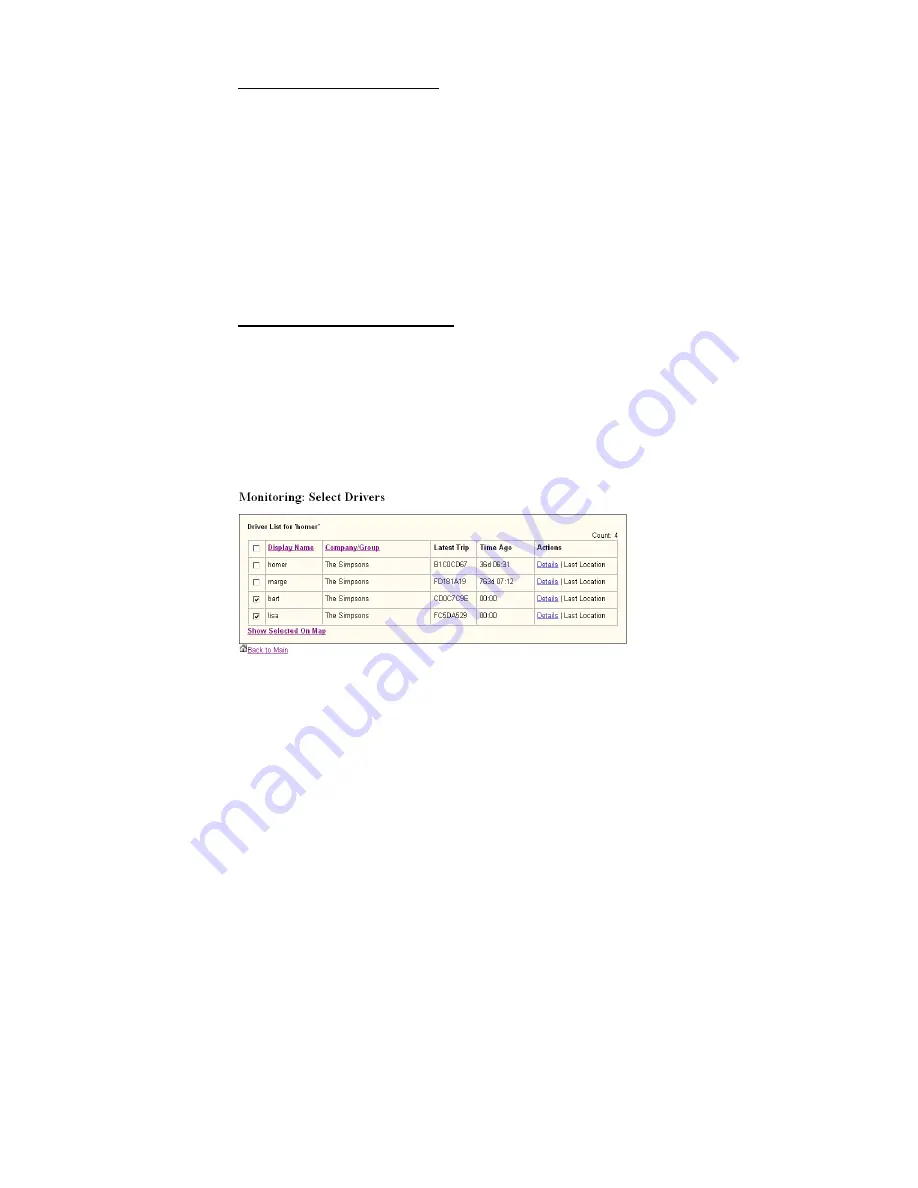
78
Monitoring Group Locations
After you have added the members to your Follow Me group, you
can monitor their locations. You can do the monitoring on your
mobile device or on your desktop using a Web browser—
depending on your needs. You could, for example, use a Web
browser to track the current locations of your team in order to send
the nearest driver to pick up a package that needed rush delivery.
Or, you might use the mobile tracking feature to keep track of
family members during an outing at a large amusement park.
The tracking method you choose determines the steps you need
to take to begin the tracking. In the following sections you see how
to begin tracking using your desktop Web browser or your mobile
device.
Monitoring Via a Web Browser
You can use a Web browser to monitor the location of group
members no matter where you happen to be. That is, you don’t
have to be close to the monitored group member locations in order
to see where they are. This is unlike mobile monitoring where you
only see the location of group members whose location appears
on your current mobile map.
You begin Web-based monitoring by selecting the people you
want to monitor as shown in the following illustration. Click the
Real-Time Monitoring link on the main page to display this screen.
Содержание Ostia 3.x
Страница 1: ...Ostia User s Manual ...
Страница 19: ...19 Map Screen 2D Map Screen 3D Goto Screen View Screen Options Screen Smart Navigator Screen ...
Страница 71: ...71 ...
















































