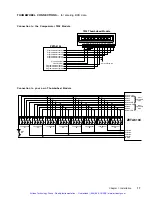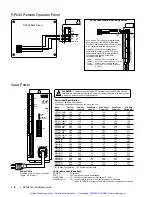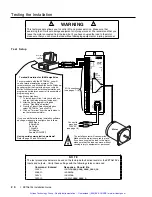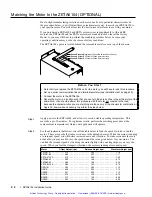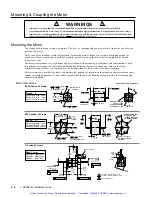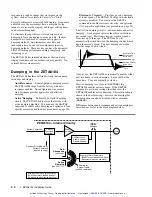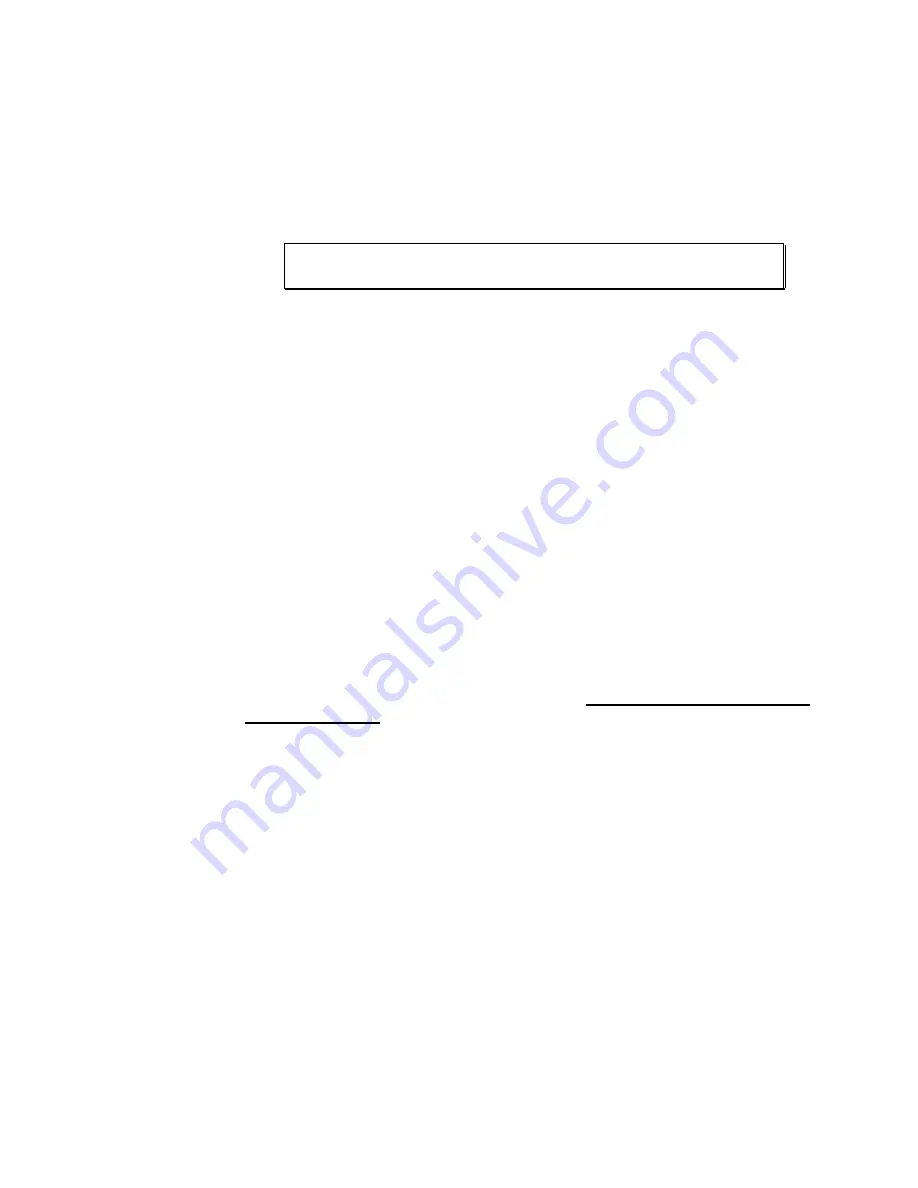
2 8
z
ZETA6104 Installation Guide
Step 4
Make a
baseline
move with active damping disabled.
This is your baseline move.
Notice the sound, amount of motor vibration, etc. This move shows how your system
operates with anti-resonance enabled, and active damping disabled. Each time you adjust the
DACTDP
setting (in steps 5-7), you will compare results against this baseline move.
1. Issue the
DACTDP¯
command to disable active damping.
2. Make a move that is representative of your application, with similar velocity and
acceleration. The velocity must be greater than 3Êrps, in order for the ZETA6104 to
activate anti-resonance or active damping.
WARNING
Make sure that causing motion will not damage equipment or injure personnel.
The following six commands illustrate a simple incremental point-to-point move:
MC0 ; select the preset positioning mode
MA0 ; select the incremental preset positioning mode
A10 ; set the acceleration to 10 revs/sec/sec
V8 ; set the velocity to 8 revs/sec/sec
D250000 ; set the distance to 250,000 steps, equal to 10 revs
GO ; initiate the move
; **************************************************************
; * NOTE: To stop a move in progress, issue the !S command. *
; * To repeat the move, issue the GO command. To reverse *
; * direction, issue the D~ command and the GO command. *
; **************************************************************
Step 5
Make a move with active damping enabled.
Compare the sound and vibration to the
baseline move.
1. Issue the
DACTDP1
command to enable active damping. This enables active damping
at its lowest setting, and inhibits anti-resonance.
2. Make a move that is representative of your application. Use the same motion
parameters that you set up in step 4. If you have not changed these settings, simply
issue the
GO
command.
Step 6
Increase the setting.
Issue the
DACTDP2
command (unless
DACTDP1
is your calculated
maximumÑsee step 3). Make the move again. Compare the sound and vibration to the
levels obtained at
DACTDP1
.
Step 7
Find the ideal DACTDP setting.
Continue to increase the
DACTDP
setting by single
increments. During a repetitive move, you can change the setting Òon the flyÓ (while the
move is in progress) if you precede the
DACTDP
command with a Ò
!
Ó (e.g.,
!DACTDP2
).
This allows you to immediately compare two different settings.
Increase the setting until you obtain optimum results for your move. This will be the setting
that yields the lowest audible noise and smoothest motor operation. Write down this setting
so that you can include it in your programming (perhaps in the set-up program).
Never exceed your maximum setting
(see step 3).
For many applications, you will
not need to go as high as the maximum setting. If you do not see perceptible improvement
from one switch setting to the next, use the lower switch setting.
Higher switch settings result in higher dynamic motor current during transients, which can
cause increased motor heating. Higher current also increases motor torque, resulting in sharper
accelerations that can jerk or stress the mechanics in your system. If you test each
intermediate
DACTDP
setting, you can evaluate the effects on your mechanics as you gradually
increase damping.
Artisan Technology Group - Quality Instrumentation ... Guaranteed | (888) 88-SOURCE | www.artisantg.com
Содержание Compumotor ZETA6104
Страница 45: ...Artisan Technology Group Quality Instrumentation Guaranteed 888 88 SOURCE www artisantg com...
Страница 49: ...Artisan Technology Group Quality Instrumentation Guaranteed 888 88 SOURCE www artisantg com...
Страница 53: ...Artisan Technology Group Quality Instrumentation Guaranteed 888 88 SOURCE www artisantg com...
Страница 63: ...Artisan Technology Group Quality Instrumentation Guaranteed 888 88 SOURCE www artisantg com...