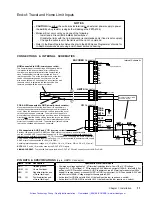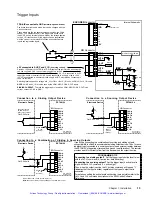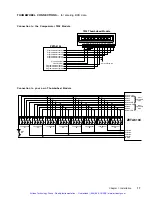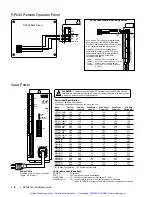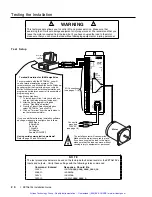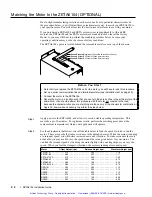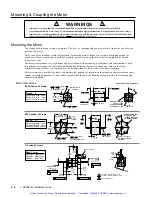2 0
z
ZETA6104 Installation Guide
Testing the Installation
WARNING
This test procedure allows you to control I/O and produce motion. Make sure that
exercising the I/O will not damage equipment or injure personnel. We recommend that you
leave the motor uncoupled from the load, but if you have coupled the load to the motor,
make sure that you can move the load without damaging equipment or injuring personnel.
Test Setup
MOTOR
INTERLOCK
A
CENTER TAP
A+
A-
EARTH
B+
B-
B
CENTER TAP
INTERLOCK
95-132 VAC
50/60 Hz
Rx
Tx
GND
SHLD
1
49
+5V
GND
Rx
Tx
SHLD
SHLD
GND
ZÐ
Z+
BÐ
B+
AÐ
A+
+5V
GND
HOM
NEG
POS
ZETA
POWER
STEP
OVER TEMP
MOTOR FAULT
6104
2
50
TRG-A
TRG-B
OUT-A
GND
P-CUT
+5V
OUT-P
IN-P
AUX-P
V_I/O
COM 1
COM 2
ENCODER
LIMITS
I/O
PROGRAMMABLE I/O
Rx+
RxÐ
Tx+
TxÐ
GND
AC POWER
Compumotor
Terminal Emulation for IBM/Compatibles
To communicate with the ZETA6104, you will
need a terminal emulation program. We
recommend you use Motion Architect, a Windows-
based program that is provided in your ship kit.
Motion Architect provides terminal emulation and
program editor features as part of its ensemble of
programming tools.
Using Motion Architect:
1. To install, insert Disk 1 into your disk drive
and run the Setup program (setup.exe).
2. After the Setup program is finished
click on ÒRun Motion ArchitectÓ.
3. From the Product/Selection dialog box,
select ÒZETA6104Ó and click OK.
4. Click on ÒTerminalÓ from the main menu to
run the terminal emulator.
If you use a different terminal emulation software
package, make sure to configure it as follows:
9600 Baud
8 Data Bits
No Parity
1 Stop Bit
Full Duplex
Enable XON/XOFF
Having serial communication problems?
Refer to page 35 and 36 for help.
Motor
The installation test will cause motion.
Make sure the motor is secured in place.
If you have coupled the load to the motor,
make sure that the load can move without
causing injury to equipment or personnel.
I/O Connections
(see pages 7-19)
Computer
or
Terminal
Serial Connection:
RS-232C
or
RS-485
(see page 8)
Connect to
grounded
120VAC
(see page 18)
INDEXER
DRIVE
N O T E
The test procedures below are based on the factory-default active levels for the ZETA6104Õs
inputs and outputs. Verify these settings with the following status commands:
Command Entered
Response Should Be
INLVL
*INLVL¯¯¯¯_¯¯¯¯_¯¯¯¯_¯¯¯¯_¯¯
HOMLVL
*HOMLVL¯
LHLVL
*LHLVL¯¯
OUTLVL
*OUTLVL¯¯¯¯_¯¯¯¯_¯
Artisan Technology Group - Quality Instrumentation ... Guaranteed | (888) 88-SOURCE | www.artisantg.com
Содержание Compumotor ZETA6104
Страница 45: ...Artisan Technology Group Quality Instrumentation Guaranteed 888 88 SOURCE www artisantg com...
Страница 49: ...Artisan Technology Group Quality Instrumentation Guaranteed 888 88 SOURCE www artisantg com...
Страница 53: ...Artisan Technology Group Quality Instrumentation Guaranteed 888 88 SOURCE www artisantg com...
Страница 63: ...Artisan Technology Group Quality Instrumentation Guaranteed 888 88 SOURCE www artisantg com...