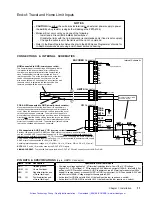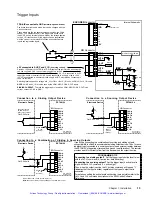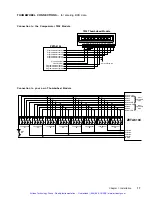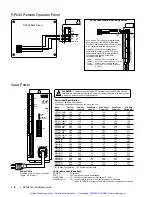4
z
ZETA6104 Installation Guide
Pre-installation Adjustments
Factory Settings May Be Sufficient (if so, skip this section):
¥ Device address is set to zero (if daisy-chaining you can automatically establish with the
ADDR
command).
¥ Serial communication method
is RS-232C.
DIP Switch Settings Ð Motor Current, Address, Autobaud
CAUTION
Do not set switches 6-11 to ON at the
same time. This invokes a factory test
mode in which the ZETA6104 executes
a motion sequence upon power up.
0.14 off off off off off
0.26 off off off off on
0.39 off off off on off
0.51 off off off on on
0.64 off off on off off
0.76 off off on off on
0.89 off off on on off
1.01 off off on on on
1.14 off on off off off
1.26 off on off off on
1.38 off on off on off
1.51 off on off on on
1.63 off on on off off
1.76 off on on off on
1.88 off on on on off
2.01 off on on on on
2.14 on off off off off
2.26 on off off off on
2.38 on off off on off
2.51 on off off on on
2.63 on off on off off
2.76 on off on off on
2.88 on off on on off
3.01 on off on on on
3.13 on on off off off
3.26 on on off off on
3.38 on on off on off
3.50 on on off on on
3.63 on on on off off
3.75 on on on off on
3.88 on on on on off
4.00 on on on on on
off off off off off 0 (default)
off off off off on 1
off off off on off 2
off off off on on 3
off off on off off 4
off off on off on 5
off off on on off 6
off off on on on 7
off on off off off 8
off on off off on 9
off on off on off 10
off on off on on 11
off on on off off 12
off on on off on 13
off on on on off 14
off on on on on 15
on off off off off 16
on off off off on 17
on off off on off 18
on off off on on 19
on off on off off 20
on off on off on 21
on off on on off 22
on off on on on 23
on on off off off 24
on on off off on 25
on on off on off 26
on on off on on 27
on on on off off 28
on on on off on 29
on on on on off 30
on on on on on 31
Factory Settings
: If you ordered a ZETA Series
motor as part of your ZETA6104 ÒsystemÓ (e.g.,
ZETA6104-83-62), then the DIP switches will be
factory-configured to operate your specific motor in
a series wiring configuration.
If you ordered the ZETA6104 without a motor, or
with an OS or RS Series motor, or if you ordered
the ZETA Series motor separately (not as a
ÒsystemÓ), all DIP switches are factory-set to the
OFF position.
=
off
=
on
off
Move the
Cover
Top View of ZETA6104
1
2 3 4 5
12
Motor Current
(Amps)
Zeta57-51
Series
Zeta57-102
Series
Zeta83-62
Series
RS31B
Series
Zeta83-93
Series
RS32B
Series
Zeta57-102
Parallel
Zeta83-135
Series
RS33B
Series
OS21B
Parallel
Zeta83-xxx
Parallel
OS22B
Parallel
RS3xB
Parallel
AutoBaud
Address
on off
The default baud rate is 9600. As an alternative, you can use
this procedure to automatically match your terminal's speed of
1200, 2400, 4800, 9600, or 19200 baud.
1. Set switch 6 to on and switch 7 to off.
2. Connect the ZETA6104 to the terminal.
3. Power up the terminal.
4. Cycle power to the ZETA6104 and immediately press the
space bar several times.
5. The ZETA6104 should send a message with the baud rate
on the first line of the response. If no baud rate message is
displayed, verify steps 1-3 and repeat step 4.
6. Change switches 6 & 7 to off.
7. Cycle power to the ZETA6104. This stores the baud rate
in non-volatile memory.
6
7 8 9 10 11
Automatic Addressing
:
If you are connecting multiple
units (see page 8), you can
use the
ADDR
command to
establish a unique address for
each unit. The
ADDR
command overrides the DIP
switch setting. For details,
refer to the
6000 Series
Software Reference
or the
6000 Series Programmer's
Guide
.
Zeta57-83
Series
OS2HB
Series
OS21B
Series
OS22B
Series
Zeta57-51
Parallel
OS2HB
Parallel
Zeta57-83
Parallel
NOTE
: Autobaud works only on the ZETA6104Õs
COM 1
serial port.
Artisan Technology Group - Quality Instrumentation ... Guaranteed | (888) 88-SOURCE | www.artisantg.com
Содержание Compumotor ZETA6104
Страница 45: ...Artisan Technology Group Quality Instrumentation Guaranteed 888 88 SOURCE www artisantg com...
Страница 49: ...Artisan Technology Group Quality Instrumentation Guaranteed 888 88 SOURCE www artisantg com...
Страница 53: ...Artisan Technology Group Quality Instrumentation Guaranteed 888 88 SOURCE www artisantg com...
Страница 63: ...Artisan Technology Group Quality Instrumentation Guaranteed 888 88 SOURCE www artisantg com...