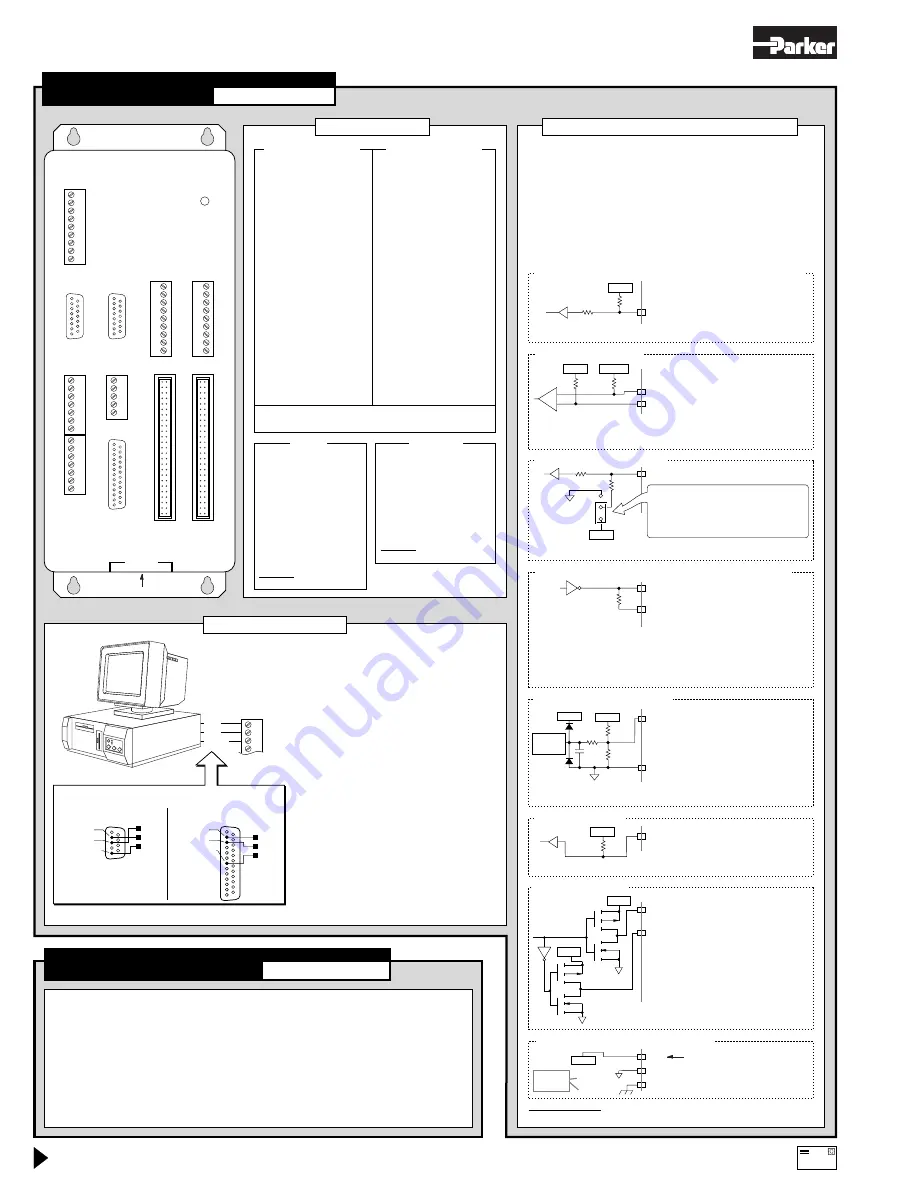
• STATUS LED: Green = 110-240VAC power is applied. Red = power reset required. Off = no power.
• Status information (see command descriptions in
6000 Series Software Reference):
General status information.....................
TASF
,
TSSF
,
TSTAT
Limits (end-of-travel, home)...................
TASF
,
TLIM
P-CUT input...........................................
TINOF
(bit #6)
Programmable inputs and TRG-n...........
TIN
,
INFNC
Programmable outputs and OUT-n........
TOUT
,
OUTFNC
• P-CUT input must be grounded to GND terminal to allow motion.
• CW & CCW inputs must be grounded to GND terminal to allow motion (or disable with
LHØ
command).
• To help prevent electrical noise, shield all connections at one end only (see also Appendix B).
• Error messages while programming or executing programs – see
6000 Series Programmer’s Guide.
• Technical support – see phone numbers on inside of front cover, and the
HELP
command response.
P-CUT, CW, CCW, HOM, TRG-n, and
Joystick digital inputs (pins 15-19)
P-CUT, Limits, Triggers, and Joystick Inputs (pg. 7, 10, 12, 13)
6
.
8 K
Ω
74HCTxx
47 K
Ω
Specs: TTL-compatible*; voltage range = 0-24VDC.
+5VDC
GND
+5V
SHLD
5V terminal found on all
I/O connectors. Total
load limit is 1.5A.
Terminals found on multiple connectors
Iso GND
Chassis GND
+5VDC
Grounding
diagram on
page 6.
–
+
A–, B–, or Z–
A+, B+, or Z+
Encoder Inputs (pg. 11)
Specs: Differential comparator. Use 2-phase quadrature encoders;
max. frequency = 1.6 MHz; min. time between transitions = 625 ns.
TTL levels (Low
≤
0.4V, High
≥
2.4V); range = 0-5VDC.
+1
.
8VDC
+5VDC
22 K
Ω
22 K
Ω
General-Purpose Programmable Input
Specs: TTL-compatible*; voltage range = 0-24VDC.
Programmable Inputs (pg. 14)
6
.
8 K
Ω
47 K
Ω
74HCTxx
1
2
3
ISO GND
Factory Default: Inputs are pulled up to
5V
via jumper JU2 in position 2/3. To
sink current, move JU2 to position 1/2.
Refer to page 4 for instructions on
changing JU2.
+5VDC
General-Purpose Prog.
Output
OUT-P. Connect to the +5V terminal on
the AUX connector, or to an external
supply of up to 24V (not to both).
CAUTION: Connecting OUT-P to the
+5V terminal and to an external supply
with damage the 6200.
Specs: Open collector output. Max. voltage in OFF state (not sinking
current) = 24V; Max. current in ON state (sinking) = 30mA.
Programmable Outputs, including OUT-A & OUT-B (pg. 14)
7406
(open collector)
10
.
0 K
Ω
AC Input............110-240VAC (
±
10%) single-phase, 50/60Hz,
.....................
0.6A @ 120VAC.
.....................
Connection instructions – see page 18.
Serial Com.........RS-232C 3-wire (Rx, Tx & GND on the AUX connector);
.....................
Up to 99 units in a daisy chain.
.....................
9600 baud (or use AutoBaud feature – see page 4);
.....................
8 data bits; 1 stop bit; no parity.
.....................
Connection instructions – see page 7.
.....................
Terminal emulation – see page 20.
.....................
Address & AutoBaud DIP switches – see page 4.
* TTL-compatible levels: Low
≤
0.4V, High
≥
2.4V.
Connections
Troubleshooting
I/O SPECIFICATIONS & INTERNAL SCHEMATICS
See also pages 6-21
See also pages 24-27
6200 2-Axis Indexer
We welcome your feedback on our products and user guides. Please send your responses to our email address:
Direct your technical questions to your local ATC or distributor, or to the numbers printed on the inside front cover of this document.
Automation
150 K
Ω
49
.
9 K
Ω
0
.
1 µF
10
.
0 K
Ω
35 V
35 V
8 Channel
8-bit A/D
Converter
ISO GND
Analog Channel Inputs (pins 1-3)
Ground (pin 14)
+5VDC
+5VDC
Joystick Analog Inputs (pg. 12)
Specs: Voltage range
=
0-2.5VDC,
8-bit. Must not exceed 5VDC.
OTHER PIN OUTS
Drive Outputs (pg. 8)
Specs: Differential line driver output.
Signal high
≥
3.5VDC @ +30mA; signal
low
≤
1.0VDC @ -30mA. +output for
each differential driver is active high;
-output for each driver is active low.
Step pulse width is 0.3 µs to 20 µs (see
PULSE
command—default is 0.3 µs).
Step+, Di, or S
(pins 1, 2, or 11)
ISO GND
+5VDC
Step–, Direction–, or Shutdown–
(pins 9, 10, or 12)
ISO GND
+5VDC
Pin Function
1 Step +
2 Dir
4 In-Position
5 Drive Fault
7 +5VDC Output
8 Shield (chassis gnd)
9 Step Return (–)
10 Direction Return (–)
11 Sh
12 Shutdown Return (–)
13 Isolated Ground
14 Isolated Ground
Pins 3, 6, & 15 are reserved
DRIVE
Pin Function
1-3 Analog Channels 1-3
8 Shield (chassis gnd)
14 Isolated Ground
15 Axes Select Input
16 Velocity Select Input
17 Release Input
18 Trigger Input
19 Auxiliary Input
23 +5VDC Output
JOYSTICK
Pins 4-7, 9-13, 20-21, 24-25 are reserved
1 K
Ω
74HCTxx
Specs: TTL-compatible*; voltage range = 0-5VDC.
Drive Fault or In-Position (pin 5 or 4)
Drive Inputs (pg. 8)
+5VDC
AC input plug on bottom
Pin
Function
49
+5VDC
47
Input #1 (LSB)
45
Input #2
43
Input #3
41
Input #4
39
Input #5
37
Input #6
35
Input #7
33
Input #8
31
Input #9
29
Input #10
27
Input #11
25
Input #12
23
Input #13
21
Input #14
19
Input #15
17
Input #16
15
Input #17
13
Input #18
11
Input #19
9
Input #20
7
Input #21
5
Input #22
3
Input #23
1
Input #24 (MSB)
Even numbered pins are connected to logic ground.
MSB = Most Significant Bit; LSB = Least Significant Bit
LIM 1/2
RP240
J
O
Y
S
T
I
C
K
P
R
O
G
R
A
M
M
A
B
L
E
I
N
P
U
T
S
P
R
O
G
R
A
M
M
A
B
L
E
O
U
T
P
U
T
S
SHLD
GND
2HOM
2CCW
2CW
GND
1HOM
1CCW
1CW
+5V
A+
A-
B+
B-
Z+
Z-
GND
SHLD
6200
2-AXIS INDEXER
AUX
Rx
Tx
GND
SHLD
+5V
OUT-P
TRG-A
TRG-B
GND
OUT-A
OUT-B
GND
SHLD
P-CUT
ENCODER 1
+5V
A+
A-
B+
B-
Z+
Z-
GND
SHLD
+5V
GND
Rx
Tx
SHLD
Pin
Function
49
+5VDC
47
Output #1 (LSB)
45
Output #2
43
Output #3
41
Output #4
39
Output #5
37
Output #6
35
Output #7
33
Output #8
31
Output #9
29
Output #10
27
Output #11
25
Output #12
23
Output #13
21
Output #14
19
Output #15
17
Output #16
15
Output #17
13
Output #18
11
Output #19
9
Output #20
7
Output #21
5
Output #22
3
Output #23
1
Output #24 (MSB)
PROGRAMMABLE
OUTPUTS
PROGRAMMABLE
INPUTS
AC INPUT
Dimensions & Mounting
— refer to page 5 —
ENCODER 2
STATUS
GREEN : O.K.
RED : RESET
OFF : NO POWER
D
R
I
V
E
2
D
R
I
V
E
1
SERIAL COMMUNICATION
Tx
Rx
GND
AUX
Rx
Tx
GND
SHLD
Maximum
RS-232C
cable
=
50 feet (15.25 meters)
25-Pin COM Port:
9-Pin COM Port:
Serial Port Connection
Pin 2 (Rx)
Pin 3 (Tx)
Pin 5 (GND)
Pin 2 (Tx)
Pin 3 (Rx)
Pin 7 (GND)
Rx
Tx
GND
Rx
Tx
GND
To communicate with the 6200, you will need a
terminal emulation program. We recommend you
use Motion Architect, a Windows-based program
that is included in the 6200 ship kit. Motion
Architect provides terminal emulation and
program editor features as part of its ensemble
of programming tools.
Getting Started with Motion Architect:
1. Connect the 6200 to the computer.
2. Power up the computer and then the 6200.
3. To install Motion Architect, insert Disk 1
into your computer’s disk drive and run the
Setup program (setup.exe). Follow the
instructions in the Setup program.
4. Run Motion Architect.
5. From Motion Architect’s main menu, click
on the “Product” pull-down menu and click
on “Selection”. In the dialog box, select
“6200” and click the Okay button.
6. From Motion Architect’s main menu, click
on “Terminal” to launch the terminal
emulator. The terminal window will display
a command prompt (
>
); this indicates that
you are communicating with the 6200.
Having serial communication problems?
Refer to page 26 for help.
Artisan Technology Group - Quality Instrumentation ... Guaranteed | (888) 88-SOURCE | www.artisantg.com
Содержание Compumotor 6200
Страница 5: ...Artisan Technology Group Quality Instrumentation Guaranteed 888 88 SOURCE www artisantg com ...
Страница 7: ...Artisan Technology Group Quality Instrumentation Guaranteed 888 88 SOURCE www artisantg com ...
Страница 35: ...Artisan Technology Group Quality Instrumentation Guaranteed 888 88 SOURCE www artisantg com ...
Страница 37: ...Artisan Technology Group Quality Instrumentation Guaranteed 888 88 SOURCE www artisantg com ...
Страница 41: ...Artisan Technology Group Quality Instrumentation Guaranteed 888 88 SOURCE www artisantg com ...


































