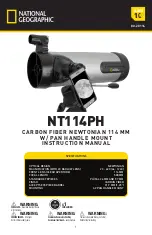Paramount User Guide
9
|
P a g e
The Paramount Robotic Telescope System
Thank you for purchasing the Paramount Robotic Telescope System. The Paramount mount is an ultra-
precision German equatorial mount (GEM) that is designed to deliver unmatched pointing, tracking and
stability for amateur or professional astronomers in portable or permanent installations. These precision
mechanics, when commanded TheSkyX Professional Edition, create a formidable imaging system that can
help you achieve your most lofty observing goals.
This user guide covers the basic setup and use of the
Paramount ME II
,
Paramount MX
,
Paramount MX+,
and
Paramount M
Y
T
model mounts, as well as how to control your mount using TheSkyX Professional
Edition.
This document assumes you are familiar with many fundamental concepts in astronomy and are
somewhat experienced using a telescope and or CCD camera in conjunction with a personal computer.
If a concept presented here is new to you, consider searching the Internet to find out more information
about it. Unfortunately, there is simply no way that all the different facets of setting up and controlling a
robotic telescope mount can be covered in a single document.
The table below lists the significant Paramount hardware, electronics and software features that are
designed to help foster memorable and productive observing experiences.
Feature
Software Bisque’s fourth
generation dual axis control system
(MKS 5000™) provides precision,
reliable performance.
Integration with
TheSkyX
Professional Edition
for Mac or
Windows control.
Camera Add On™
software provides
single software telescope, camera,
focuser, filter wheel, SBIG AO and
rotator control.
Dome Add On™
keeps the
motorized dome aligned with
telescope.
-
-
-
TPoint Add On
™ with Super
Model™ and ProTrack™ provides
the same telescope pointing
correction software that is used on
most professional telescopes.
Содержание ME II
Страница 56: ...Paramount User Guide 56 P a g e Paramount ME II Front View Figure 20 The front view of the Paramount ME II...
Страница 57: ...Paramount User Guide 57 P a g e Paramount MX Front View Figure 21 The front view of the Paramount MX...
Страница 58: ...Paramount User Guide 58 P a g e Paramount MX Front View Figure 22 The front view of the Paramount MX...
Страница 85: ...Paramount User Guide 85 P a g e Paramount ME II Rear View Figure 44 The rear view of the Paramount ME II...
Страница 86: ...Paramount User Guide 86 P a g e Paramount MX Rear View Figure 45 The rear view of the Paramount MX...
Страница 87: ...Paramount User Guide 87 P a g e Paramount MX Rear View Figure 46 The rear view of the Paramount MX...
Страница 103: ...Paramount User Guide 103 P a g e Paramount ME II Side View Figure 59 The side view of the Paramount ME II...
Страница 104: ...Paramount User Guide 104 P a g e Paramount MX Side View Figure 60 The side view of the Paramount MX...
Страница 105: ...Paramount User Guide 105 P a g e Paramount MX Side View Figure 61 The side view of the Paramount MX...