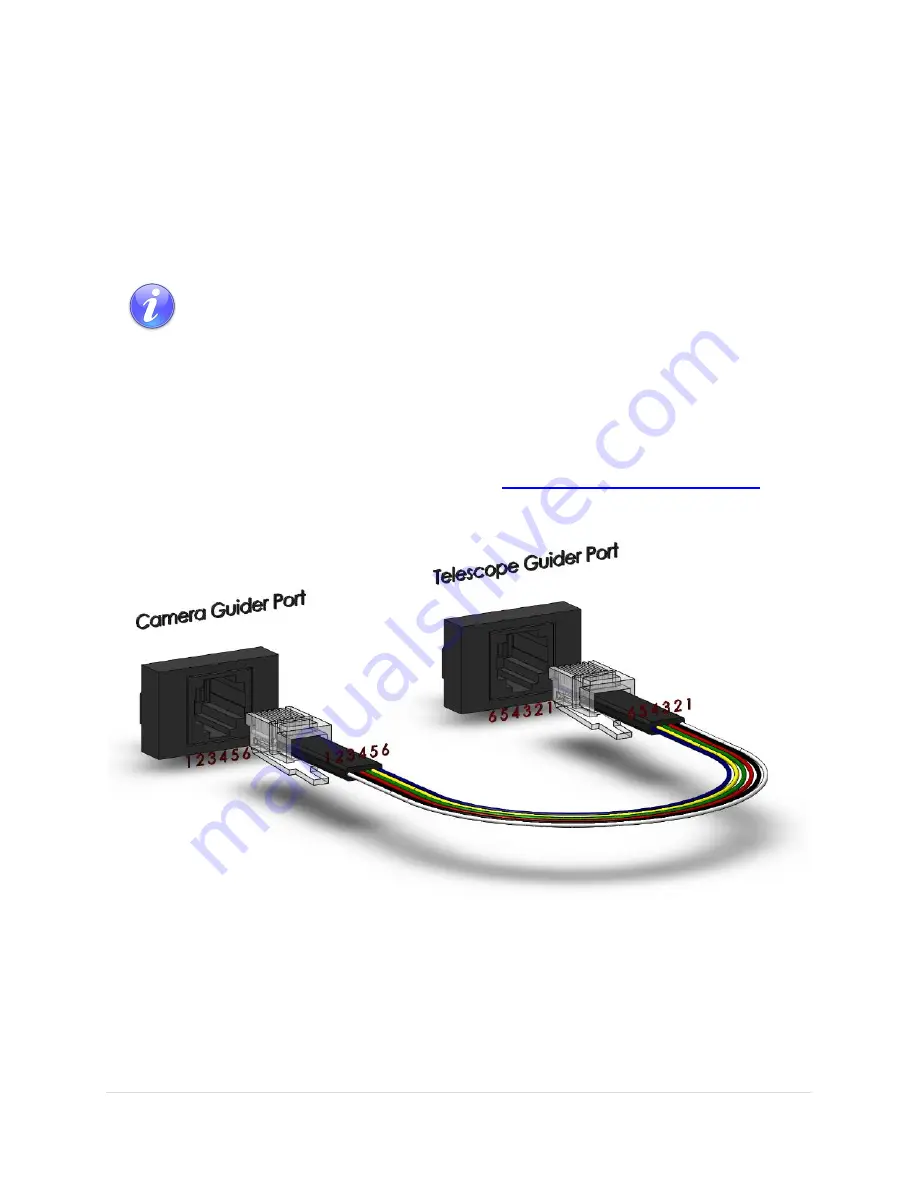
Paramount User Guide
70
|
P a g e
USB Ports (USB A and USB B)
These two USB ports are part of an integrated USB hub on the MKS 5000 electronics board. The
Instrument Panel’s two USB ports can connect any two USB 2.0 devices to a computer’s USB port.
To allow USB communication between these ports and the computer, plug the square end of the mini-
USB cable to the Electronics Box’s mini-USB port and the flat end into your computer’s USB port. Next,
plug the rectangular end of the device’s USB cable into either USB A or USB B and power on the mount.
Both USB ports on the Instrument Panel are powered by the Paramount control system.
If a USB camera plugged into one of these ports and the mount’s power is turned off, the
USB camera will no longer be able to communicate with the computer that is connected to
the mini USB port on the Electronics Box.
Guider Port (Guider)
This RJ12 port is based on pin outs from the standard SBIG guider connector that is used by virtually every
astronomical camera. See the “
Guide Port”
SG-4 Autoguider Operating Manual
SBIG autoguider port specifications.
Figure 34: Diagram showing the pin outs for the guider cable and the camera and guider port.
Plug one end of the standard guider cable into the camera’s guider port, and the other end into the
Instrument Panel’s Guider port.
Содержание ME II
Страница 56: ...Paramount User Guide 56 P a g e Paramount ME II Front View Figure 20 The front view of the Paramount ME II...
Страница 57: ...Paramount User Guide 57 P a g e Paramount MX Front View Figure 21 The front view of the Paramount MX...
Страница 58: ...Paramount User Guide 58 P a g e Paramount MX Front View Figure 22 The front view of the Paramount MX...
Страница 85: ...Paramount User Guide 85 P a g e Paramount ME II Rear View Figure 44 The rear view of the Paramount ME II...
Страница 86: ...Paramount User Guide 86 P a g e Paramount MX Rear View Figure 45 The rear view of the Paramount MX...
Страница 87: ...Paramount User Guide 87 P a g e Paramount MX Rear View Figure 46 The rear view of the Paramount MX...
Страница 103: ...Paramount User Guide 103 P a g e Paramount ME II Side View Figure 59 The side view of the Paramount ME II...
Страница 104: ...Paramount User Guide 104 P a g e Paramount MX Side View Figure 60 The side view of the Paramount MX...
Страница 105: ...Paramount User Guide 105 P a g e Paramount MX Side View Figure 61 The side view of the Paramount MX...









































