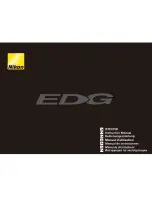Paramount User Guide
111
|
P a g e
Rock and click the switch downward (toward the bottom of the hand paddle) to turn on and
illuminate the bright red LED located on the top of the housing. The hand paddle now acts as a
night-vision preserving flashlight. Return the switch to the center position to turn the LED off.
Rock the switch upward (toward the top of the hand paddle) to turn on several bright LEDs that
are located in the Electronics Box and Instrument Panel. The “landing lights” are handy to
illuminate your working area when setting up, during polar alignment or shutting down for the
night. When released, the switch automatically returns to the center position and does not stay
in the forward position. (Note that a Paramount ME equipped with the MKS 4000 control system
does not have landing lights.)
Press and hold the switch upward to turn on the LED flashlight (while the switch is held in the
forward position) and the landing lights simultaneously.
The large cable loop on the top of the hand controller can be used to hang it in a convenient location
when not in use.
Slew Rate Switch
The slew rate switch can be adjusted to five positions. Positions 1-4 are labeled on the hand paddle cover
and by default the higher the number, the faster the rate. Rotating this switch counterclockwise to the
unmarked position disables slewing via the joystick. The default slew rates are shown below.
Switch Position
Default Slew Rate (x Sidereal)
Fully counterclockwise
(unlabeled)
0x*
1
0.33x
2
3x
3
600x
4
1200x
* The slew rate for this position cannot be changed.
The rates for slew rate switch positions 1-4 can be configured when the hand controller is plugged into
the MKS 5000 control system. See “Hand Controller Settings” on page 162 for information how to do so.
The hand controller is compatible with the Paramount ME (specifically, MKS 4000 control
systems using firmware version 2.8.6 or later). However, the hand controller’s slew rates
are not configurable when used in conjunction with the MKS 4000. In other words, the
default slew rates are configurable only via the MKS 5000 control system.
Other Paramount Accessories
USB 2.0 Cable
The USB 2.0 cable has a Mini-B USB style plug that plugs into USB port on the Electronics Box and a
standard USB-A plug that plugs into the PC.
Содержание ME II
Страница 56: ...Paramount User Guide 56 P a g e Paramount ME II Front View Figure 20 The front view of the Paramount ME II...
Страница 57: ...Paramount User Guide 57 P a g e Paramount MX Front View Figure 21 The front view of the Paramount MX...
Страница 58: ...Paramount User Guide 58 P a g e Paramount MX Front View Figure 22 The front view of the Paramount MX...
Страница 85: ...Paramount User Guide 85 P a g e Paramount ME II Rear View Figure 44 The rear view of the Paramount ME II...
Страница 86: ...Paramount User Guide 86 P a g e Paramount MX Rear View Figure 45 The rear view of the Paramount MX...
Страница 87: ...Paramount User Guide 87 P a g e Paramount MX Rear View Figure 46 The rear view of the Paramount MX...
Страница 103: ...Paramount User Guide 103 P a g e Paramount ME II Side View Figure 59 The side view of the Paramount ME II...
Страница 104: ...Paramount User Guide 104 P a g e Paramount MX Side View Figure 60 The side view of the Paramount MX...
Страница 105: ...Paramount User Guide 105 P a g e Paramount MX Side View Figure 61 The side view of the Paramount MX...