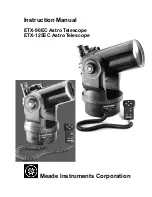Paramount User Guide
136
|
P a g e
Parameter
Description
Motor
Shows the motor status.
Control State
A number that indicates the current “state” of the control system.
Servo State
A number value that indicates the current “state” of the DC Servo motor.
Joystick Index
A number that shows the joystick’s index position.
Seconds to Software Limit
The total number of seconds until the mount encounters a software slew
limit.
The two graphics on the bottom of the Status window show the state of the guider relays (either open or
closed) and the relative position of the joystick (centered or moving the mount in a particular axis or axes).
Guider Relays
The
Guider Relays
graphic on the bottom left side of the
Show Status
tab (see Figure 72) shows four red
circles (clockwise from the top) that represent North, East, South and West mount relays. The color of
the circle changes when the relays are open or closed.
A black-filled circle indicates that the relay is open so that no guider corrections are being made.
A green-filled circle indicates that the relay in this axis is closed and guider corrections are being
applied to the mount.
If the graphic shows that the relay is unexpectedly closed (for example, if there is no autoguiding taking
place), here are possible causes:
The relays on some SBIG camera models are always closed when the camera is turned off. Turn
the camera on to open the relays and show black-filled circles.
A shorted or otherwise improperly wired autoguider cable is causing unwanted guider corrections
in one or more directions. Try unplugging the guider cable from the Electronics Box on the
Paramount ME II, MX, or MX+, or, from both the Adaptor Panel and the Instrument Panel on the
Paramount ME. If the relays are now closed, replace the guider cable.
Corrosion or other containments are causing a short in the relay port. Try spraying electronics
cleaner on both the cable and directly in the guider relay port to see if the behavior persists.
Joystick (MKS 5000 only)
The
Joystick
graphic on the bottom right side of the
Show Status
tab (see Figure 72) shows four black
squares, outlined in red and represent the north, south, east and west direction controls on the joystick.
The fill color of each square changes from black to green when the mount is being slewed by the joystick
in that direction.
Содержание ME II
Страница 56: ...Paramount User Guide 56 P a g e Paramount ME II Front View Figure 20 The front view of the Paramount ME II...
Страница 57: ...Paramount User Guide 57 P a g e Paramount MX Front View Figure 21 The front view of the Paramount MX...
Страница 58: ...Paramount User Guide 58 P a g e Paramount MX Front View Figure 22 The front view of the Paramount MX...
Страница 85: ...Paramount User Guide 85 P a g e Paramount ME II Rear View Figure 44 The rear view of the Paramount ME II...
Страница 86: ...Paramount User Guide 86 P a g e Paramount MX Rear View Figure 45 The rear view of the Paramount MX...
Страница 87: ...Paramount User Guide 87 P a g e Paramount MX Rear View Figure 46 The rear view of the Paramount MX...
Страница 103: ...Paramount User Guide 103 P a g e Paramount ME II Side View Figure 59 The side view of the Paramount ME II...
Страница 104: ...Paramount User Guide 104 P a g e Paramount MX Side View Figure 60 The side view of the Paramount MX...
Страница 105: ...Paramount User Guide 105 P a g e Paramount MX Side View Figure 61 The side view of the Paramount MX...