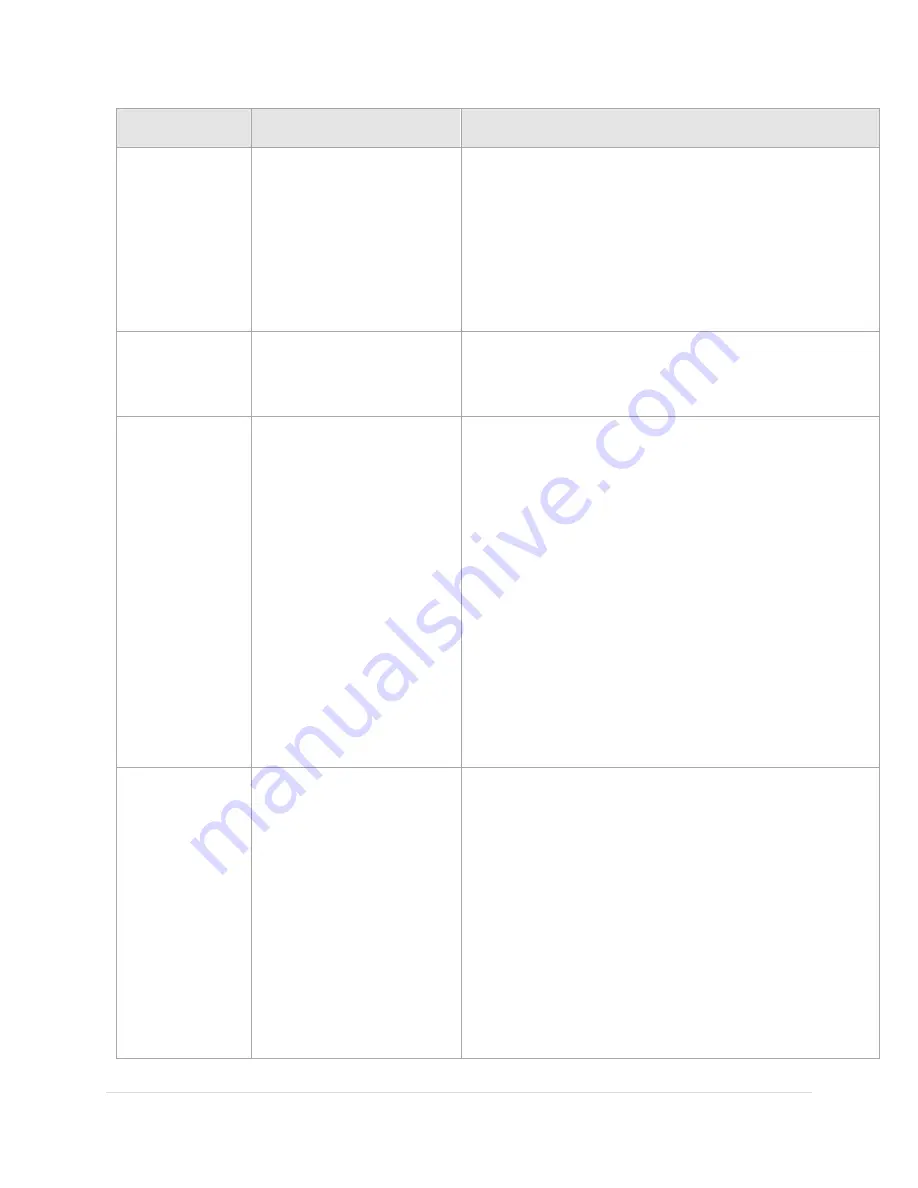
Paramount User Guide
34
|
P a g e
Sound
Occurs
Description
Attempting to slew or home the mount from
TheSkyX Professional Edition
before servomotor
initialization. For normal initialization, simply turn
on the mount and wait for the two successive
beeps, without attempting to control the mount via
joystick or
TheSkyX Professional Edition
.
One or both of the Three Position Switches is in the
Lock position (page 73).
Ba-dink (lower
pitch), ba-dink
(higher pitch)
Shortly after the mount has
slewed to the home position
in each axis.
Indicates that mount has successfully located the home
position (page 20).
Continuous,
successive, high-
pitched beeps.
May occur when attempting
to slew the mount.
This sound indicates a control system error condition if the
mount cannot slew. “Something” is preventing the
servomotors from rotating, so the mount cannot slew or
track normally.
Typical causes include:
The mount encountered a fixed object while
slewing. For example, the counterweight shaft has
run into a step stool that has been placed next to
the pier.
Payload is significantly out of balance and exceeds
the maximum torque output of the motor. Make
sure payload is balanced before proceeding.
Increased drive train torque demands during cold
temperature operation can prevent slews.
Single “click” or
“tic” sound
During communication with
TheSkyX Professional
Edition
.
The Paramount will emit a single “click” (or “tic”) when
serial communications between the mount and
TheSkyX
Professional Edition
are interrupted. Interruption can
occur, for example, when a camera is downloading an
image, or during other processor intensive operations.
Notes:
The clicking noise is normal and expected behavior.
The clicking noise is not indicative of any problems
with the mount.
Audible feedback cannot be disabled.
Содержание ME II
Страница 56: ...Paramount User Guide 56 P a g e Paramount ME II Front View Figure 20 The front view of the Paramount ME II...
Страница 57: ...Paramount User Guide 57 P a g e Paramount MX Front View Figure 21 The front view of the Paramount MX...
Страница 58: ...Paramount User Guide 58 P a g e Paramount MX Front View Figure 22 The front view of the Paramount MX...
Страница 85: ...Paramount User Guide 85 P a g e Paramount ME II Rear View Figure 44 The rear view of the Paramount ME II...
Страница 86: ...Paramount User Guide 86 P a g e Paramount MX Rear View Figure 45 The rear view of the Paramount MX...
Страница 87: ...Paramount User Guide 87 P a g e Paramount MX Rear View Figure 46 The rear view of the Paramount MX...
Страница 103: ...Paramount User Guide 103 P a g e Paramount ME II Side View Figure 59 The side view of the Paramount ME II...
Страница 104: ...Paramount User Guide 104 P a g e Paramount MX Side View Figure 60 The side view of the Paramount MX...
Страница 105: ...Paramount User Guide 105 P a g e Paramount MX Side View Figure 61 The side view of the Paramount MX...












































