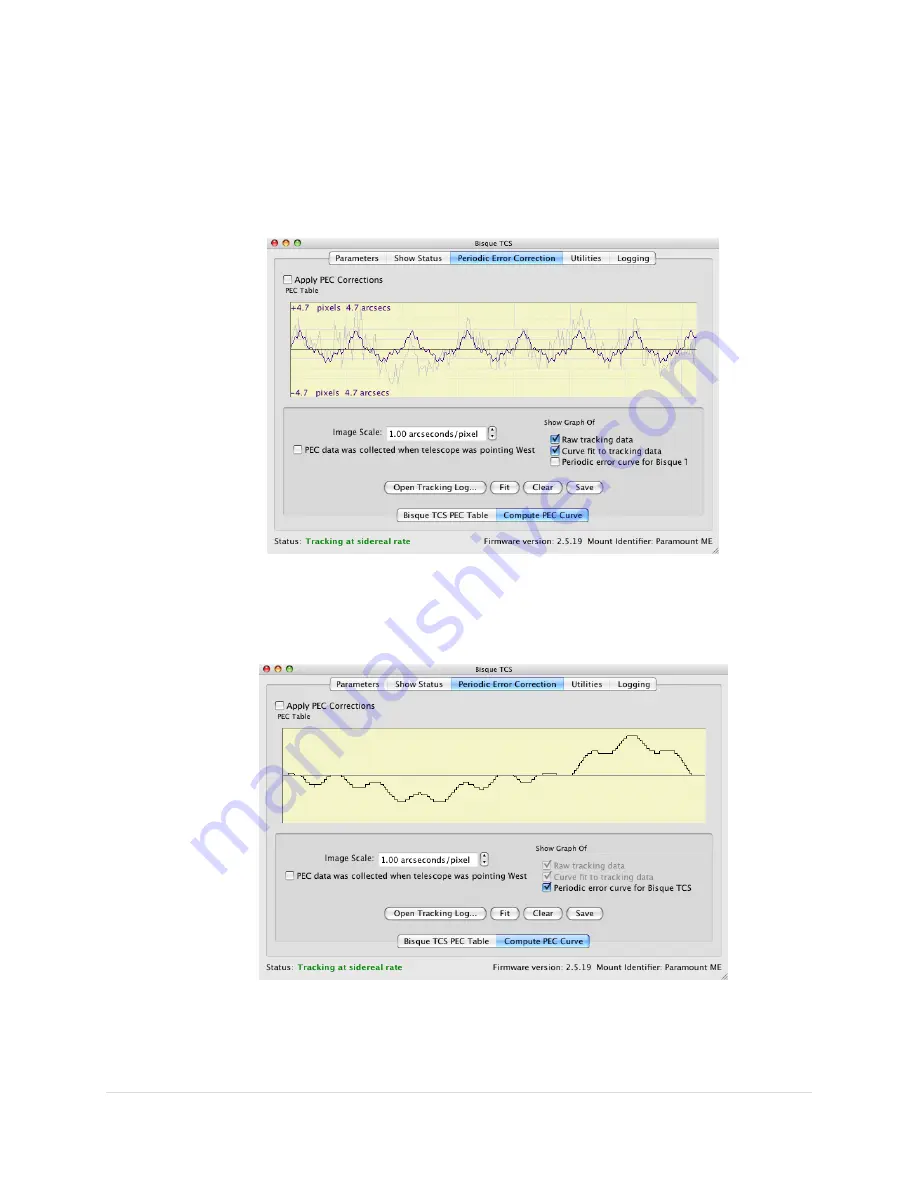
Paramount User Guide
147
|
P a g e
“doubling” of the periodic error. So, if the periodic error is higher after applying PEC,
chances are this is the cause. Simply turn off the check box, and proceed with the
next step.
7.
Click the
Fit
button. The
PEC Table
graph is updated with the optimal periodic error
curve for your mount.
Figure 78: After clicking the Fit button, the graphs show both the raw and “fitted” data.
8.
Click the
Periodic Error Curve for Bisque TCS
checkbox to display the graph of the
curve that will be transferred to the Paramount control system's PEC table.
Figure 79: This periodic error curve should be saved to the mount's PEC table.
The above PEC curve is not "smooth" by design. The graph shows the minimum resolution
for mount "moves" (approximately 0.01 arcseconds) when applying periodic error
Содержание ME II
Страница 56: ...Paramount User Guide 56 P a g e Paramount ME II Front View Figure 20 The front view of the Paramount ME II...
Страница 57: ...Paramount User Guide 57 P a g e Paramount MX Front View Figure 21 The front view of the Paramount MX...
Страница 58: ...Paramount User Guide 58 P a g e Paramount MX Front View Figure 22 The front view of the Paramount MX...
Страница 85: ...Paramount User Guide 85 P a g e Paramount ME II Rear View Figure 44 The rear view of the Paramount ME II...
Страница 86: ...Paramount User Guide 86 P a g e Paramount MX Rear View Figure 45 The rear view of the Paramount MX...
Страница 87: ...Paramount User Guide 87 P a g e Paramount MX Rear View Figure 46 The rear view of the Paramount MX...
Страница 103: ...Paramount User Guide 103 P a g e Paramount ME II Side View Figure 59 The side view of the Paramount ME II...
Страница 104: ...Paramount User Guide 104 P a g e Paramount MX Side View Figure 60 The side view of the Paramount MX...
Страница 105: ...Paramount User Guide 105 P a g e Paramount MX Side View Figure 61 The side view of the Paramount MX...






























