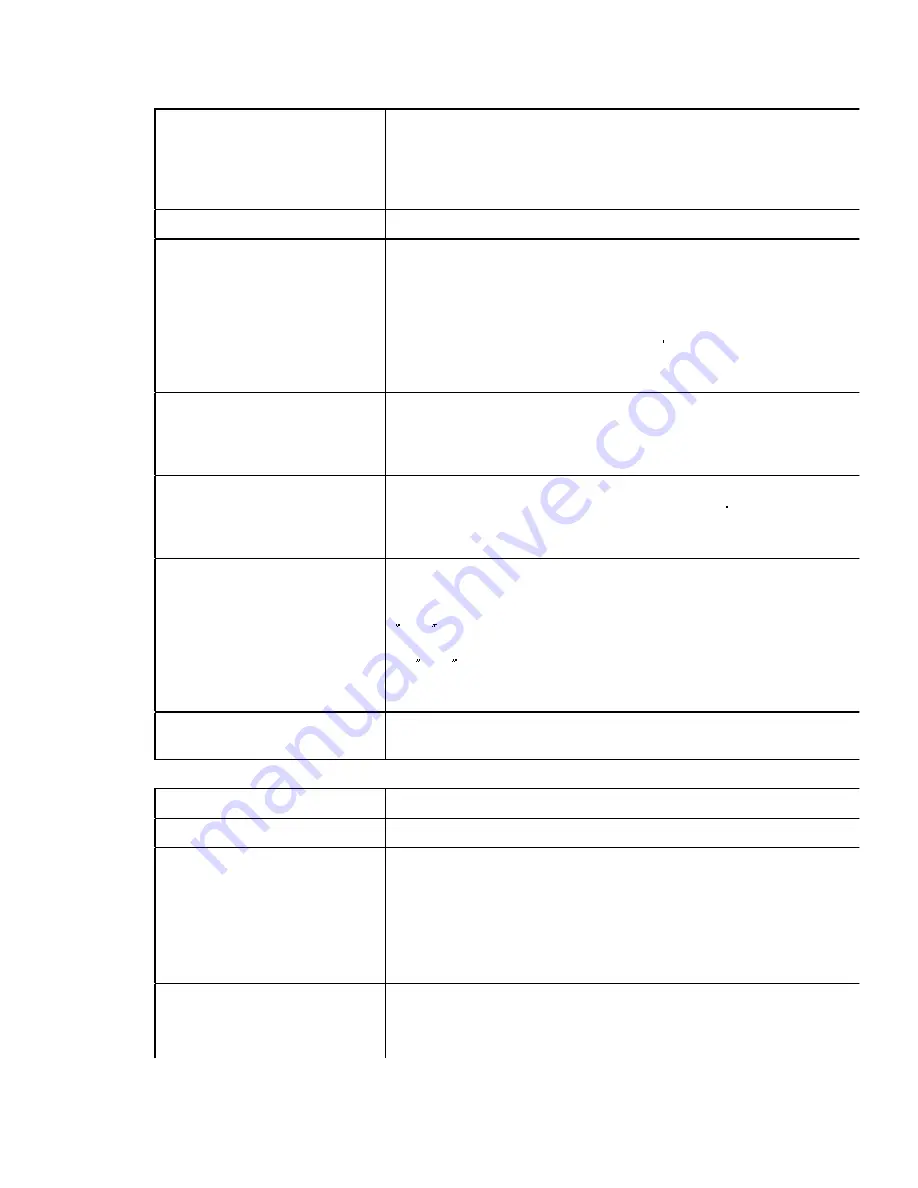
P300H
P300 Series Modem Installation and Operating Handbook
Page 227
Rx Fault: No insert bearer, generating
If the Rx Baseband is set to Insert Mux, with the bearer Looped through from the Drop Mux (dialogue
under Change, Rx, Baseband, Insert) then if the Tx input signal fails (no bearer or AIS) then this
looped bearer onto which the Rx traffic is to be inserted is not available and the Rx data would
therefore be lost as a result of a Tx fault. In such a circumstance the modem temporarily generates a
PCM bearer onto which the Rx data can be inserted to preserve the Rx traffic. See notes 6 & 9
Rx Fault: Insert bearer AIS, generating
See above, see notes 6 & 9.
Rx Fault: Ins mux bearer frame sync lost
The modem only detects frame sync when the Insert Mux is active.
Check
the bearer type is
specified correctly (Change, Rx, Baseband, Insert). This normally only occurs if either there are
significant errors on the terrestrial link, or if it is supplied with AIS and the modem is set to ignore AIS.
Check
that the AIS detector is not disabled with Change, User-Opt, Operation, Actions, AIS.
ALSO
there is an option to make the modem re-seek frame sync if CRC sync is lost (Change, User-Opt,
Operation, Terrestrial, PCM Bearer CRC, CRC/Frame Acq ).
Check
the modem is not set to expect a
CRC and forcing frame re-acquisition if CRC is lost, but there is no CRC on the PCM signal. See
notes 6 & 9
Rx Fault: Ins mux bearer MF sync lost
The modem only seeks TS16 Multiframe sync when the Rx baseband is set to use the Insert mux in
a G.732 mode and CAS signalling has been selected.
Check
that a CAS multiframe is present on
the PCM signal applied to the modem (ie terrestrial TS16 contains the 16 frame Multiframe
sequence). See note 9.
Rx Fault: Ins mux bearer CRC sync lost
The modem only seeks Cyclic Redundancy Code (CRC) sync when the Rx baseband is set to use
the Insert mux in G.732 mode and when set by the user to process CRC s (Change, User-Opt,
Operation, Terrestrial, PCM Bearer CRC, Process). If CRC sync is permanently lost,
check
if a CRC
is present on the PCM signal.
Rx Fault: Clk PLL lock fail to <source>
The PLL, which generates the Rx output clock, (or backup Rx clock) has failed to lock to the
specified reference.
Check
the reference specified as <source> is the correct frequency. If a station
clock is specified as available the modem will use this to generate the
backup
Rx output clock even if
Station not specified as the
primary
source on the Rx Clock Mode screens.
Check
that the Station
clock is still connected as it is a common mistake to change the Rx Clock Mode to something other
than Station , then disconnect the station clock assuming the modem will not use it, whereas the
modem will
always
use it to generate the backup clock in preference to the internal 1PPM clock, if it
is has been told a station clock is available. (Change, Rx, Clock/Buff, Station Clock Input).
Rx Fault: LNB connection/current fault
The Modem is configured to feed a DC supply `up the coax` to an LNB, but it detects there is either
an open or short circuit.
RX WARNINGS
(Bottom line of display)
Rx Traffic warnings: Deferred alarm relay only
Rx Warn: Reconfiguring Rx path
The modem is reconfiguring the Rx path (after a user parameter change).
Rx Warn: Backward alarm from satellite
A Backward Alarm is detected at the Rx Input. This indicates that equipment downstream of the
TRANSMIT path (ie from our modem Tx output, though the Tx chain, through the satellite and then
through the whole distant end Rx path or even further downstream) has failed and is returning an
alarm. This may be due to a receive downstream equipment failure, this Tx chain failing, the satellite
itself, but also
possibly
the modem Tx output failing.
Check
the modem Tx path indicates OK,
Check
the Tx IF output from the modem is connected to the upconverter equipment and onwards; monitor
the Tx carrier (or distant Rx if possible) with a spectrum analyser.
Rx Warn: CAS MF Back' alm from sat
A Multiframe Backward Alarm is detected at the Rx Input, this indicates that equipment downstream
of the TRANSMIT path has failed to find CAS Multiframe sync and is returning an alarm. Realistically
while this could be caused by any equipment from the Tx modulator onwards, it is unlikely to be other
than the Tx mod, the Rx demod, or further down the Rx path as other failures would result in a more
Содержание P300 Series
Страница 21: ...P300H P300 Series Modem Installation and Operating Handbook Page 21 F BLOCK DIAGRAM ...
Страница 22: ...P300H P300 Series Modem Installation and Operating Handbook Page 22 ...
Страница 163: ...P300H P300 Series Modem Installation and Operating Handbook Page 163 8 12 4 Eb No Explanatory Diagram ...





































