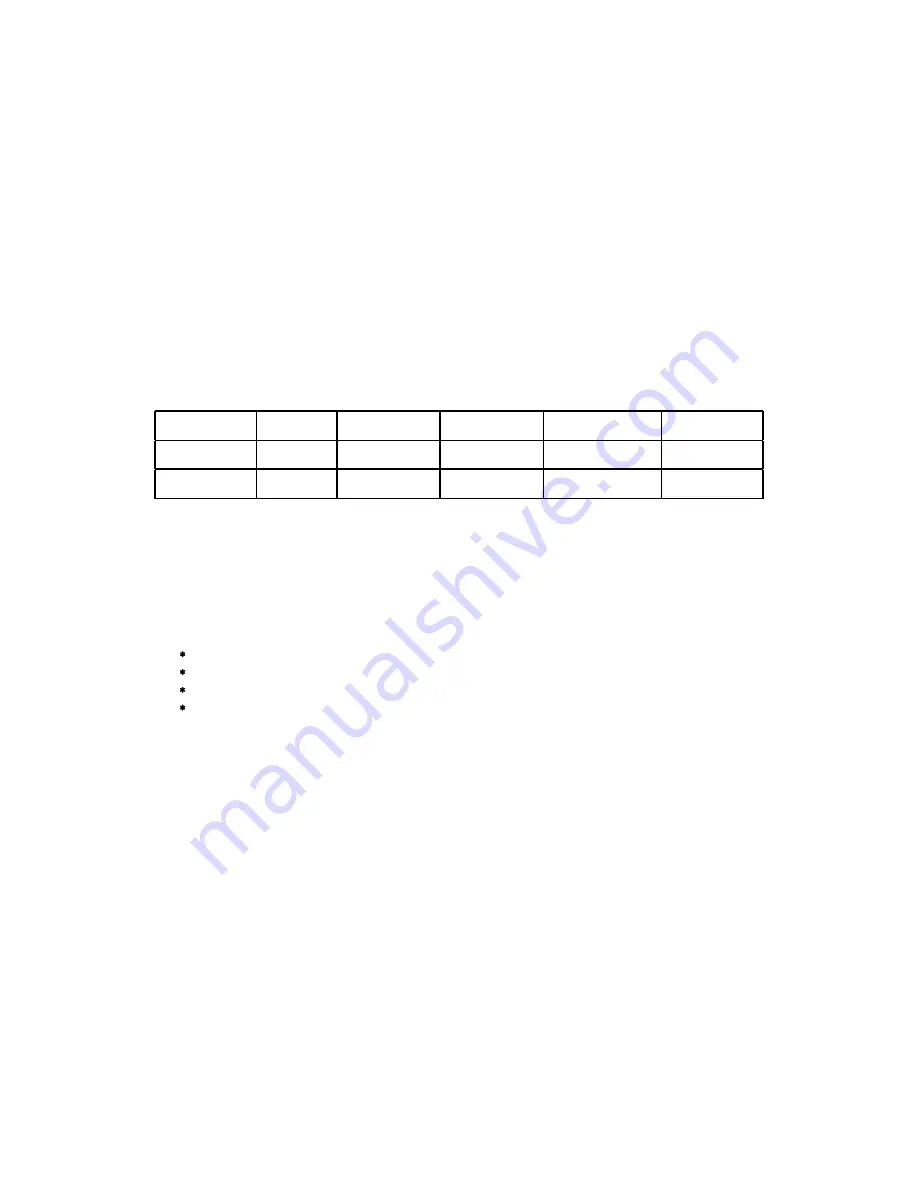
P300H
P300 Series Modem Installation and Operating Handbook
Page 150
8.7.2
Closed Network Plus ESC via the Custom Service menu
Early versions of the embedded code for the
P400 Series of satellite modems
did not
directly
provide a
Closed Net Plus ESC option, although the feature is still available (under a different name) from the
Custom Service menu dialogue.
If you wish to use Closed Net Plus ESC on a P400 series modem it is probably easier to load the
modem with the latest embedded code (downloadable from our Web site) and use the Closed Net Plus
ESC facility directly. This latest P400 software will also provide the facility on P420's and P440's which
are fitted with an ASIC IFU ("IFU:2", see Appendix C1), which previously could not provide the facility as
they had no "Custom" option on the service menu. The Custom Menu however has always been
available on P460's and P480's.
If you do wish to use the Custom menus to define Closed Net Plus ESC operation, the table below
specifies the parameters to enter at each menu, which follows the
Ý«-¬±³
option from the Tx/Rx
Service selection screen.
Main Data Rate
Based On
TS32 MF
Backward Alarm
No. of Back' Alm
Overhead Mode
>= 32kbps
IBS
Normal
User choice
One
Min O/H
< 32kbps
IBS
No TS 32 MF
User choice
N/A (no TS32 MF)
Min O/H
In both cases under the
ÛÍÝ
,
ÜÛÚ×ÒÛ
dialogue set the proportion of the overhead assigned to the async
ESC as
Ó¿¨·³«³ ø¿´´ ®»³¿·²·²¹÷
and set the Aux channel to
Ѻº
, so that as much as possible of the
overhead is used for the ESC reducing the total overhead added to the data. The final satellite data rate
including overhead can be displayed on the
×ÒÚÑ
,
Ê×ÛÉ ÝÑÒÚ×Ù
,
ÌÈñÎÈ
screens.
Note: As the overhead used relates directly to the data rate, ESC & backward alarm settings, then
for
two modems to interwork
the following parameters
must match
on both modems:
Main data rate.
Async ESC Baud Rate and Character length / Parity.
Backward Alarm option (ie both enabled or both disabled).
Baseband modes (ie both Continuous Data or both Drop/Insert).
A Closed Net Plus ESC facility as described above (using the Custom Service options) is
identical
with
the Closed Net Plus ESC facility which may be directly activated in software V1.50 or greater from the
Service, Closed Net, ESC menu.
8.7.3
ESC channel with mis-match configurations at Absolute Minimum Overhead (0.39%)
Summary
(fairly technical)
In Closed Net Plus ESC mode (or Custom IBS modes with minimum overhead selected) the modem
adds the minimum possible overhead to accommodate the required ESC channel. The overhead is
variable from 1/1 (100%) to 1/256 (0.39%) which covers a large range of requirements, however for very
high bit rates with very low ESC requirements, 0.39% may still provide an ESC channel capable of more
than the required Baud rate. For example with a 2048kbps closed network link with a 2400Baud ESC
channel selected, the minimum 0.39% overhead could actually support an ESC of 6135Baud.
This is not normally an issue as the ESC UART is set to the 2400Baud the user has specified, and the
fact that the channel could provide more is masked by the throughput limitation of the 2400Baud async
link outside the modem. However under certain scenarios discovered recently (Nov 2002) it is possible
in this absolute minimum overhead mode, to get the ESC channel operate strangely. Specifically it is
possible to get the ESC channel to cause a delay in transmission of up to 3 characters (as if they were
`stuck in the pipe`), which only appear out of the ESC channel when `pushed through` by subsequent
Содержание P300 Series
Страница 21: ...P300H P300 Series Modem Installation and Operating Handbook Page 21 F BLOCK DIAGRAM ...
Страница 22: ...P300H P300 Series Modem Installation and Operating Handbook Page 22 ...
Страница 163: ...P300H P300 Series Modem Installation and Operating Handbook Page 163 8 12 4 Eb No Explanatory Diagram ...
















































