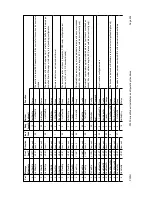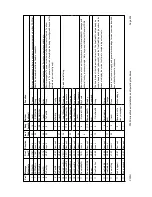P300H
P300 Series Modem Installation and Operating Handbook
Page 207
APPENDIX E: CUSTOMER SPECIFIC FEATURES
RELAY MODE SETTING
This feature remaps the external alarm relays to summarise the Traffic & Unit faults. Normally
these are separated as Traffic faults relate to faults external to the equipment (Prompt Traffic)
and Unit faults relate to faults within the equipment itself (Prompt Unit Fault). When this option is
selected the three fault relays map as follows:
This appendix lists the customer specific options available on the P300 Series Modems:
Refer to the Change, User-Opt, Operation menu, section 6.10.7 on page 109 for explanations of how to
use these parameters:
0
Default (normal) relay operation.
1
Cable & Wireless (Alarms Summarise)
Prompt Unit Fault:
Any unit fault or Tx traffic fault (ie Tx summary alarm)
Prompt Traffic Fault:
Any unit fault or Rx traffic fault (ie Rx summary alarm)
When this
relay mode is active
, the modems
DO NOT SWITCH OFF
the DC & Reference
when in standby, to accommodate 1:1 systems where each modem is coupled to one of a
redundant pair of BUC s or LNB s. This means that both BUC/LNB s continue working
whichever modem is on-line (however the standby modem does of course inhibit the Tx carrier).
Obviously if a splitter / combiner as described above is used with this Relay Mode active, then
the two slightly different frequency 10MHz references will beat together, and cause the common
BUC/LNB to fail.
Deferred Fault:
Function unchanged from normal
2
Tx Carrier On/Off indication (Software >=V2.12)
This feature provides a form C relay contact to indicate the Tx carrier On/Off state. It may be
used to indicate which one of a 1:1 pair is on-line and which off-line. When active the Deferred
Alarm output becomes instead a Tx carrier On/Off indication, mimicking the operation of the
Standby LED on the front panel. `Carrier On` corresponds to the no alarm condition, and
`Carrier Off` corresponds to the alarm condition. When used to indicate which one of a 1:1 pair
is on-line, should both Tx carriers mute (eg an external inhibit applied to both modems in a 1:1
pair) then the deferred relays of both units would indicate the off condition.
3
P300 Clock mode selection (P300i/P310i modem/router only, Software >=3.41)
Normally the P300i/P310i data input is internally coupled directly to the output of the internal
Linux router. In this mode the Tx & Rx clocking modes for the modem are fixed (as the Ethernet
port or the router has no concept of clock direction). However under certain circumstances the
internal link from modem to router is broken and routed through a new rear connector (eg to
insert a Crypto). In such modes it is again useful to have manual selection of the clocking
modes for the modem, and activating Relay Mode 3, re-instates the clock mode questions on
the modem front panel dialogue.
4
L-Band 1:1 Switching - DC & References. (P310 L-Band modem only, Software >=3.62)
In a 1:1 L-Band system, if the modems are configured to supply DC and/or the 10MHz reference
`up the coax` to a BUC or LNB, then when a 1:1 changeover occurs, the modem which
becomes the standby switches off the DC & Reference feeds and these are now supplied by the
new On-Line modem (which switches them on). This is the
NORMAL
state,
without
this relay
mode active. This assumes the L-Band feeds are split/combined through an L-Band
splitter/combiner which passes the DC and reference out of the common port from either split
port.
5-15
Undefined at present
Содержание P300 Series
Страница 21: ...P300H P300 Series Modem Installation and Operating Handbook Page 21 F BLOCK DIAGRAM ...
Страница 22: ...P300H P300 Series Modem Installation and Operating Handbook Page 22 ...
Страница 163: ...P300H P300 Series Modem Installation and Operating Handbook Page 163 8 12 4 Eb No Explanatory Diagram ...