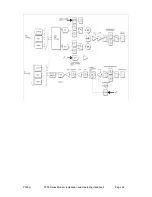P300H
P300 Series Modem Installation and Operating Handbook
Page 17
3.4 FRONT PANEL FEATURES
P300 Modem front panel view
Keyboard
The keyboard is of the membrane type (an integral part of the front panel), which provide a direct tactile
feel. There are 15 keys in total - number keys in the range 0 to 9, an up arrow key ( ), down arrow key
( ),
Óß×Ò
key,
ÇÛÍñÛÒÌÛÎ
key, and
ÒÑñÐÎÛÊ
key.
LCD display
This backlit display provides 2 lines of 40 characters each and is highly legible even in conditions of high
ambient light. The LCD provides detailed information about the status and configuration of the unit, and
when appropriate, prompts the user to enter data via the keypad.
onitor port
M
The circular monitor port available on the front panel
nnector (a `D` type connector instead of the difficult
cription of the
"
Async ESC connector
"
under the
perator is
urr
ff
, then the
Tx or Rx traffic has failed
due to an
external
t settings.
If the
STANDBY LED is Amber, the Tx carrier is off
. It may be intentionally switched off, or it
may be muted due to either a fault, an external mute signal, or if in a 1-FOR-1 redundant pair it
may be the standby unit.
of previous products has been moved to the rear
panel and is now combined onto the Async ESC co
to obtain 8 pin `din` audio type connector). See the des
age.
rear panel description, which starts on the next p
LED Indicators
Five LEDs on the front panel provide summary fault
information, so that even when the LCD is unavailable
or status display (such as when the o
f
reconfiguring the unit, and a menu is displayed), the
ent status can always be assessed. If any of the
c
LED's indicate a fault, press
Óß×Ò
, then select
ͬ¿¬«-
to display the current fault condition.
In
normal operation
there should be
three GREEN LED's
showing.
If the
Status is RED, the unit has failed
due to internal
or possibly external
conditions. Refer to
the text on the LCD Status screen and rectify if possible.
If the
TX OK or RX OK LED's are o
fault
, again refer to the text on the LCD Status screen and rectify if possible.
If the
TEST LED is AMBER, a test mode or loopback is active
, press
Óß×Ò
, and select
Ì»-¬
to query or change the tes
Содержание P300 Series
Страница 21: ...P300H P300 Series Modem Installation and Operating Handbook Page 21 F BLOCK DIAGRAM ...
Страница 22: ...P300H P300 Series Modem Installation and Operating Handbook Page 22 ...
Страница 163: ...P300H P300 Series Modem Installation and Operating Handbook Page 163 8 12 4 Eb No Explanatory Diagram ...