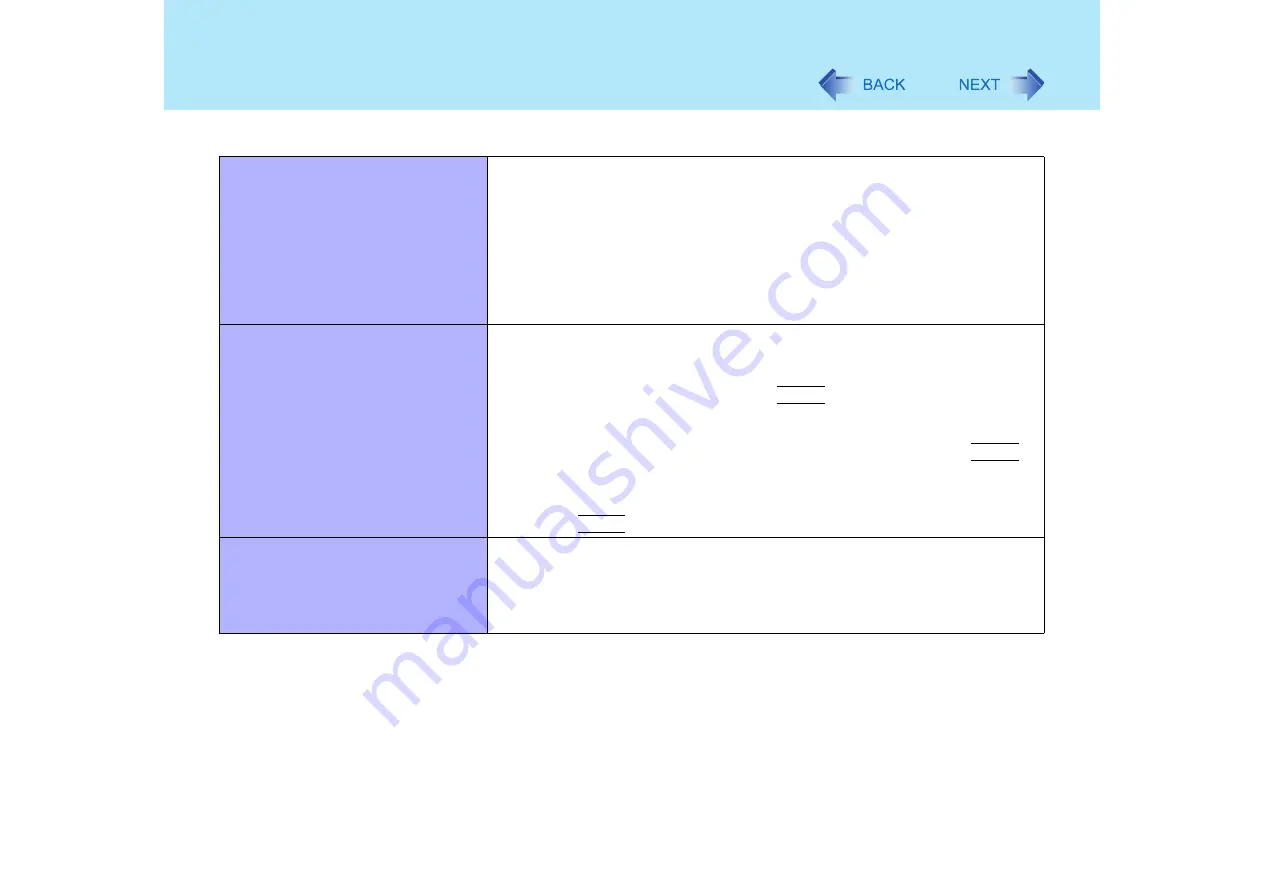
140
Dealing with Problems (Advanced)
Network: General
Unable to connect to a network
Confirm that either [Modem], [LAN] or [Wireless LAN] (only for models with
wireless LAN) is set to [Enable] in the Setup Utility.
When using the computer as a network computer, some additional settings may
have to be made depending on the usage conditions. We recommend asking
your system administrator or the person in charge of the network.
If the standby or hibernation mode is entered, the computer may have to be
restarted.
If the link lamp on the HUB unit is not on and the network cannot be accessed,
set the speed to match the HUB unit. (
Cannot check the computer’s MAC
address
Check the computer’s MAC address using the following procedure:
A
Display [Command Prompt].
Select [start] - [All Programs] - [Accessories] - [Command Prompt].
B
Input [ipconfig /all], and press
Enter
.
C
LAN’s MAC address:
Make a note of the 12-digit string of alphanumerics displayed on the
LAN's "Physical Address" line. Then input [exit], and press
Enter
.
Wireless LAN’s MAC address (only for models with wireless LAN):
Make a note of the 12-digit string of alphanumerics displayed on the
wireless LAN's "Physical Address" line. Then input [exit], and press
Enter
.
The following phenomena occur
The LAN transmission speed slows
down dramatically
<Only for models with wireless LAN>
Wireless LAN connection drops out
Содержание Toughbook CF-73 Series
Страница 50: ...50 DVD ROM CD R RW Drive If the disc becomes dirty clean it with the followings ...
Страница 70: ...70 SD Memory Card 4 Insert the dummy card to ensure that the slot is protected as illus trated ...
Страница 130: ...130 Loupe Utility To enlarge the display Right click and then select 2x enlargement or 3x enlargement ...






























