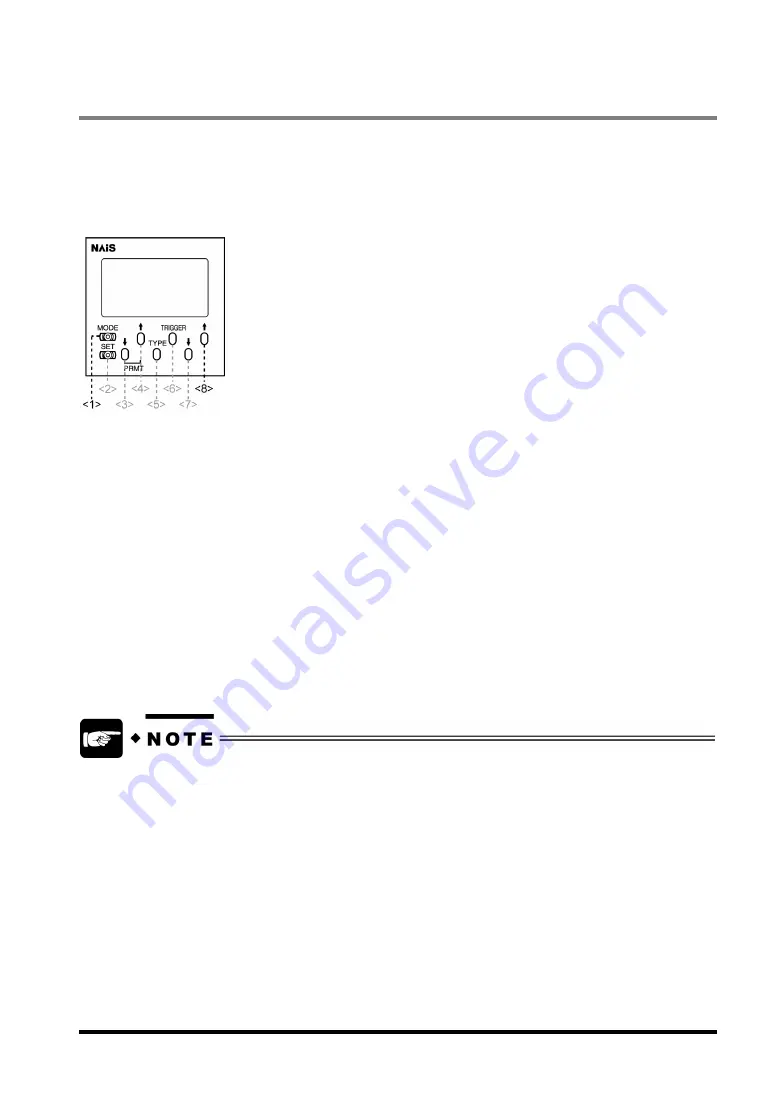
2.2.3 Lock
Function
The LightPixAE20 comes with a built-in Lock function that helps you avoid accidental operation of the
operation unit (if connected). As long as this function is activated, the current operation mode and settings of
the LightPixAE20 are not changed even if the operating buttons are accidentally pressed.
Buttons to be used for setting the Lock function
To lock the operation unit:
1. Press the buttons 1 and 8 on the operation unit at the same time for approximately three
seconds.
The word “Lock” appears on the LCD display (refer to the previous page for details of displayed texts).
To unlock the operation unit:
1. Press the buttons 1 and 8 on the operation unit at the same time for approximately three
seconds.
The word “Lock” disappears.
Even when locking the operation unit, you can input signals from AETOOL or external devices, or
change settings and switch modes via RS-232C communication.
9
Содержание LightPix AE20
Страница 1: ...http www nais e com vision Panasonic the new name for Matsushita Electric Works Ltd User s Manual ...
Страница 8: ...Chapter 1 Overview of Light Pix AE20 1 ...
Страница 12: ...Chapter 2 Names and Functions of Parts 5 ...
Страница 18: ...Chapter 3 Installation and Wiring 11 ...
Страница 36: ...Chapter 4 Inspection Applications 29 ...
Страница 106: ...Section 5 Parallel Communication 99 ...
Страница 113: ...Section 6 RS 232C Communication 107 ...
Страница 138: ...Section 7 About AETOOL and GT11 133 ...
Страница 143: ...Section 8 General Specifications Product Numbers and Dimensions 139 ...
Страница 148: ...Mounting plate Operation unit 144 ...
Страница 149: ...Finder unit 145 ...
Страница 150: ...Record of Changes Manual No Date Descriptions ARCT1F406E May 2005 First Edition 146 ...
Страница 151: ...ARCT1F406E 200505 P 2005 ...






























