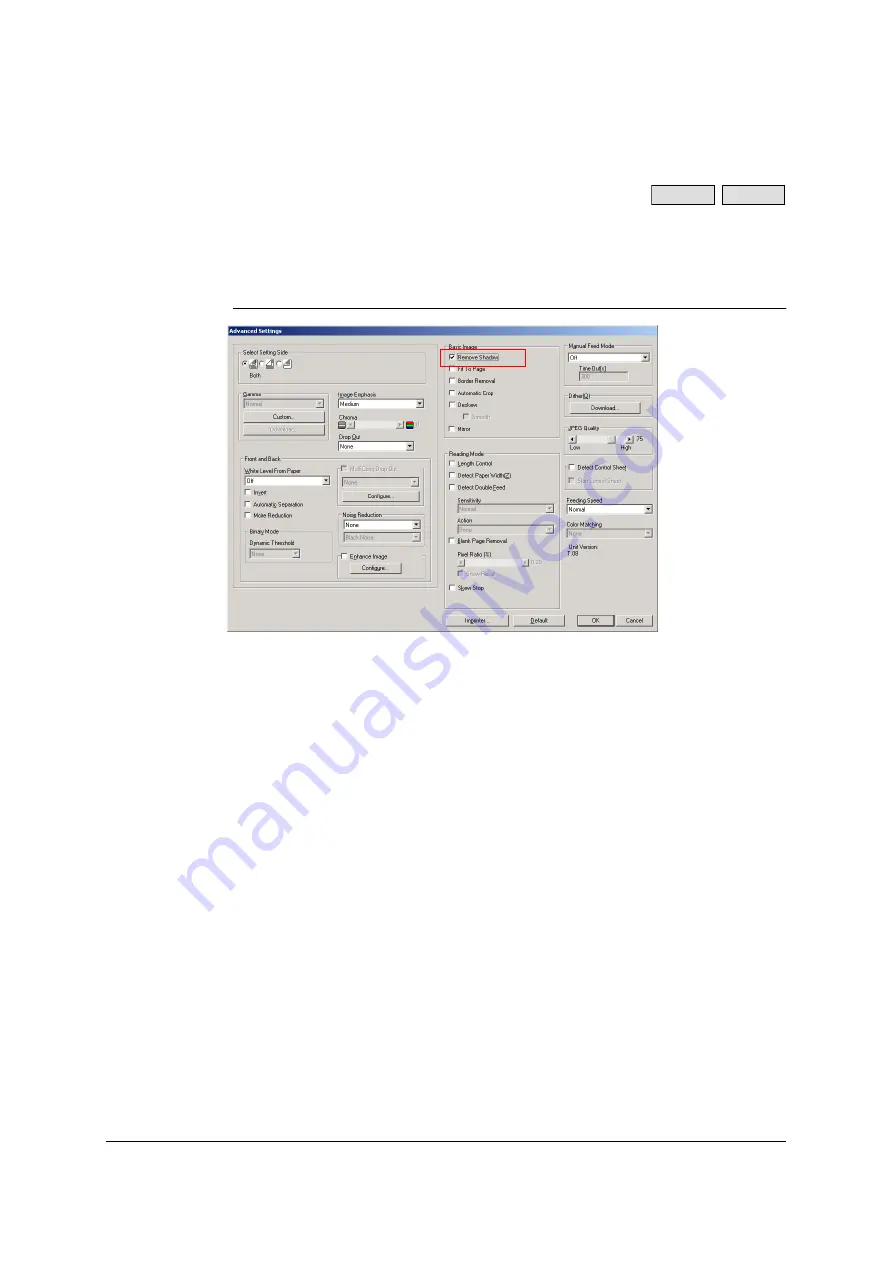
44
3.9 Remove Shadow
This function removes the shadows cast by the paper itself at its top, bottom, left and
right edges. When it is used, about 3 mm along the edges of the paper are forcibly
turned white.
ISIS configuration setting
1
In the [Basic Image] section of the [Advanced Settings] dialog box, set the
[Remove Shadow] check box to on.
S7065C
SS905C
Содержание KV-SS905C
Страница 12: ...12 ISIS driver screens Example S7065C 1 2 5 4 3 ...
Страница 13: ...13 1 7 10 6 8 9 ...
Страница 16: ...16 TWAIN driver screens Example S7065C 1 3 1 4 1 5 1 1 1 6 1 2 2 3 ...
Страница 17: ...17 1 1 1 10 1 7 1 8 1 9 4 5 ...
Страница 91: ...91 TWAIN configuration method 1 Click the Paper tab of the TWAIN dialog box and set the Margin check box to on ...
















































