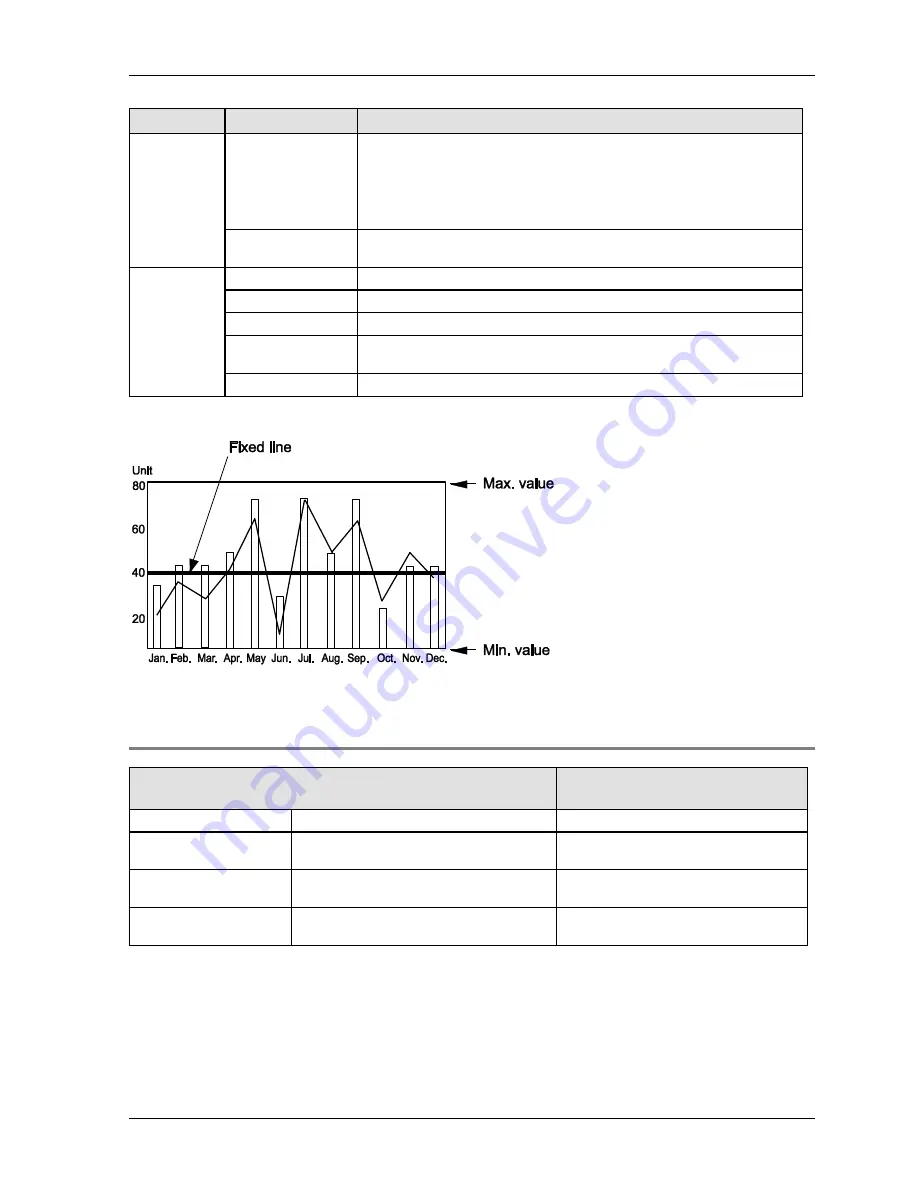
GTWIN Reference Manual
5.9 Line Graph Parts
209
Tab
Field
Description
display the
setting
options)
Reverse/Blink
You can specify how the part appears, e.g. if it blinks, etc., under normal
conditions or when a certain condition is true.
Press [Setup] to choose from among an extensive range of conditions.
The setting for "When Condition is True" takes priority over the setting for
"Normal".
Color and Form
Line Type/Color/Mark
. Specify the thickness and the color of the line as
well as a distinguishing mark, if necessary.
Display Fixed
Line
(select
[Setup] to
display the
setting
options)
Comment
Add a comment here if desired.
Data Format
Select the same data format as the one specified under "Line Settings".
Max./Min.
Set the maximum/minimum value for the fixed line.
Value (Position)
Set the position of the fixed line in the graph. The value has to be within
the range specified by "Max./Min.".
Line Type/Color
Specify the thickness and the color of the line.
Display fixed line in a line graph part
5.9.1.1 "Display Data" Options on "Display" Tab
When "Bar Graph" = "Yes" on the "Basic Setup" tab
When "Bar Graph" = "No" on the
"Basic Setup" tab
Bar Width
Specify width of the bars (see below).
Margin between Bars
Specify the distance between the
individual bars.
Margin from Edge
Specify the distance from the line graph
frame
Plot Interval
Read-only field. Value is set automatically
by the system
Specify the distance between each plot
displayed in the line graph.
Содержание GTWIN
Страница 1: ...TOUCH TERMINALS GTWIN Reference Manual ...
Страница 11: ...Chapter 1 Introducing GTWIN ...
Страница 59: ...Chapter 2 GT Panel System Menu ...
Страница 94: ...Chapter 3 The GTWIN User Interface ...
Страница 108: ...Chapter 4 Menus ...
Страница 182: ...Chapter 5 Parts and Their Functions ...
Страница 234: ...Chapter 6 Troubleshooting ...
Страница 248: ...Chapter 7 Connecting the GT to a PLC ...
Страница 277: ...Connecting the GT to a PLC GTWIN Reference Manual 276 Wiring diagrams For GT with RS485 interface ...
Страница 281: ...Connecting the GT to a PLC GTWIN Reference Manual 280 For GT with RS485 interface and FP X COM4 ...
Страница 286: ...GTWIN Reference Manual 7 13 Connecting Via GT Link 285 Wiring diagrams For GT with RS485 interface and FPG COM3 ...
Страница 287: ...Connecting the GT to a PLC GTWIN Reference Manual 286 For GT with RS485 interface and FPG COM4 ...
Страница 288: ...Chapter 8 SD Card Data Upload from GT to PC ...
Страница 293: ......
















































