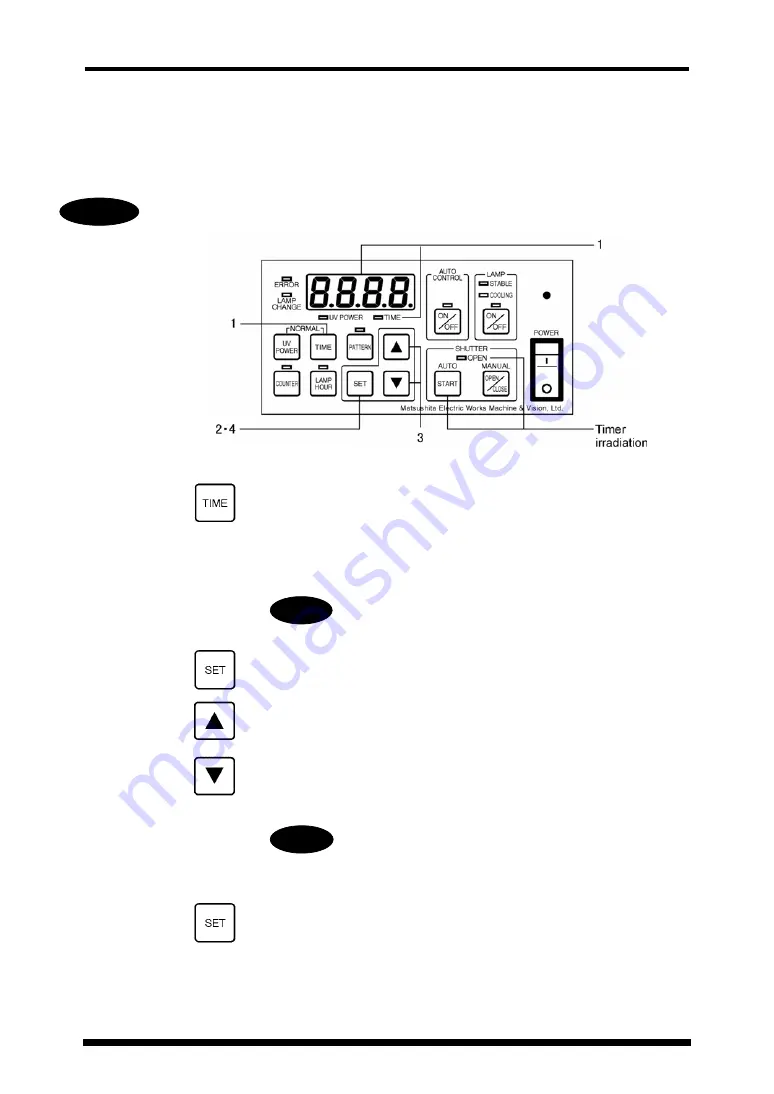
ANUP5204 Aicure
Irradiation
25
8-2. Timer Irradiation
Start irradiation at a predetermined time, and irradiate for the amount of time set. Before irradiation, set and/or
check the UV intensity setting and irradiation time (1.0 to 99.9 seconds/100 to 999 seconds).
See pp. 31 to 32 for details on checking or setting the UV intensity. Note, however, that
during timer irradiation, it is not possible to change the UV intensity.
Setting/Checking the Timer Time
1
On the operation panel, press the "TIME" button until you
hear a beep.
The "TIME" LED under the display lights, and the current
timer setting appears in the display (in seconds).
If you need to change the setting, follow steps 2 to 4,
below, to set the timer value.
If the setting does not need to be changed, begin
irradiation in this state.
2
Press the "SET" button until you hear a beep. The "TIME"
LED begins to flash.
3
Press the up and down arrow buttons to change the value
(seconds).
Press the up arrow button to increment the value.
Press the down arrow button to decrement the value.
Press and hold one of the buttons to speed the rate of
increase/decrease.
The value can be set up to 99.9 seconds in
increments of 0.1 seconds, and from 100 seconds
and beyond in increments of 1 second.
4
Press the "SET" button until you hear a beep (at least 1
second)
If this is the value you wish to set, press the "SET" button to
register it. The "TIME" LED stops flashing, and lights solidly.
Warning
Warning
Warning






























