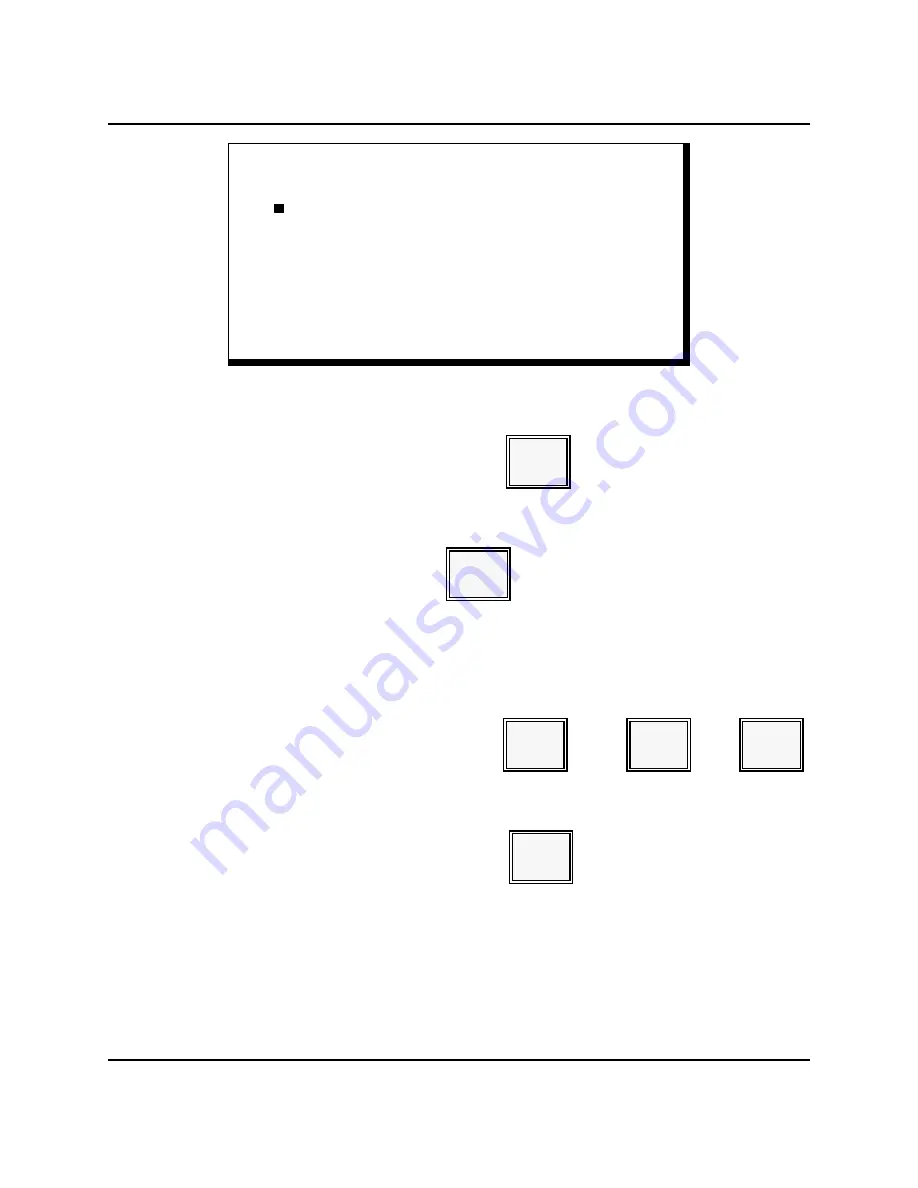
MANAGER OPERATIONS
Reports
#001 ANTHONY
16:22 LVL1 Z1
1234567890
** DAILY DATA **
ADR IN OUT JOB#
(EMPL#) CSHR
1 06:00 10:00B 1
(ADR) SBTL
2 10:30 14:00 1
(JOB#) CASH
3
(TIME) IN/OUT
4
/BREAK
a)
Enter number of the employee whose hours are incorrect and press
CSHR.
[ employee # ]
CSHR
b)
Move the cursor to the line with the error you need to correct and
press SBTL.
[ line # ]
SBTL
c)
To change a time entry, enter the correct time with the CLOCK-IN,
CLOCK-OUT, or BREAK keys, depending upon type of correction. To
change a job code, enter the job code number and press CASH.
Time Corrections:
[ correct time ]
. . .
or
or
CLOCK
IN
CLOCK
OUT
BREAK
Job Code Corrections:
[ correct job code # ]
CASH
d)
Repeat Steps 6b and 6c for each correction you need to make for this
employee. Repeat Steps 6a through 6d for each employee with
incorrect entries.
e)
When you have finished all daily timekeeping corrections and want
to continue with System Close, press CASH.
4-68
Panasonic 5000 Version 3.0 Operating Instructions - Rev. 2.0
Содержание 5000 Series
Страница 2: ......
Страница 13: ......
Страница 268: ...PLU Add Delete Program MANAGER PROGRAMS Panasonic 5000 Version 4 0 Operating Instructions Rev 2 0 5 49 ...
Страница 306: ...INDEX Starting Guest Check Number 4 40 Panasonic 5000 Version 4 0 Operating Instructions Rev 2 0 6 5 ...
Страница 307: ...INDEX 6 6 Panasonic 5000 Version 4 0 Operating Instructions Rev 2 0 ...
Страница 308: ...INDEX Panasonic 5000 Version 4 0 Operating Instructions Rev 2 0 6 7 ...















































