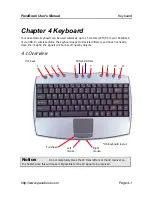Before you begin
PaceBook User's Manual
Page 2-2
http://www.pacebook.com
2.2 LCD PC mode
The PaceBook’s modular design allows it to be transformed
into an ergonomic LCD PC. Please refer to Chapter 1, Section
1.4 for setup instructions.
The PaceBook Tablet can be separated from the keyboard and
positioned at an ergonomic, comfortable distance. You may
use the standard case, the included Presentation Stand or
PaceBlade’s Office Stand. With all these, you can use your
PaceBook in either landscape or portrait modes.
The keyboard can work up to 15m away from the PaceBook
Tablet, depending on the condition of the batteries and the
surrounding environment. Read more about the keyboard in
Chapter 4.
2.3 Tablet mode
The Tablet’s touchscreen means that by using the
included stylus you can perform tasks normally
requiring a keyboard and/or mouse. A built-in onscreen
keyboard and handwriting recognition can also be used.
For more on these see the Chapter 7.
In landscape mode, you can use the Tablet as a
presentation tool or as a portable DVD player. In
portrait mode, you can use the Tablet to wirelessly
browse the web or to read electronic documents, such
as Adobe Acrobat PDF files or eBooks.
The Tablet is the perfect tool for people requiring
convenient, mobile PCs for data entry. PaceBlade has
created a number of optional carrying accessories for
easy portability, or for totally hands-free computing.
See
http://www.pacebook.com/
for details.
Содержание PaceBook D110
Страница 1: ...PaceBook D110 User s Manual Notices I PaceBlade PaceBook D110 User Manual ...
Страница 14: ......
Страница 20: ......
Страница 30: ......
Страница 40: ......
Страница 46: ......
Страница 47: ...PaceBook User s Manual Software http www pacebook com Page 7 1 Chapter 7 Software 7 1 ...
Страница 50: ......
Страница 56: ......