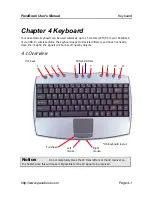PaceBook User's Manual
Introduction
http://www.pacebook.com Page
1-5
1.5 Setting up the PaceBook as a Tablet PC
The PaceBook modular system also allows you to use the display
unit as a Tablet PC, for those times when using a keyboard is
impractical or unnecessary. The Tablet features a built-in
touchscreen, scroll wheel/mouse buttons, handwriting recognition
and an on-screen virtual keyboard.
Use the Rotation button to set the Tablet into landscape or portrait
mode.
1.6 Accessories
There are many standard notebook accessories available that can be used to enhance the
functionality of your PaceBook. However, PaceBlade accessories are made especially for your
PaceBook. For the latest accessories, check the PaceBook website at
http://www.pacebook.com.
Accessories purchased with the PaceBook either online or through our resellers will be shipped
in separate packaging. For additional shipping information, please contact your reseller or
check online.
1.7 Operating environment
Care should be taken while traveling with or using the PaceBook system. When selecting a
suitable working location, ensure that the environment has good ventilation and is
temperature controlled. Your PaceBook functions best at room temperature. Choose a location
free from extreme heat or cold. This environment should also be free of dust and dirt, as well
as electromagnetic and RF interference.
Whenever using your PaceBook while walking or driving (for example, as a mobile DVD player
or as a GPS receiver), it is preferable to stop while using to avoid personal injury. When
walking with the PaceBook in Tablet PC mode, you should use the optional carrier.
Warning:
Do not expose the PaceBook to extreme temperatures. Do not leave
the PaceBook in a car. Do not drop, or spill fluids on the PaceBook, and do not open the
case. Failure to observe these warnings may void your warranty.
The PaceBook’s Liquid Crystal Display (LCD) may be damaged by
exposure to intense sunlight, which builds up excessive heat inside the display enclosure.
Only exposure to indirect or subdued sunlight is recommended.
Содержание PaceBook D110
Страница 1: ...PaceBook D110 User s Manual Notices I PaceBlade PaceBook D110 User Manual ...
Страница 14: ......
Страница 20: ......
Страница 30: ......
Страница 40: ......
Страница 46: ......
Страница 47: ...PaceBook User s Manual Software http www pacebook com Page 7 1 Chapter 7 Software 7 1 ...
Страница 50: ......
Страница 56: ......