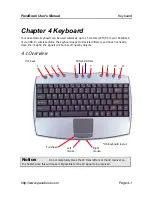PaceBook User's Manual
Before you begin
http://www.pacebook.com Page
2-1
Chapter 2 Before you begin
The PaceBook is much more than just another notebook PC. This chapter will help you
discover the various ways you can use your PaceBook.
2.1 Notebook mode
The PaceBook is a modular PC system that
allows you to use it as a notebook PC. For setup
instructions, please refer to Chapter 1, Sections
1.2 – 1.3.
All the connectors and sockets on the PaceBook
Tablet are located in the upper left corner. For
more information on the connection ports refer
to Chapter 3, Sections 3.3 and 3.4.
Once set
up and
turned
on, your
PaceBook
functions just like any other notebook PC.
However, the PaceBook also features a unique
rotation button, so that allows the screen image
can be displayed in either landscape or portrait
orientation. For more information on the rotation
feature, refer to Chapter 3, Section 3.9.
Warning:
Medical experts have warned that prolonged use of notebook
computers may be harmful to your health. Repetitive Stress Injuries (RSI) to hands, wrists,
neck and lower back may occur. Please visit our website (http://www.pacebook.com) for
more information about RSI and how the ergonomic PaceBook addresses these issues.
Содержание PaceBook D110
Страница 1: ...PaceBook D110 User s Manual Notices I PaceBlade PaceBook D110 User Manual ...
Страница 14: ......
Страница 20: ......
Страница 30: ......
Страница 40: ......
Страница 46: ......
Страница 47: ...PaceBook User s Manual Software http www pacebook com Page 7 1 Chapter 7 Software 7 1 ...
Страница 50: ......
Страница 56: ......