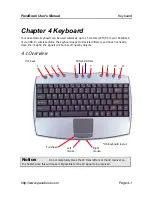PaceBook User's Manual
Introduction
http://www.pacebook.com Page
1-3
1.3 Setting up the PaceBook in portrait mode
The PaceBook’s unique design allows it to be quickly and easily transformed for use in portrait
mode, perfect for reading electronic or online documents.
Simply press the rotation button (see insert in lower left picture) to rotate the image on your
notebook 90 degrees, and you have the world’s first portrait mode notebook!
The scroll wheel (located in the lower right corner) can be used to scroll through documents if
applications support this function.
Now return to landscape mode:
Содержание PaceBook D110
Страница 1: ...PaceBook D110 User s Manual Notices I PaceBlade PaceBook D110 User Manual ...
Страница 14: ......
Страница 20: ......
Страница 30: ......
Страница 40: ......
Страница 46: ......
Страница 47: ...PaceBook User s Manual Software http www pacebook com Page 7 1 Chapter 7 Software 7 1 ...
Страница 50: ......
Страница 56: ......