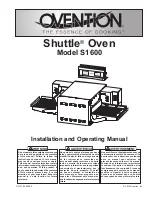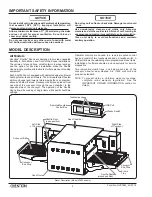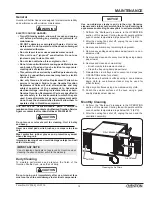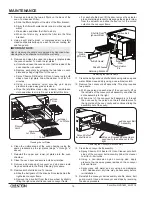Form No. OVS16M_LC-0719
7
INSTALLATION
General
Ovention
®
Shuttle
®
Ovens are shipped with most components
pre-assembled. Care should be taken when unpacking shipping
carton to avoid damage to the unit and components enclosed.
WARNING
ELECTRIC SHOCK HAZARD: Unit is not weatherproof.
Locate unit indoors where ambient air temperature is a
minimum of 70°F (21°C) and a maximum of 100°F (38°C).
FIRE HAZARD: Locate unit a minimum of 1″ (25 mm) from
combustible walls and materials. If safe distances are not
maintained, discoloration or combustion could occur.
CAUTION
Locate unit at proper counter height in an area that is
convenient for use. Location should be level to prevent
unit or its contents from falling accidentally and strong
enough to support the weight of the unit and contents.
NOTICE
Do not install unit in locations with ambient air temperature
that exceeds 100°F (38°C). Improper installation will
damage unit and void unit warranty.
Do not lay unit on front or back side. Damage to unit could
occur.
NOTE: Due to the size and weight of the Shuttle Oven, use the
proper number of people for installation based on the
weight of the oven.
1. Inspect the shipping container for obvious signs of
transit damage. If damaged, inform the freight company
immediately.
CAUTION! Stop! Do not attempt to use
oven if damaged. Contact Ovention for assistance.
2. Cut and remove the shipping bands from around the oven
packaging.
3. Remove tape and protective packaging from all surfaces
of the unit.
4. Remove remote-mounted control box, crumb trays, and
conveyor end stops from packaging.
5. Inspect the oven for freight damage such as dents in the
end caps or inside the oven chamber. If damaged, inform
the freight company immediately.
CAUTION
DO NOT lift unit by front door or the conveyor frame on
each side of oven chamber. Front door and conveyor are
not designed to support weight of unit. Lift from underneath
oven chamber only.
6. Install the unit in the designated location—either on the
Bread Station cart or on the lower shelf of the 6′ table.
Make sure to lift from underneath the front and rear of the
oven chamber only.
• If installing oven on a Bread Station cart, refer to the
“Installing the Oven on a Cart” procedure in this section,
then continue with this procedure.
• Locate the unit in an area where the ambient air
temperature is constant, a minimum of 70°F (21°C), and
a maximum of 100°F (38°C).
• Position the unit with a minimum 1″ (25 mm) clearance
at the back and on either side for proper venting.
• Make sure the cart/table is level and strong enough to
support the weight of the unit and food product.
• Make sure the unit is positioned securely on the cart/
table.
7. Install the ventilation assembly to the back of the heat
shield/oven, depending on whether the oven is installed
on a cart or table.
If the oven is installed on a cart:
a. Connect the switch wires from the heat shield to the
lever nuts inside the top of the ventilation assembly.
• The white switch wire should be connected to the
3-position lever nut. The black switch wire should be
connected to the 2-position lever nut.
b. Slide the top flange on the ventilation assembly behind
the rear edge of the countertop. While positioning the
ventilation assembly, carefully tuck the wires into the
heat shield.
c. Align the mounting tabs on the ventilation assembly with
the screw holes on the heat shield, install screws, and
tighten securely.
If the oven is installed on a table:
a. Using the existing screws on the top, rear of the oven,
install the mounting bracket to the rear of the oven.
b. Align the mounting tabs on the ventilation assembly with
the screw holes on the mounting bracket, install screws,
and tighten securely.
8. Install a crumb tray underneath each side of the conveyor.
• Slide the tray underneath the conveyor and into the tray
supports on each side of the conveyor frame.
• Position the two hooks on the tray into the holes at the
end of the conveyor frame.
Right-Side
Conveyor Frame
Hook
Crumb Tray
Tray
Support
Bottom of
Crumb
Tray
Installing a Crumb Tray
continued...