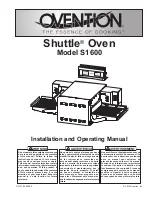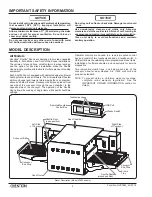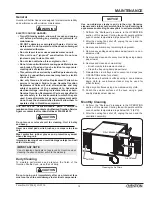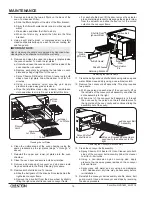Form No. OVS16M_LC-0719
13
OPERATION
Editing Setpoint Temperatures
Use the following procedure to edit or create the setpoint
temperature(s) available at oven startup. This procedure
requires access to password-protected screens and should be
performed by authorized personnel only.
1. From the Main Recipes screen, touch the “up” arrow.
• A password keypad will appear on the touchscreen.
2. Input the password “12345”, and touch ENTER.
• The Admin Mode screen will appear on the touchscreen.
Temps
Recipes
Back
USB
Logs
Maint
ADMIN MODE
500˚ F
Touch to return to
Main Recipes screen.
Touch to access
Recipe Development
screen.
Touch to access
Edit Setpoint Data screen.
Touch to access
Maintenance Mode
screen.
Touch to access
USB Functions
screen.
Touch to access
Logs Detail
screen.
Admin Mode Screen
3. Touch TEMPS to access the Edit Setpoint Data screen.
• The oven can store up to three setpoint temperatures.
Unit of Measure:
F = Fahrenheit, C = Celsius
Touch to save
and return to
Admin Mode screen.
Touch each setpoint to
edit setpoint name
and temperature.
Edit Setpoint Data Screen
4. Touch the desired setpoint to edit. The “Edit Setpoint”
window will appear.
• Touch TEMP to edit the setpoint
temperature using the keypad
that appears, then touch
ENTER. The Edit Setpoint
Data screen reappears.
• Touch NAME to edit the
setpoint name using the keypad that appears, then
touch ENTER. The Edit Setpoint Data screen reappears.
5. Repeat step 4 to edit another setpoint name/temperature.
6. When the setpoint temperature changes are complete,
touch EXIT AND SAVE to return to the Admin Mode screen.
• If programming is complete, touch BACK to return to the
Main Recipes screen.
Changing Temperature Unit of Measure
Use the following procedure to change the temperature unit
of measure between Fahrenheit and Celsius. This procedure
requires access to password-protected screens and should be
performed by authorized personnel only.
1. From the Main Recipes screen, touch the “up” arrow.
• A password keypad will appear on the touchscreen.
2. Input the password “12345”, and touch ENTER.
• The Admin Mode screen will appear on the touchscreen.
3. Touch MAINT to access the Maintenance Mode screen.
Touch to access
Oven Configuration
screen.
Touch to return to
Admin Mode screen.
Touch to access
Sound Settings
screen.
Touch to access
Diagonostics Mode
screen.
Touch to access
Set Time/Date
screen.
Maintenance Mode Screen
4. Touch CONFIG on the Maintenance Mode screen. The
Oven Configuration screen appears.
5. Touch TEMP MODE on the Oven Configuration screen to
toggle the unit of measure between Fahrenheit and Celsius
Touch to return to Maintenance Mode screen.
Touch to toggle between
fahrenheit and celcius.
Touch to toggle the direction of the conveyor belt
between left-to-right and right-to-left. After returning
to the Main Recipes screen and shutting down/
disconnecting power/restarting the oven, the
conveyor belt will move in the selected direction.
Oven Configuration Screen