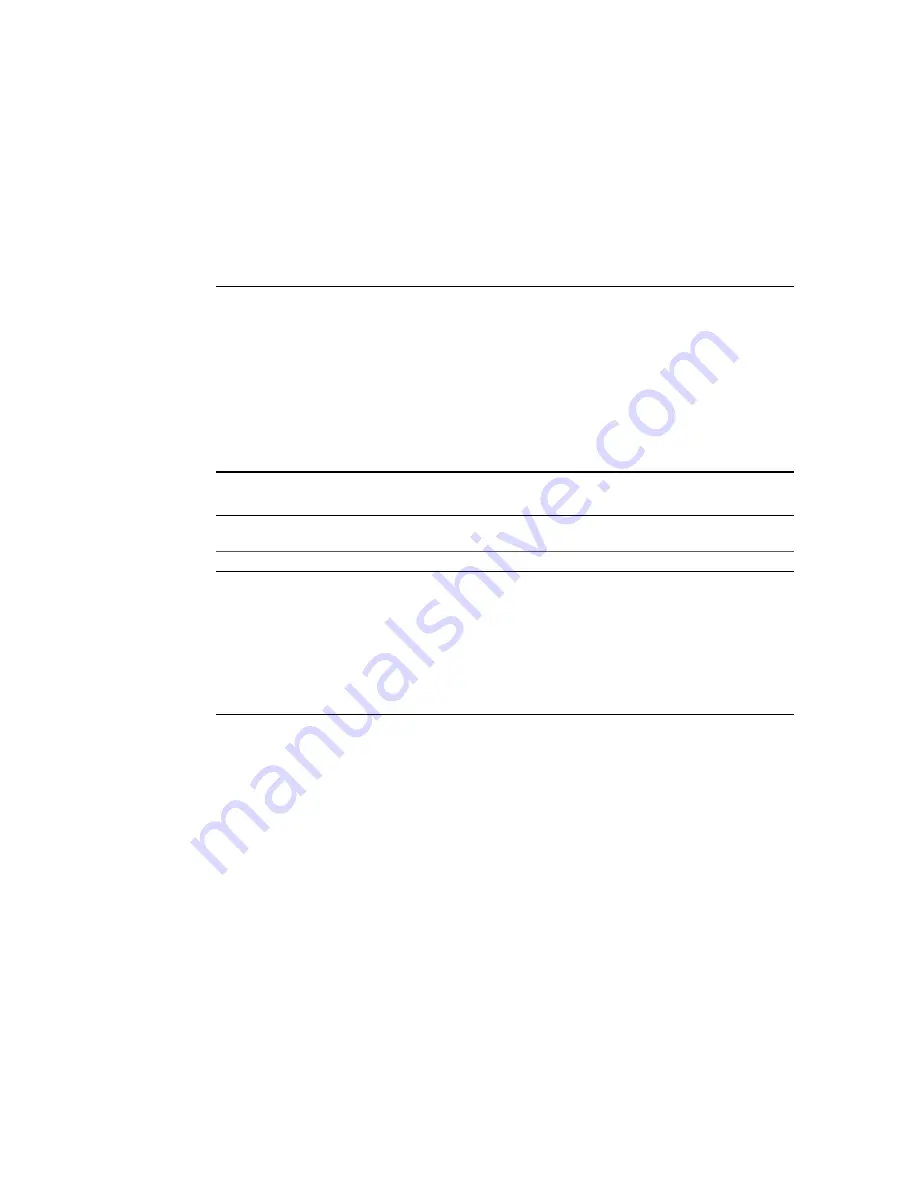
Servicing the USB Flash Drive
The USB flash drive is a 8GB flash technology device that provides nonvolatile storage of the
OSA software application.
The USB flash drive is located in the front-most USB socket at the center rear of the
motherboard, labeled
USB 0
.
Note -
Do not use the USB flash drive for any purpose other than to support the OSA software
application.
Description
Links
Replace the faulty USB flash drive.
“USB Flash Drive LED” on page 149
“Remove the USB Flash Drive” on page 150
“Install the USB Flash Drive” on page 152
Remove the USB flash drive as part of another
component's service operation.
“Remove the USB Flash Drive” on page 150
Install the USB flash drive as part of another
component's service operation.
“Install the USB Flash Drive” on page 152
Related Information
■
“Identifying Components” on page 13
■
“Detecting and Managing Faults” on page 21
■
“Component Service Task Reference” on page 65
■
“Preparing for Service” on page 61
■
“Returning the Server to Operation” on page 247
USB Flash Drive LED
The status of the USB flash drive is represented by an LED located within the construction of
the USB drive, and might not have any distinct features. The light emitted by the LED might
Servicing the USB Flash Drive
149
Содержание netra X5-2
Страница 1: ...Netra Server X5 2 Service Manual Part No E53601 03 October 2016 ...
Страница 2: ......
Страница 12: ...12 Netra Server X5 2 Service Manual October 2016 ...
Страница 20: ...20 Netra Server X5 2 Service Manual October 2016 ...
Страница 59: ...Using the Server Fault Remind Button Detecting and Managing Faults 59 ...
Страница 60: ...60 Netra Server X5 2 Service Manual October 2016 ...
Страница 123: ...Remove a Power Supply 4 Press the release tab to the left and pull on the handle Servicing Power Supplies 123 ...
Страница 128: ...128 Netra Server X5 2 Service Manual October 2016 ...
Страница 144: ...144 Netra Server X5 2 Service Manual October 2016 ...
Страница 148: ...148 Netra Server X5 2 Service Manual October 2016 ...
Страница 154: ...154 Netra Server X5 2 Service Manual October 2016 ...
Страница 180: ...180 Netra Server X5 2 Service Manual October 2016 ...
Страница 210: ...210 Netra Server X5 2 Service Manual October 2016 ...
Страница 226: ...226 Netra Server X5 2 Service Manual October 2016 ...
Страница 266: ...266 Netra Server X5 2 Service Manual October 2016 ...
Страница 274: ...274 Netra Server X5 2 Service Manual October 2016 ...
















































