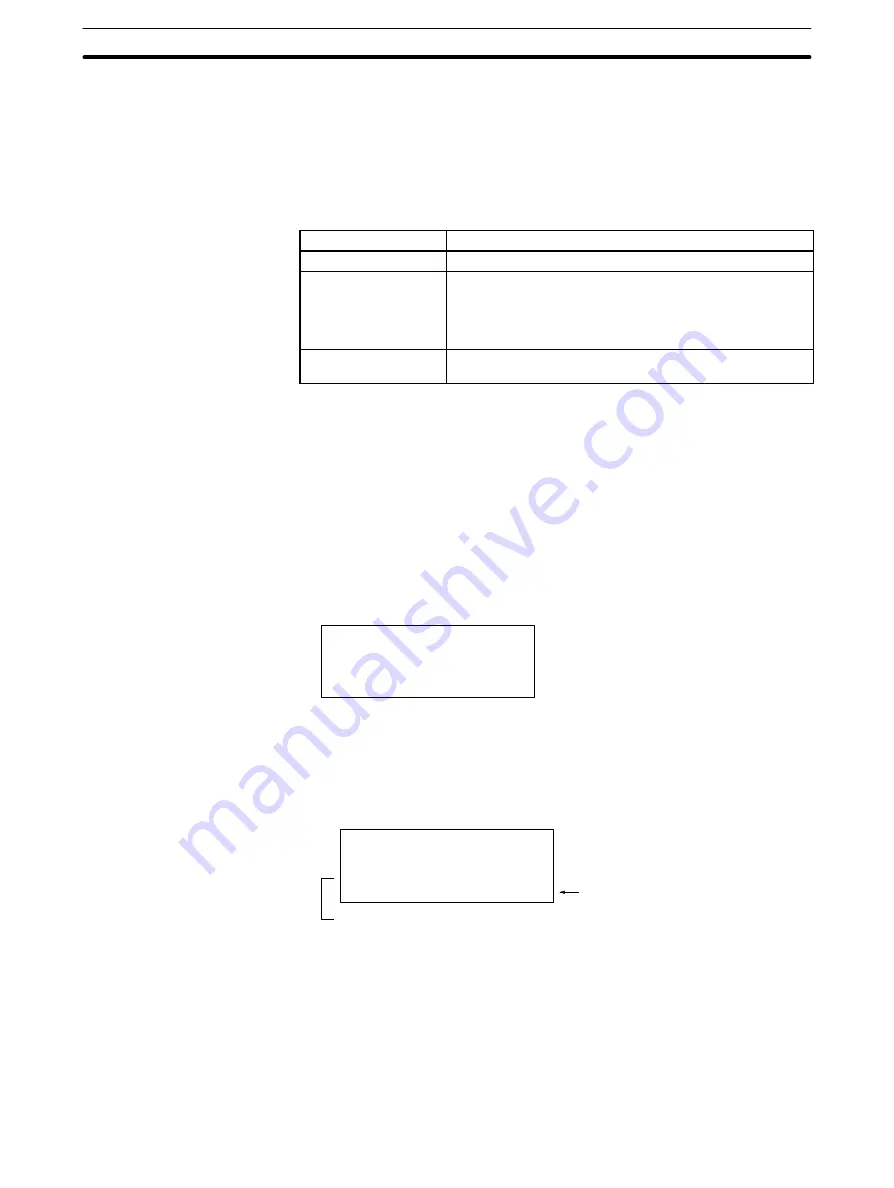
4-7
Section
Handling Error Messages
37
•
Press the CLR Key to return to the previous display. If the CLR Key is pressed
while inputting numeric values, it will return the display to the previous numeric
value.
•
Press the CLR Key several times to return to the initial display for the current
modes.
Basic Operation 4
Buzzer Operation
Each buzzer sound has the following meaning.
Sound
Meaning
Beep (short)
A valid key was pressed.
Beep-beep-beep
(short)
An operation was attempted for an axis that is not
controlled by the MC Unit.
An invalid key was pressed.
An error occurred.
Beep (longer)
An attempt was made to execute an invalid function for the
current display or an error has occurred.
Basic Operation 5
Cursor Displays
The cursor appears as a “–” mark at the first input item only in displays that re-
quire input of numeric values.
4-6
Axis and Task Displays
Axes and tasks are displayed as shown below.
Axis Displays
The CV500-MC421 and CS1W-MC421 MC Units are capable of controlling a
maximum of four axes. Accordingly, the axis data includes information on all four
axes.
Example: Monitor Display
MON|X Ć100.00
ORG|Y Ć10.1
|Z 10.0
|U 990.99
If you try to operate an axis that is not defined in any task, a warning buzzer will
sound.
Task Displays
Axis data is displayed for each task, as shown in the following display.
Example:
CV500-MC421 and CS1W-MC421 Teaching Display
[TH]X 100.00
Y 1000.0
TK1 Z 10.0
0000U
No data is displayed for the U axis
because it has not been assigned
to task 1.
Task No.
4-7
Handling Error Messages
Descriptions of error message displays and operations for clearing errors are
shown below.
The Teaching Box continuously monitors the status of the system, tasks, and
axes, and displays any errors that are detected. If more than one error occurs at
the same time, an error message is displayed based on the following conditions.
•
Only the first system error detected is displayed and stored in memory.






























