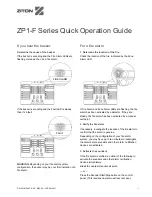Date
9/7/2018
File
BSR-2114/MAR
Document Number
921211401_09_002
Page
38 από 74
38
Figure 4-8
Point properties
Depending on the type of point, different settings will be shown.
We can change the loop and the address with the
«LEFT»
and
«RIGHT»
keys. After the setting has been adjusted then by
pressing
«ENTER»
we can make the change.
The windows also shows the following fields :
TYPE
: Describes the type of point. If a point is not installed then the field shows “-----------“.
NAME
: The name of the field up-to 32v characters.
DAY ALARM VALUE
: The limit set that the device will give an alarm during the day. If the limit is exceeded during
the day time hours then the device will give an alarm.
NIGHT ALARM VALUE
: The limit set that the device will give an alarm during the night. If the limit is exceeded
during the night time hours then the device will give an alarm.
PRE-ALARM VALUE
: The value of the pre-alarm of the device. Over this value the device will issue a pre-alarm.
ACTIVATES THE ZONE
: When a sensor is activated then the respective zone is also activated.
ACTIVATES THE GROUP
: When a sensor is activated then the respective group is also activated.
STATUS
: The status of the point (If it is activated or deactivated).
The meaning of «
day» -
«night»
is
covered in paragraph 4.2.3
In the same way we can see the settings of the Relays and the Sirens.
If we select the setting
«TASKS»
we can view the settings of the tasks. The
«TASKS»
option is a procedure that consists of
multiple events, i.e The fire extinguishing system will operate when 2 or more zones are activated. These events can be
activated as one function.
After selecting the function, a small window opens that prompts the user to input the functions number 97-150.
As shown in the figure below, function 97 is activated if zones 2, or 19 or 25 are activated.
Function 97 can be used to activate a relay on the panel, or a siren or one output on the loop.
In general the task setting is a good tool that can be used by the technician in order to automate certain tasks.