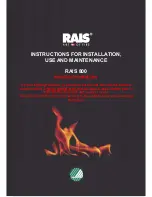61
Settings „buffer ON“ and „buffer OFF“
Displayanzeige
Aktion
Beschreibung
settings
bufferOFF
70°C
delay
---
bufferON
50°C
or
Depending on the heating system and application
the bufferON temperature can be set between 35°C
and 65°C and the bufferOFF temperature between
40°C and 70°C.
The device ignites when both sensor temperatures
are less than the set bufferON temperature.
The device goes from the operating status “heating”
in “standby” when the sensor temperature below is
greater than the set bufferOFF temperature.
To minimize the heat losses of the buffer, the low-
est temperatures for the application should always
be selected.
Example:
Factory setting bufferON: 50°C
Factory setting bufferOFF: 70°C
Only when both sensor temperatures (above and
below) drop under 50°C, the device ignites.
Only when the sensor temperature below increas-
es 70°C, the device goes into the operating state
“standby”.
Select the temperature with (ENTER) (the value
flashes), set the value with ↓ or ↑ and confirm with
(ENTER).
Information “software”
Display
Action
Description
information
service
op.hours
Ver. 1.00.35 A8
2000h
0h
The software version (Ver.), e.g. 1.00.35 and A8 will
be displayed:
A8 = Aqua 8 kW
Information “service”
Display
Action
Description
information
service
op.hours
Ver. 1.00.35 A8
2000h
0h
Display for the next service according to operating
hours:
- Count begin: 2000 hours
- next service: 0 hours
Execute service, see chapter “Service”