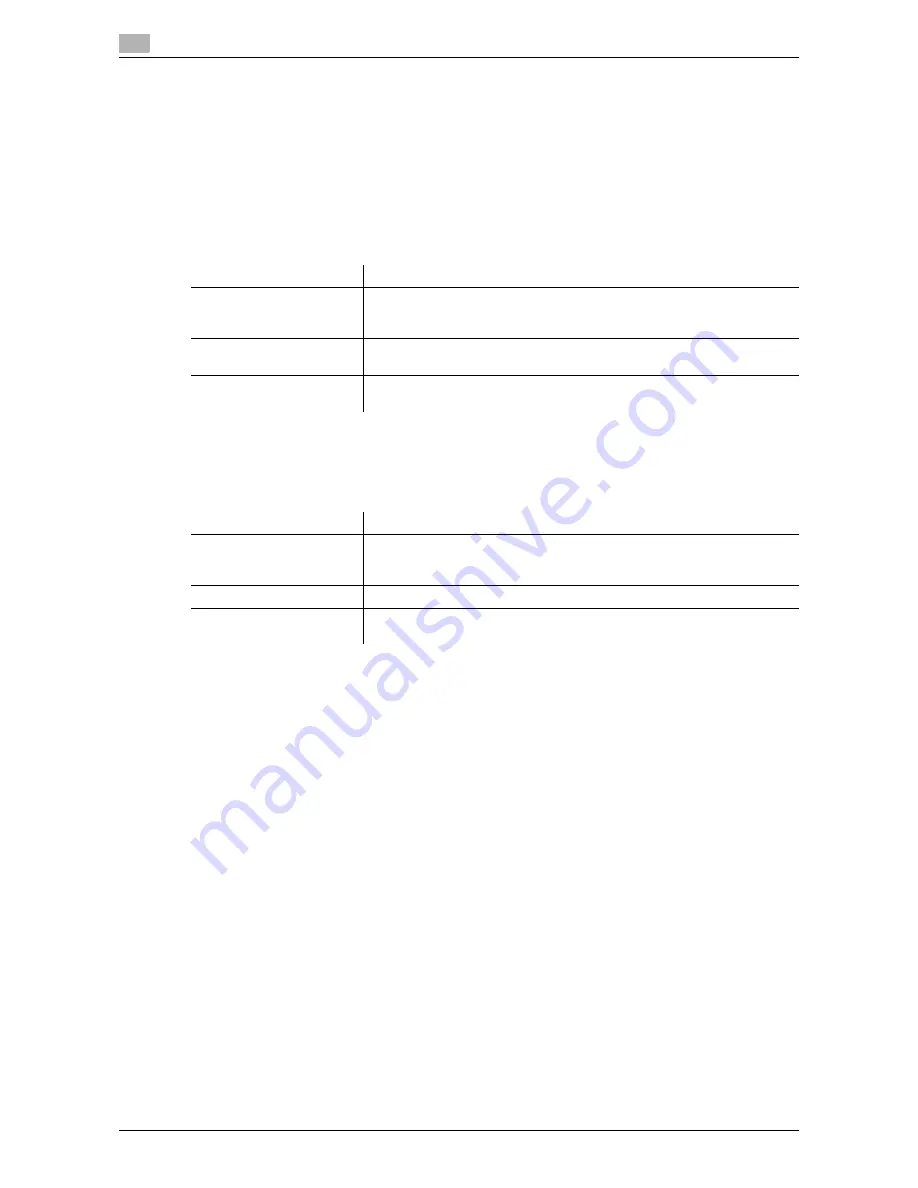
6
6-6
d-Color MF552/452/362/282/222
[Banner Sheet Setting]
To display: [Utility] - [User Settings] - [Printer Settings] - [Basic Settings] - [Banner Sheet Setting]
Select whether to print the banner page (cover page) showing the sender or title of the print data.
[OFF] is specified by default.
[Binding Direction Adjustment]
To display: [Utility] - [User Settings] - [Printer Settings] - [Basic Settings] - [Binding Direction Adjustment]
Select how the binding position is adjusted on two-sided printed sheets.
[Line Width Adjustment]
To display: [Utility] - [User Settings] - [Printer Settings] - [Basic Settings] - [Line Width Adjustment]
Select how the width of text or lines is adjusted.
[Gray Background Text Correction]
To display: [Utility] - [User Settings] - [Printer Settings] - [Basic Settings] - [Gray Background Text Correction]
Select whether to prevent text or lines on a gray background from looking thicker than they actually are.
[ON]: Select this option to make the text and lines on a gray background look to have the same width as the
text and lines on a non-gray background.
[ON] is specified by default.
[Minimal Print]
To display: [Utility] - [User Settings] - [Printer Settings] - [Basic Settings] - [Minimal Print]
Select whether to directly print PDF, PPML, OOXML (docx, xlsx, pptx) files by reducing their entire page a
little or not.
This function is available when printing the entire original image, including its edges.
[OFF] is specified by default.
[OOXML Print Mode]
To display: [Utility] - [User Settings] - [Printer Settings] - [Basic Settings] - [OOXML Print Mode]
Select whether to directly print OOXML (docx, xlsx, pptx) files with the pri-ority of quality or with the priority
of speed.
[Prioritize Speed] is selected by default.
Settings
Description
[Finishing Priority]
After all pages are received, the binding position is adjusted and printing
begins.
[Finishing Priority] is specified by default.
[Productivity Priority]
Each time a page is received, the binding position is adjusted and printing
begins.
[Control Adjustments]
The printing position is not adjusted. The pages are printed according to
the settings specified in the printer driver.
Settings
Description
[Thin]
Select this option to draw thin letters and lines. Details of letters and figures
are elaborately printed.
[Thin] is selected by default.
[Normal]
Select this option to draw letters and lines with a normal thickness.
[Thick]
Select this option to draw thick letters and lines. Letters and figures are
printed clearly.
Содержание d-Color MF222
Страница 11: ...1 Printer Functions...
Страница 12: ......
Страница 16: ...Cable connection locations on this machine 1 1 6 d Color MF552 452 362 282 222 1 3...
Страница 17: ...2 Printing in the Windows Environment...
Страница 18: ......
Страница 147: ...3 Printing in a Mac OS Environment...
Страница 148: ......
Страница 245: ...4 Printing in a NetWare Environment...
Страница 246: ......
Страница 250: ...Installing the printer driver 4 4 6 d Color MF552 452 362 282 222 4 3...
Страница 251: ...5 Printing without Using the Printer Driver...
Страница 252: ......
Страница 256: ...Directly printing from a Bluetooth device 5 5 6 d Color MF552 452 362 282 222 5 3...
Страница 257: ...6 Description of Setup Buttons User Settings...
Страница 258: ......
Страница 267: ...7 Description of Setup Buttons Administrator Settings...
Страница 268: ......
Страница 283: ...8 Index...
Страница 284: ......
Страница 288: ...Index by button 8 8 6 d Color MF552 452 362 282 222 8 2...






























