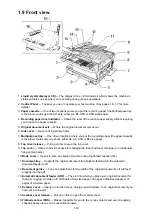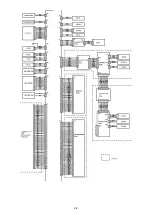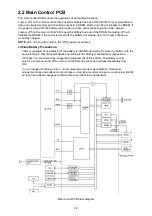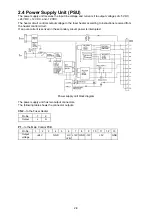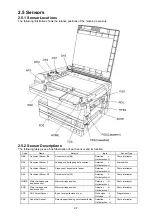1-8
1.4.5 Copy
Item
Specifications / Comments
Multiple copies
Up to 99 with sorting
Copy reduction and
enlargement rate
50 % to 200 % at 1 % interval.
Copy reduction rate
Fixed value: 115, 122, 141, 172, 200%
Copy enlargement rate
Fixed value: 50, 70, 81, 86%
Copy protect
Available
1.4.6 Other features
Item
Specifications / Comments
Silent operation
Available
Audible alarm
Available
Operation protect
Available
Second telephone jack
Available
Transmission confirmation
stamp
If you set, it will automatically place a small stamp mark on the front
of each original document that it successfully scans.
1.4.7 Reports
Report
Description
Function list
Prints a program mode list showing user programming tree.
One-touch dial list
Prints numbers stored in the one-touch keys.
Speed dial list
Prints phone numbers stored in speed dial locations.
Programmable one-touch
list
Prints numbers stored in programmable one-touch keys.
User settings list
Prints current machine settings as programmed by the user.
Group number list
Prints groups stored in the autodialer.
Delayed command list
Prints the delayed commands.
SecureMail box list
SecureMail boxes with owners’ names.
SecureMail reception
message
Notifies mailbox owners of SecureMail receptions.
Confirmation report
Transmit Confirmation Report (TCR) or Receive Confirmation Report
(RCR); User selectable on/off.
Activity journal
Prints a cumulative total of the last about 125 transmissions and/or
receptions; user selectable as manual or automatic.
Cover page
Transmit cover page showing date, receiver’s and sender’s names,
and a 40-character user-programmable message.
Batch transmission box list
Batch transmission boxes stored remote fax number and transmit
starting time.
Batch transmission file list
Print the files number list of documents stored in the batch
transmission box.
F-code box list
List of F-code boxes stored in fax machine.
F-code reception message
Notifies of F-code box receptions.
F-code box file list
Print the box and files number list of documents stored in the F-code
box.
Supplies order sheet
The order sheet print automatically, when the toner or drum cartridge
must be replace.
Junk mail protect list
List of receiving block number.
Power failure report
Prints if any documents in memory were erased due to power failure.
Check message
Prints if communication error occurs; accompanied by audible alarm.
T.30 monitor list
Available
Содержание OKIOFFICE 120
Страница 7: ...vi ...
Страница 17: ...1 10 1 7 Dimensions Dimension in mm ...
Страница 23: ...1 16 1 11 ID Label Specification 1 12 Labels location ...
Страница 24: ...2 1 Section2 Machine Composition 2 1 Interconnect Block Diagram ...
Страница 25: ...2 2 ...
Страница 87: ...3 46 Unique Switch F 7 and F 9 Factory use only ...
Страница 190: ...5 60 Note If you re attach the feed roller B put the right and left nibs into the fixing hole as shown ...
Страница 195: ...5 65 10 Move the cassette PCB by sliding it 11 Disconnect the all connectors on the cassette PCB ...