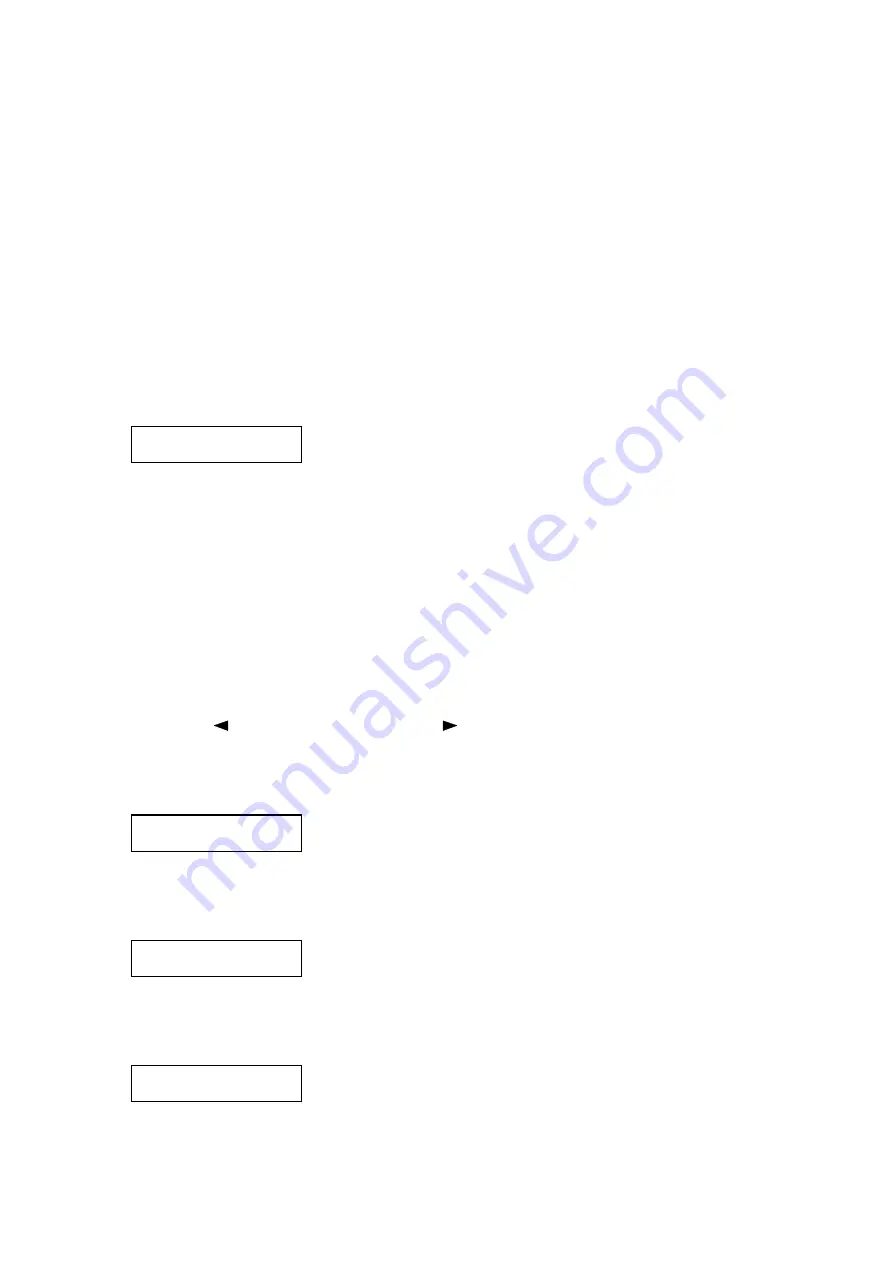
3-62
3.15 Consumable order sheet
When the drum cartridge has reached its design life or the toner cartridge is empty, the machine
prints the consumable sheet.
Note: This feature’s default setting is OFF (not print the consumable sheet). (See Unique Switch H:3
to set ON this feature.)
If using this feature, you should be enter following items:
•
Distributor’s name
•
Customer’s name
•
Customer’s phone number
•
Customer’s address
•
Customer’s code
•
Fax machine’s serial number
Here’s how:
1. Press PROGRAM, *, L, to clear the junk data, if necessary.
2. Press PROGRAM, *, F.
DIST NAME :Upper
_
Enter the distributor’s name. The name may be up to 30 characters in length.
You enter letters and other non-numeric characters through the one-touch keys.
To word “Upper” means the machine is currently set for entering only upper-case letters. If you
press R, the machine will see set it as an R (not an r).
To change it so that pressing a one-touch key will produce a lower-case letter rather than an
upper-case letter, press ALPHABET.
To switch back for upper-case entries, press ALPHABET.
To enter spaces, punctuation and symbols, press CODE then enter the characters shown on the
one-touch keypad you want.
Note: If you make a mistake or want to erase characters entered in a previous setting, press
CANCEL to erase leftward. Or, if you want to change just one character in the number,
press
to move the cursor leftward, or
to move it rightward, to that character and press
CANCEL to erase it. Then re-enter until the number is just as you want it.
3. Press ENTER to save the distributor’s name and continue.
4. The LCD will show:
CUST CODE :Upper
_
Enter the customer’s code. The customer’s code may be up to 10 characters in length.
5. Press ENTER to save the customer’s code and continue.
6. The LCD will show:
CUST NAME :Upper
_
Enter the customer’s name. The customer’s name may be up to 30 characters in length.
7. Press ENTER to save the customer’s name and continue.
8. The LCD will show:
Address :Upper
_
Enter the customer’s address. The customer’s address may be up to 30 characters in length.
9. Press ENTER to save the customer’s address and continue.
Содержание OKIOFFICE 120
Страница 7: ...vi ...
Страница 17: ...1 10 1 7 Dimensions Dimension in mm ...
Страница 23: ...1 16 1 11 ID Label Specification 1 12 Labels location ...
Страница 24: ...2 1 Section2 Machine Composition 2 1 Interconnect Block Diagram ...
Страница 25: ...2 2 ...
Страница 87: ...3 46 Unique Switch F 7 and F 9 Factory use only ...
Страница 190: ...5 60 Note If you re attach the feed roller B put the right and left nibs into the fixing hole as shown ...
Страница 195: ...5 65 10 Move the cassette PCB by sliding it 11 Disconnect the all connectors on the cassette PCB ...






























